Gaming | November 27, 2023

Many gaming enthusiasts prefer using a controller rather than their mobiles to achieve better performance. For this reason, today, we will tell you about the 6 best alternatives to Octopus for Android. So, if you wanted to start getting better results in that competitive game that has you hooked, you’ve come to the right place.
Octopus is an application that allows you to play any game on your mobile using a keyboard, a mouse, or even a gamepad. All you have to do is synchronize your preferred peripheral and spend a couple of minutes mapping all the keys you will use. Thanks to this, you can play better in games like FC Mobile, COD Mobile, Free Fire, or any other you can imagine. However, there are several tools similar to Octopus that might even provide you with a better experience.
Tired of losing in your favorite games? Then take a look at these 6 alternatives to Octopus for Android and start making everyone envy you. Small details make the difference, and better game control will help you secure victory.
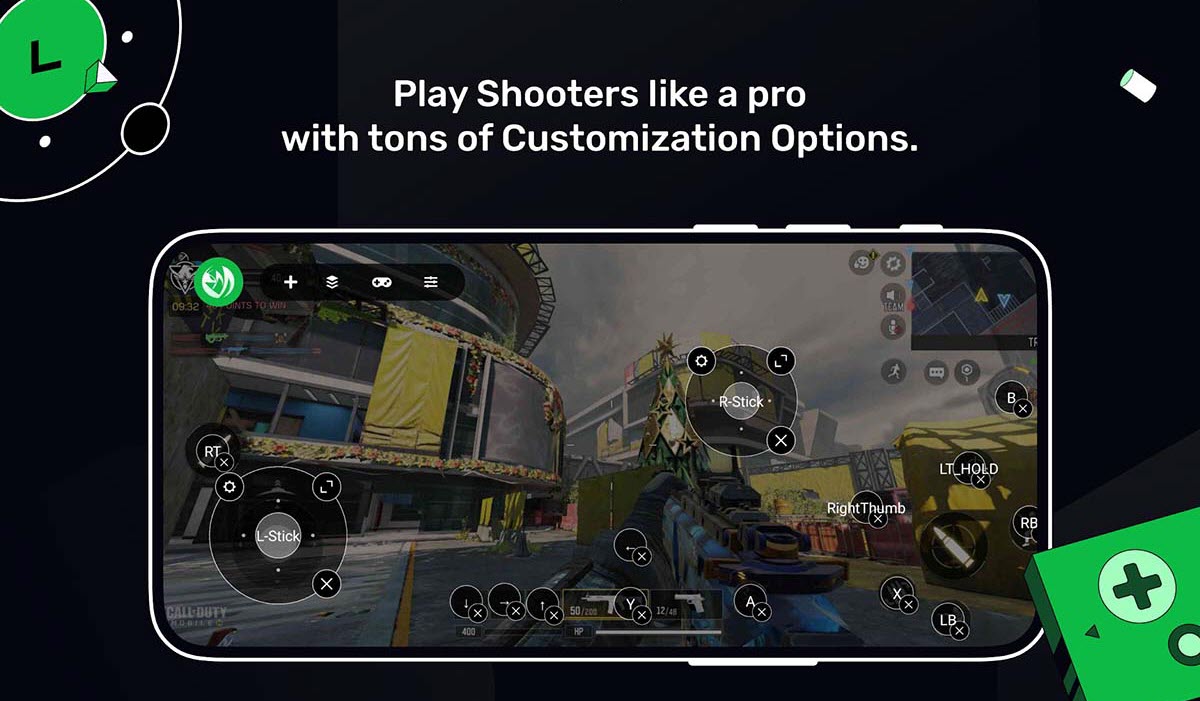
Mantis Gamepad Pro Beta is widely considered the best and most modern key mapper for Android. With this tool, you can control games on your Android devices. The application has been specifically tested with popular games like Genshin Impact, CODM, Pokémon Unite, Apex Legends, World War Heroes, and Wild Rift to provide you with a console-level gaming experience on Android.
The first thing you need to do is download Mantis Gamepad Pro Beta and enter your information to log in. After that, you’ll practically turn your Android device into a professional gaming machine with your preferred controller.
Because it is compatible with most Android Gamepads, you only need to open Mantis’s main screen, connect your controller, and play your favorite games with minimal configuration. It couldn’t be easier!
Download Mantis Gamepad Pro Beta on Google Play Store
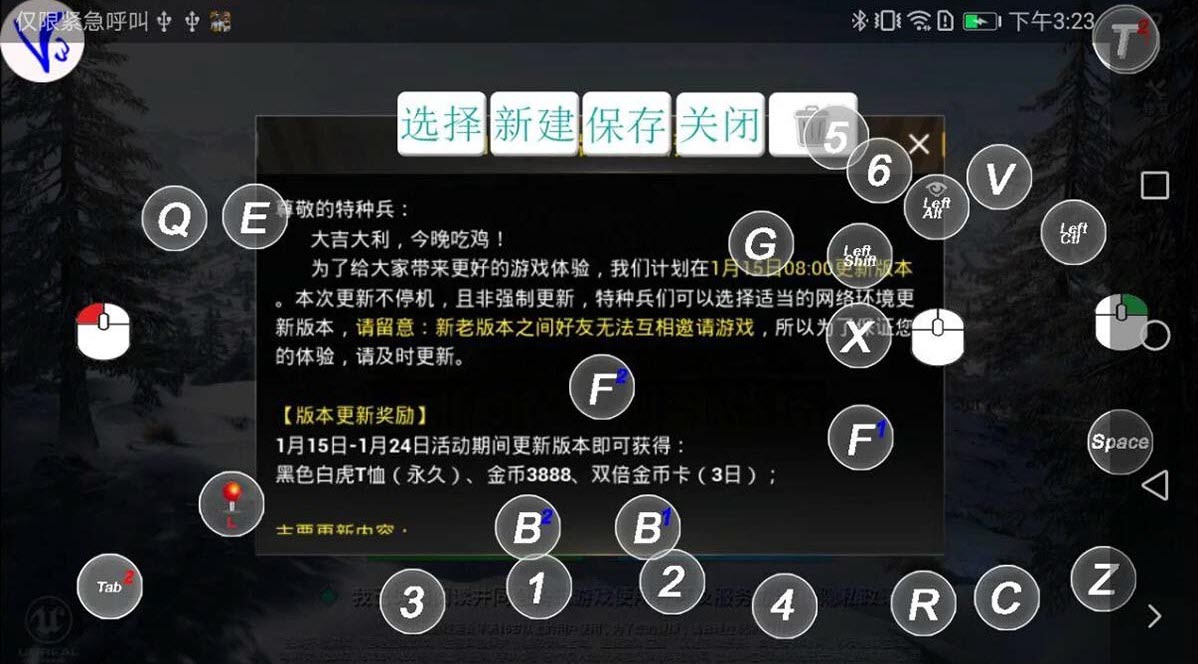
Another excellent alternative to Octopus for Android is ShootingPlus V3. With this application, you can customize Bluetooth controls, key function definitions, mapping throne click locations, and cursor simulation display easily.
Once you install this tool, open it and connect it to your phone’s Bluetooth to let it work its magic. After connecting, you can search for all games compatible with ShootingPlus V3. Now, choose the game you want to play and have a blast. Here are its key features:
As you might imagine, it has everything needed to provide an experience similar to Octopus on Android. Ideal for shooting game lovers!
Download ShootingPlus V3 on Google Play Store
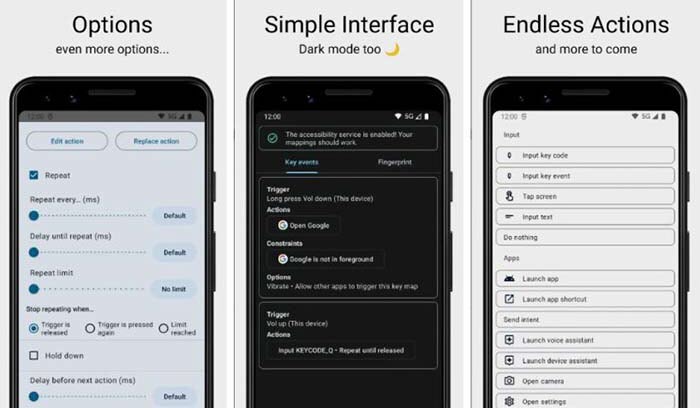
An application whose name speaks for itself, Key Mapper is an alternative to Octopus for Android that allows you to use various peripherals on your mobile to play your favorite games. In this app, keys can be assigned to be pressed simultaneously or one after another in order. Moreover, it comes with an extreme level of customization options and a helpful troubleshooting assistant.
Key Mapper gives you the ability to combine different keys. These keys can be reassigned when pressed for a long time, briefly, or twice. Control the settings according to your requirements and gain greater control in your favorite games.
Download Key Mapper on Google Play Store

Panda Gamepad Pro is a very popular alternative to Octopus for Android that allows you to map keys and play mobile games with a gamepad. Panda Gamepad Pro is easy to use and does not require root permissions. Additionally, it supports most popular mobile games. The app also features an auto-matching function that allows you to connect the gamepad quickly and easily. Panda Gamepad Pro costs $3.99 but offers a free trial version.
Download Panda Gamepad Pro on Google Play Store
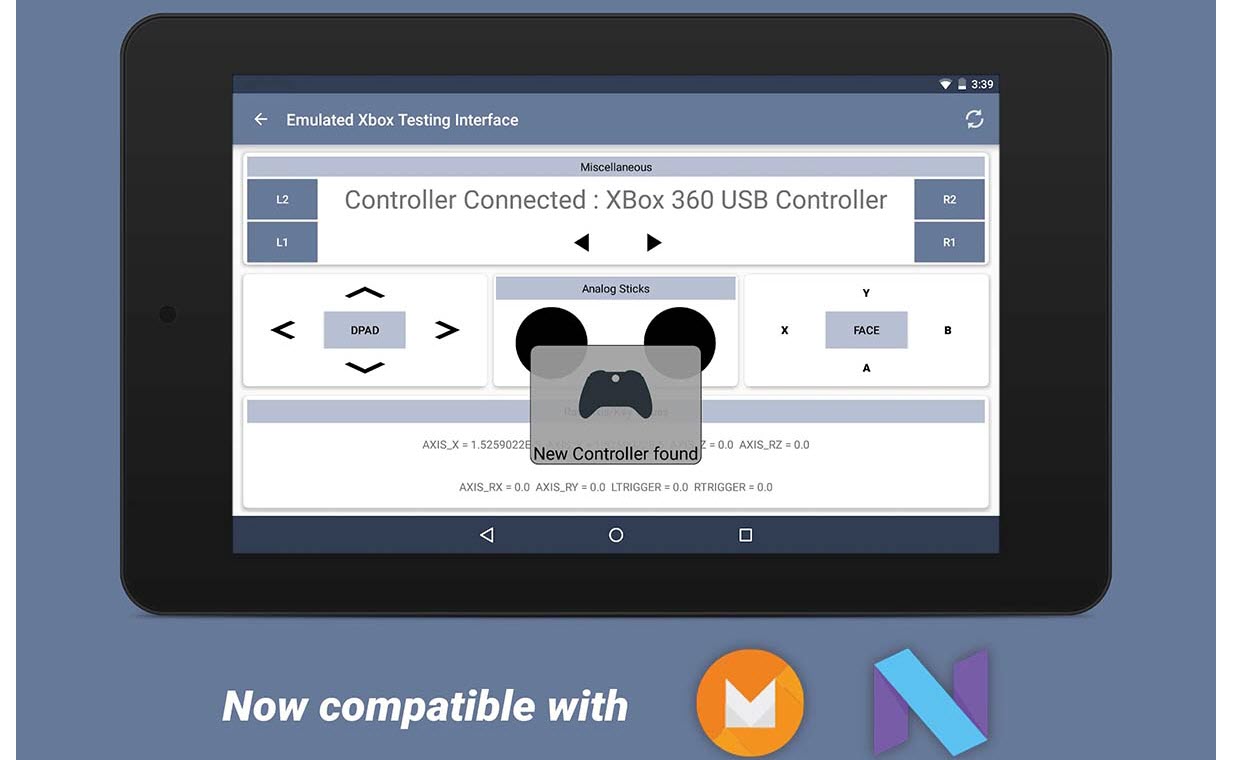
This app is a free alternative to Octopus that allows you to map keys and play mobile games with a controller. Game Controller KeyMapper is easy to use and supports most Bluetooth controllers. Moreover, the app also features a screen recording function so you can share your gameplay with your friends. Game Controller KeyMapper is a good option for those looking for a free alternative to Octopus.
Download Game Controller KeyMapper on Google Play Store

Flydigi Game Center is an alternative to Octopus that allows you to enhance your performance in games using peripherals. It has a mode called FlashPlay that helps you complete all connection and management steps with a single click. Some popular games supporting this app include PUBG Mobile, Fortnite, Freefire, and Brawl Stars.
How do you use it? Download the app and connect the game you would like to play. Once you add the game you want to play, you can customize the key mapping position according to your preferences and configure the advanced properties of different keys.
Download Flydigi Game Center on Google Play Store
In summary, there are many good alternatives to Octopus for Android that can be useful for mapping keys and playing mobile games with a controller, gamepad, keyboard, or mouse. Each of these applications offers unique features and different prices (although most are free), so make sure to evaluate which is the best option for your needs.