Gaming | August 30, 2023

When Google announced the end of Stadia last September, some could only think, “it’s about time”; the cloud gaming project had failed to convince players that it would be the future of gaming. Ironically, and as often happens with Google, if the company had waited a little longer, it would have had more arguments in its favor. Indeed, just a few months after the closure of Stadia, the market is filling with products based on the same concept. The Logitech G Cloud, priced at 359 euros, is perhaps one of the best examples of this shift in the market, allowing you to play Xbox games anywhere.
As the name suggests, the G Cloud is a cloud gaming console. This means it is not designed to run games locally using the device’s hardware; instead, the games run on external servers, the so-called ‘cloud,’ which do the heavy lifting. The console only needs a stable internet connection to display the game and receive player commands. In that sense, it is similar to the Razer Edge.
Although it sounds simple, it is not that easy in reality. The mere concept of a cloud-based console is too futuristic for the average gamer, accustomed to traditional consoles and downloading games to their computers. Logitech and other manufacturers that have embraced this format have a lot of work ahead; EL ESPAÑOL – El Androide Libre has had the opportunity to check if this idea makes sense today.
Playing with a cloud gaming service is very different from playing a locally installed game on your device. For starters, you have a new requirement: a fast and stable internet connection because the app needs to stream video and upload your commands, all in real-time with minimal latency. Any small network glitch, and you’ll experience ‘jumps’, graphical issues, or, in the worst case, a complete disconnection that prevents you from continuing to play.
The G Cloud features dual-band Wi-Fi to avoid these issues, although surprisingly, it lacks 5G connectivity. This means the console’s major drawback is evident: if you don’t have a connection, you don’t have a game. The G Cloud only makes sense if you plan to play in an area with Wi-Fi connectivity, and it loses much of its potential (though not all) if you want to use it in a place without Wi-Fi, such as during a car trip, for example. While this limitation is not as severe as it would have been a few years ago, it’s strange that Logitech did not try to solve it with 5G connectivity; we can only speculate that costs are behind this decision.

The good news is that once you understand the cloud gaming problem, everything is advantageous. In fact, I would dare say that the G Cloud is one of the best ways to enjoy top-notch games, paying very little, and having access to the latest releases. With a good Wi-Fi connection, the experience is similar to having a portable Xbox, allowing you to play even the most demanding PC games.
The remaining cloud gaming services on the market have reached a high level of maturity. For example, with a subscription to Xbox Game Pass Ultimate, priced at 14.99 euros, you can enjoy hundreds of Xbox games on your device with an experience identical to the latest Microsoft consoles.
And yes, that also means enjoying next-generation graphics that are impossible on a current mobile device, much less one with a price of 359 euros. In our tests, we have been able to play bestsellers like Grand Theft Auto 5, Forza Horizon 5, Doom Eternal, or Flight Simulator; all are games that are not available for mobile devices and require a gaming console or computer, but I could play them on this little portable device without any problems. Another pre-installed service is GeForce Now, which syncs with your game library on platforms like Steam and allows you to play them in the cloud. And speaking of Steam, the Steam Link app is also included, allowing you to sync your gaming computer and play any title from your game library—over local Wi-Fi, of course.

The gaming experience with the G Cloud and cloud gaming services has been very good. The apps recognized the integrated controls seamlessly, and we could use the interface as if it were an Xbox or another conventional console. During gameplay, it is true that we encountered typical issues of these platforms, such as intermittent video quality loss, but this occurred only occasionally. Most of the time, it wasn’t much different from playing on a real console, which is the significant advantage not only of this console but also of the cloud gaming concept in general.
Sometimes, when using the Logitech G Cloud, it is easy to forget that we are essentially dealing with an Android tablet with controls. Indeed, the only time this is evident is during the initial setup, where we configure the device just like a tablet or Android phone. But when the setup is complete, the interface designed by Logitech takes over, designed to be used directly with the integrated controls (though the touchscreen remains an option).
This interface better distributes the available space, rather than relying on small icons as in a tablet. Even the configuration menus have been adapted to this type of control. One of our favorite details is the ability to mark an app as a favorite, making it always available from a bottom bar. However, the only really annoying detail is that all interactions (pressing a button, touching the screen) produce a default sound; fortunately, it can be turned off before going crazy.

Despite all these modifications, at its core, it remains an Android device, for better and for worse. One of the pre-installed apps is the Google Play Store, from which we can install all usual apps. Although this is a gaming console, nothing prevents us from installing our social media apps, for example, and even working by connecting a keyboard. Of course, we also have access to the game catalog available on Google Play. However, this is where we encounter the G Cloud’s significant design limitation: its ‘hardware.’
Logitech opted for an eight-core Snapdragon 720G, which is competent and more than enough for cloud gaming, but it falls short when it comes to running the most demanding Android games. In our tests, it struggled to run games like Genshin Impact and Honkai Star Rail, and while other titles like Asphalt 8 performed better, the frame rates never reached adequate levels for a true gaming experience. Less demanding titles that don’t use as much 3D graphics will perform better.
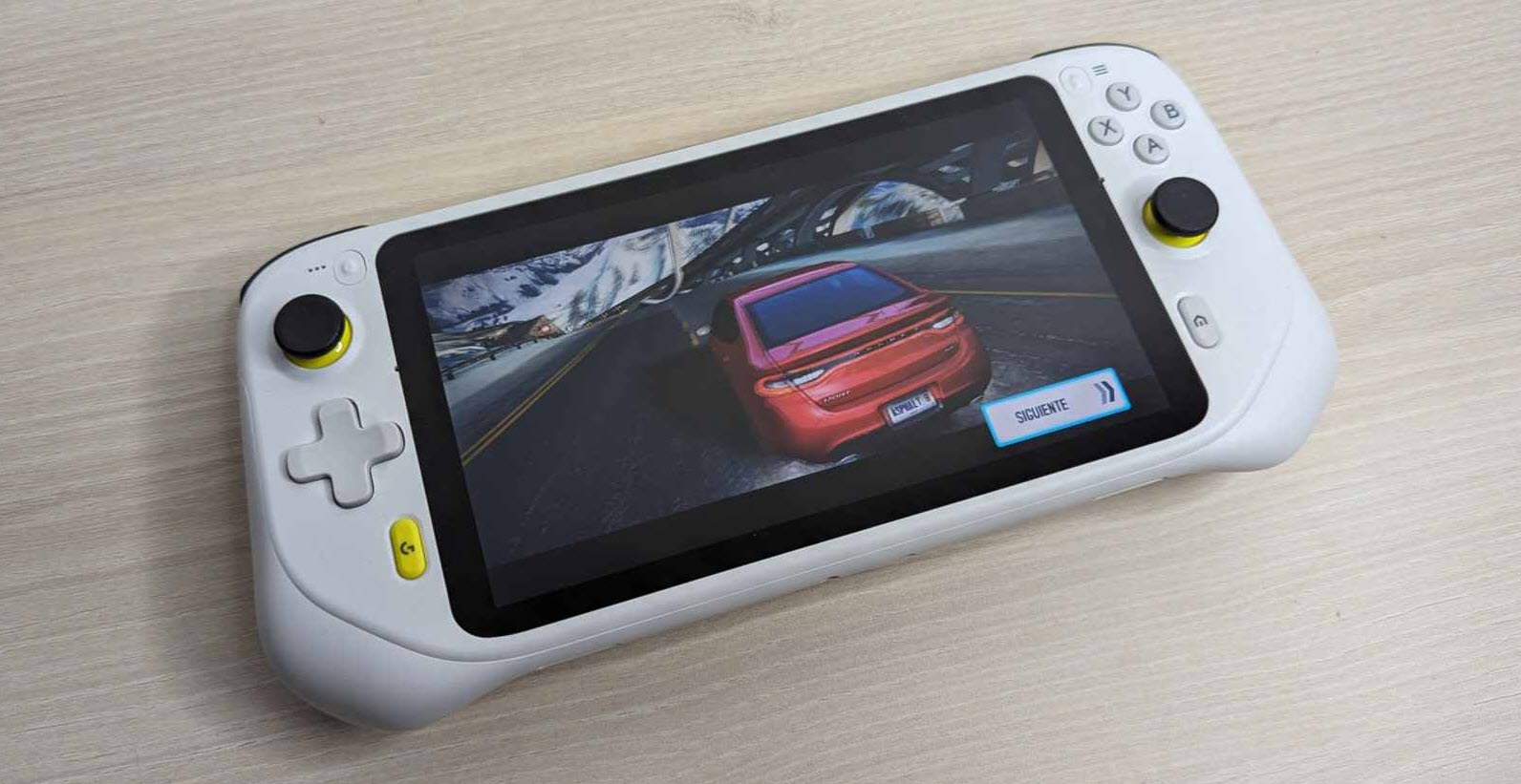
Perhaps the best part of this Android gaming experience lies in the controls. Some apps recognized them directly, and for those that didn’t, Logitech implemented an app that allows associating screen taps with buttons, and it works surprisingly well.
At first glance, the Logitech G Cloud looks like an ordinary portable console. Clearly, it resembles the Nintendo Switch, with a central screen surrounded by controls and joysticks, although its design is more ergonomic. In fact, I was surprised at how easy it is to hold this console and adapt my hands to its shape. It’s one of those consoles you can play with for hours without getting tired, and the reduced weight of 463 grams helps reduce the fatigue typically associated with these types of devices.
The seven-inch screen is large enough to provide a good gaming experience, and the 1080p resolution and 450 nits brightness are suitable. The bottom position of the speakers is ideal, ensuring they aren’t covered by your hands in any situation. The G Cloud is only available in white, with lime green details that give it a ‘gaming’ touch without being tacky like other products aimed at gamers. In fact, my only complaint about the design of the G Cloud lies in the placement of the controls. If you have large hands (like me), it’s very challenging to press the front buttons without also touching the right stick, which can lead to unwanted camera movements in some games or simply discomfort during long sessions.

Overall, the build quality of the G Cloud is on par with a device in this price range; the plastic doesn’t feel cheap, and there are no strange noises. In fact, there’s no noise because the console doesn’t have internal fans to expel hot air; the chosen processor is so efficient that it doesn’t need it, and even after long gaming sessions, I didn’t notice any bothersome overheating.
To be honest, as an Android console, the Logitech G Cloud is mediocre. The chosen processor is not powerful enough to run games quickly and stably, although the rest of the components are up to par. However, that’s not the reason why anyone would want to buy this device. If you’re looking for power, a console like the ASUS ROG Ally is the right choice.
The true reason for the G Cloud’s existence lies in the cloud; it’s when using a service like Xbox Cloud Gaming that this console truly shines and shows its potential. Who wants Android games when they can play the latest Xbox game, like Exoprimal?

Of course, that’s when the bad decision of not including 5G connectivity becomes more evident. But it’s something that will probably improve in a second generation of the device. In that sense, the G Cloud is a “glimpse of the future,” but it’s not the only one: projects like the Razer Edge 5G will compete with it, not to mention the wide variety of Android-based consoles already available.