Other Technology | December 6, 2023

It’s never good news when an app suddenly stops working, seemingly without any apparent reason. However, this is what happens when support is discontinued, and it can happen for many reasons. Without official support, the app usually stops working or barely functions, losing capabilities. A good example is WhatsApp, which will stop working on many phones from December 1st.
One of the reasons why an app stops working is that it needs access to new features in the operating system. Therefore, it’s common for us to need a modern version of Android to continue using the app. If our phone can be updated to the latest Android versions, we shouldn’t worry. However, if it has stopped receiving updates, our apps may stop working overnight.
This is what users of Google Calendar who are still using older phones have discovered the hard way. After the latest update, the Google Calendar app has stopped working. It’s not a bug; it’s a deliberate change made by Google, although the company has not yet publicly announced it.
The latest version of the Google Calendar app for Android, version number 2023.46.0-581792699-release, does not work on older Android phones. The app has not yet been updated for all users, but the new version can already be downloaded from sites like APKMirror. Among the changes in this new version is a check of the Android version used by the phone, as discovered by TheSpAndroid.
In other words, Google Calendar now checks the Android version we are using, and if it’s not new enough, it will refuse to work. Specifically, from now on, to use Google Calendar, we need Android 8.0 (codenamed Oreo). If we have Android Nougat (7.1) or lower, it will no longer work. Therefore, the key is whether our phone can be updated to at least Android 8.0 to continue using Calendar.
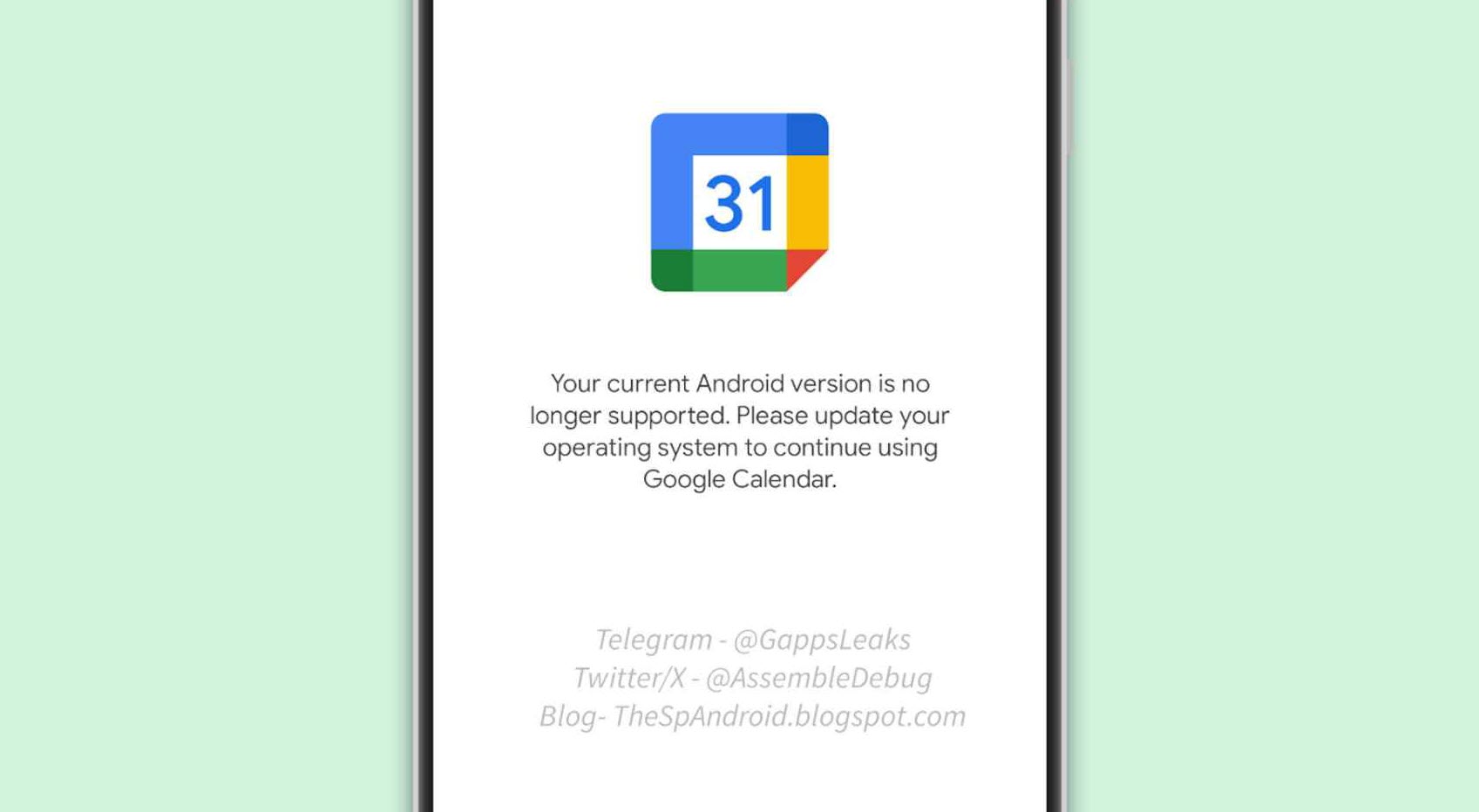
If we try to use Google Calendar on a phone with Android Nougat or lower, a screen will now appear with the following message: “Your current version of Android is no longer supported. Please update your operating system to continue using Google Calendar.” It is not possible to skip this screen to continue using the app, and the only option we have is to close it.
Android Oreo is the eighth version of Android and was released in August 2017. Therefore, if we have a relatively modern phone, launched less than six years ago, we shouldn’t have any problems continuing to use Calendar. However, if we have a phone from before that date, everything depends on whether the manufacturer has released updates to the latest versions, something that unfortunately was one of the significant problems with Android until recently.
The main solution we have, if our phone cannot be updated to Android Oreo or later, and we cannot change phones, is to use the Google Calendar website, which should still work if accessed from the Chrome app. We will lose some app functions, but at least we will still be able to access our calendars. The other option is more complicated: installing a ROM with a newer version of the system, although that is not always possible and requires more advanced knowledge.