Gaming | February 18, 2024

Microsoft is also going after Google and Apple with a possible mobile game store, but for now, it’s staying with a major update for its Xbox app. A few hours ago, they announced the arrival of touch controls for remote gaming on both Android and iOS.
In other words, you no longer need a controller to play the titles you have on Xbox on an Android phone or an iPhone: you simply use the touch controls available in the Xbox app itself.
Microsoft announced it on their website for the February update, which has a whole section for this new experience on an Android phone or iPhone. Precisely the same customized touch controls that have been in the Xbox Cloud Gaming beta are now available for remote gaming from the Xbox console.

In fact, Xbox’s remote gaming support already allows the use of these touch controls in over 100 games available in the Xbox app on Android, iOS, and Windows devices. A very important novelty for those who don’t have a controller and want to play games like Minecraft Dungeon, Psychonauts, or Sea of Thieves outside the comfort of their home.
Just on the vital day for Microsoft’s interests in Xbox and for its millions of players, as a radical change in its business model is expected, an update arrives that should already be available on the Google Play Store and Apple App Store.
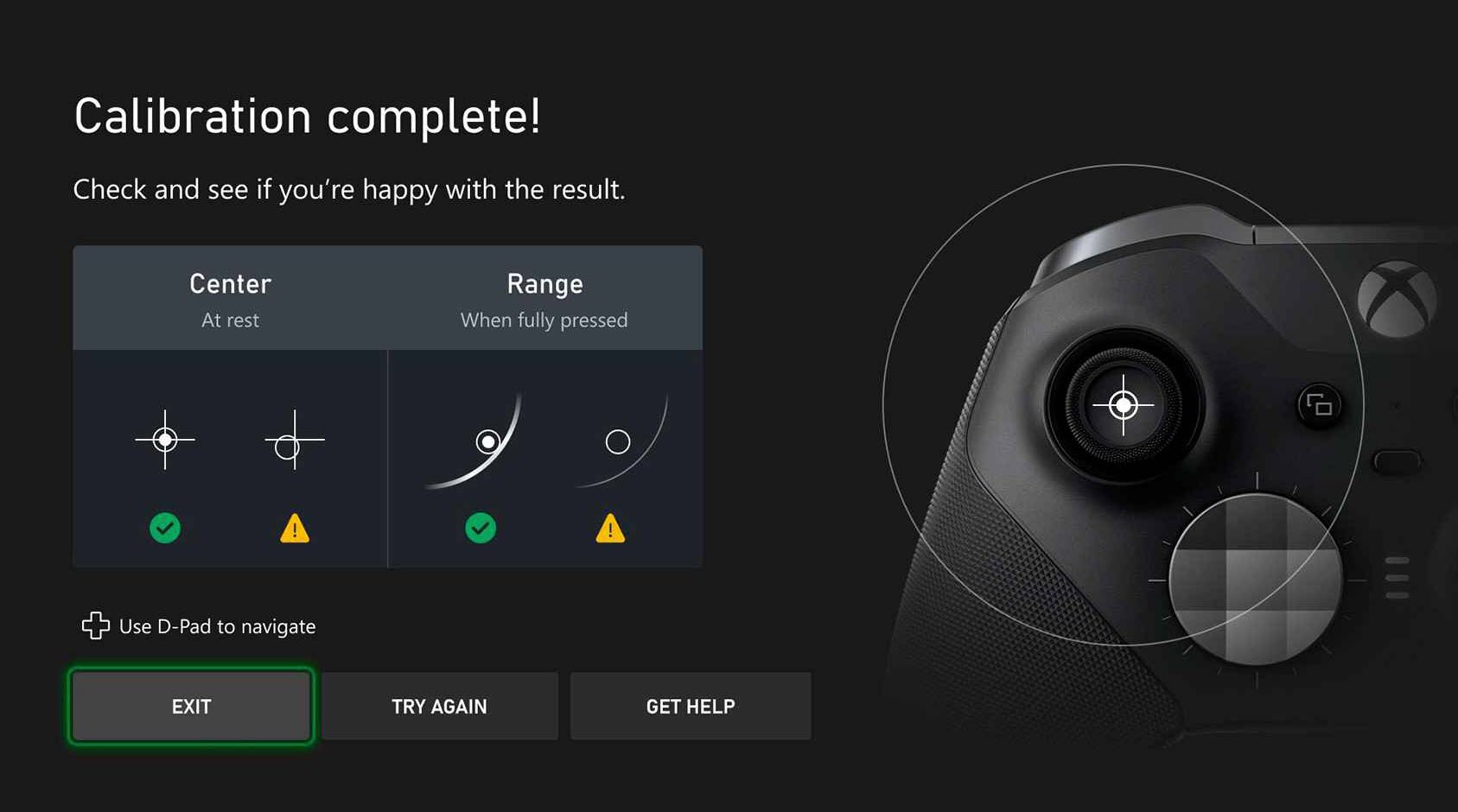
On the other hand, Microsoft has taken the opportunity on its website to announce the arrival of the new calibration tool for the stickers on Xbox wireless controllers, as well as an improved filter for the My Games and Apps section.
Now it’s just a matter of trying out the experience of playing with touch controls on screen for Android and iOS for Xbox remote gaming; although if you have a controller, its use is always recommended for its convenience and compatibility with the extensive list of games available, especially from the Game Pass.
More information and screenshots of the new features announced by Microsoft can be found on their website. An update to give more importance to the Xbox app on Android and iOS.