Other Technology | May 24, 2023
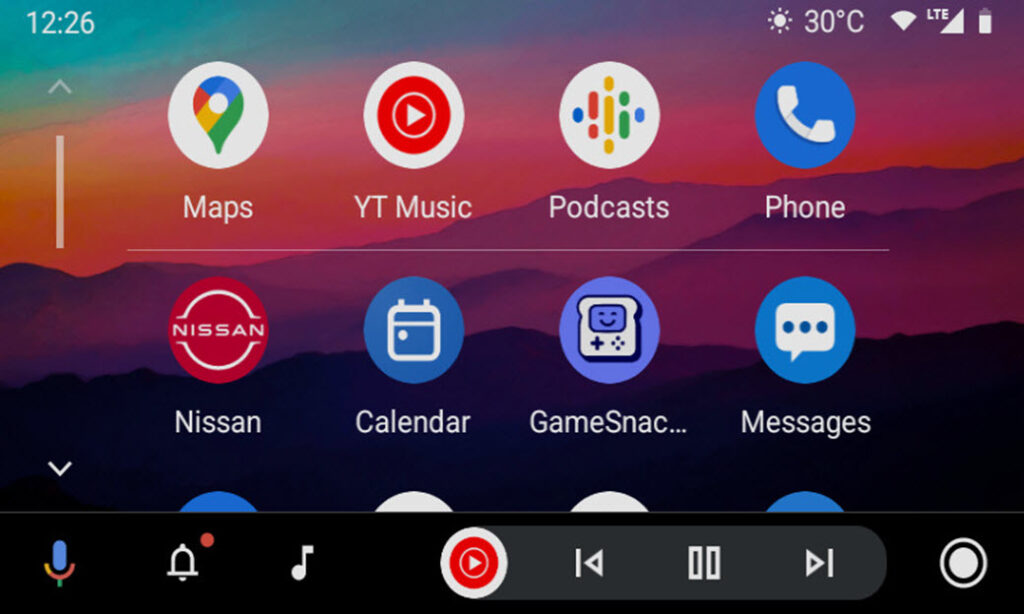
Google knows that car infotainment systems are not particularly great, at least for the most part. That’s why they designed Android Auto, a replacement that doesn’t require expensive hardware or powerful processors.
Personally, I use it daily in my Dacia Spring, and I have to admit that when I drive the Tesla, I miss it a lot, as the interface of the Californian company is really good.
What I didn’t know was that it’s extremely easy to take a screenshot of the Android Auto interface, so you don’t have to resort to taking a photo of the car’s screen, which looks quite unappealing.
The first thing we need to know is that we will take the screenshot from our mobile device, but before that, we need to activate the developer mode in Android Auto, as we explained in this article. The steps are very simple:
By doing this, Android Auto will enter developer mode, allowing you to modify many things.
In our case, we simply want to take a screenshot, so on your mobile device, you should do the following:
This will directly open the Android sharing menu, which allows you to choose the app you want to send the screenshot to. For example, you can send it via WhatsApp to someone with the Google Maps screen displayed, so they know your location. However, it’s always better to use the built-in sharing function in Google Maps for this purpose.