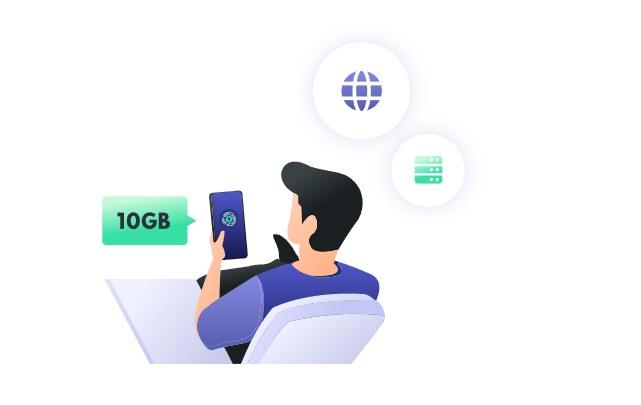Other Technology | June 28, 2023
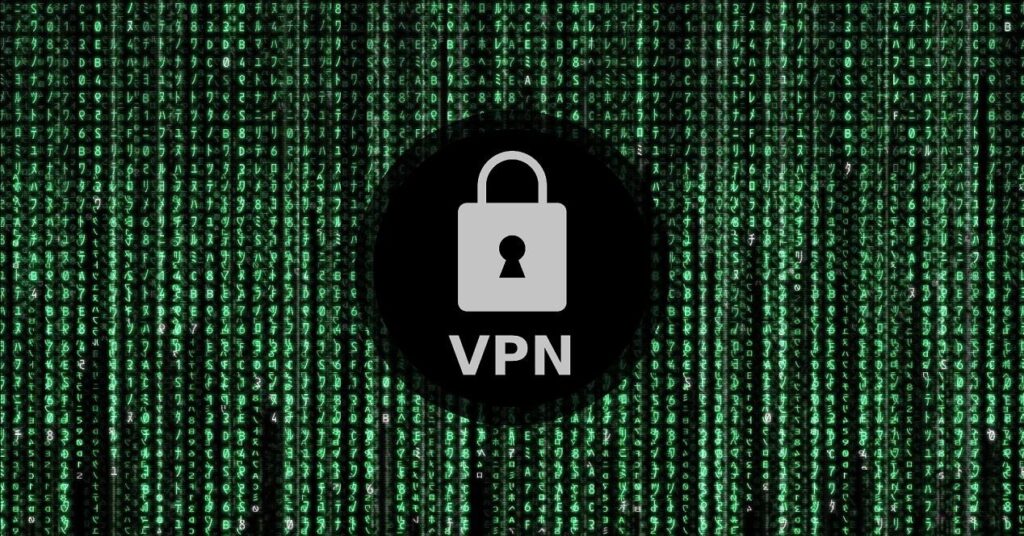
If you’re looking to browse the internet anonymously or want to bypass geographical restrictions when accessing a website, you can do so without having to pay for it. You’ve probably heard of VPNs, and if you don’t know what they are, we’ll explain it to you later, along with their advantages, disadvantages, and important considerations. Additionally, for your convenience and online security, we have compiled a list of the best free VPNs that you can use on both your computer and mobile devices, without any cost to you.
Furthermore, in this article, we’ll help you choose the one that best suits your needs and also provide some high-quality paid alternatives that you can try for free. You can use these alternatives during the trial period, switch between them, or simply opt for free VPNs to access the content you’re interested in more privately and securely. In any case, there are several options available for both computers and Android or iOS mobile devices. So if you want to learn more about your possibilities, keep reading.
VPN stands for Virtual Private Network. It is an online service that can be used to hide your real IP address and allows you to access restricted or blocked content based on your geographic location or internet service provider, even for websites that may not be entirely legal or for accessing P2P downloads. It also helps protect your data while browsing the internet by encrypting traffic at all times. VPNs can be the best solution when connecting to a public internet connection.
This service uses a server and a client. You install the client on your device, be it a mobile phone or computer, and it is used to connect to the server. It creates a kind of private channel or tunnel, a virtual local network without the need for physical connection, between your client and the server. Once this network is established, all information traveling through it is encrypted and protected to enhance security and ensure anonymity.
In this way, by creating this local network in such a manner, taking into account that households typically have multiple devices, you can easily share the information you’re interested in among them. This becomes an excellent solution for telecommuting and office work, increasing the security of remote work.
As we can see, VPNs offer several possibilities, but they also have their downsides, such as occasional slower browsing speeds. To have access to good solutions for intensive use, you may need to pay for them. We’ll discuss their advantages, disadvantages, and propose some viable solutions.

Using a VPN has all kinds of advantages, with the main one being maintaining your confidentiality while browsing the internet and protecting your activities. You can access restricted content from anywhere, and it can be useful if you want to continue streaming content from different platforms when you travel outside your region. Some of the advantages of using a free private network are:
You can access websites or web applications without revealing your public IP. Your identity will not be exposed, no matter what you visit on the internet. Hackers won’t be able to discover your personal data or IP address. You can browse with increased security and privacy no matter where you are.
It’s the most useful and simple way to use an IP address from another country if you need to access a service or bypass geographic restrictions that are not available in your country. It’s also beneficial if you need to change your IP address for any other reason.
You can bypass filters or access sites that may be blocked if you don’t have these options installed. You can bypass potential firewalls if you are in restricted areas like China, for example, where the government censors certain websites. It also allows us to access the streaming catalogs of Netflix, HBO, or Disney+ in another region if we are interested in some of their content, for example.
By using a VPN to make your connection appear as if it’s coming from the region where the content is available, you can easily enjoy it regardless of your actual location.
All your documents and files are protected or encrypted when you connect to the internet using a virtual private network service. It’s essential when connecting to a public Wi-Fi network as it will protect all the data or information you are using from that connection. This prevents cybercriminals from obtaining your information and using it to your detriment.
When you use a VPN, the network information appears as if it’s coming from a different location. This network data “camouflage” helps keep users safe because anyone trying to steal information would only obtain data from the server. Using a VPN keeps the user’s location and other valuable information secure and inaccessible to unwanted third parties.
Additionally, as more people work from home nowadays, the confidential information of companies is at greater risk of being stolen. Unrestricted access to company files and customer information can be catastrophic for an organization. Using a VPN to connect to corporate networks can help ensure that confidential data is hidden behind the fictitious information provided through this type of network.
You can quickly connect or disconnect with a single button to use it only when you need it, rather than all the time. This way, you have full control over when and how you use it, without any obligations or unnecessary payments. However, some virtual private networks are free, while others are paid and may even have a subscription.
When shopping online, some websites, such as hotels or airlines, track customers’ network information to increase prices. Some companies even charge different prices for services based on the geographical area. Using a VPN to hide your location allows you to see offers that are not affected by suspicious pricing tactics mentioned earlier. The money you could save on flights alone could outweigh the cost of using a VPN.
The answer is yes, all VPNs (whether free or premium) are perfectly legal in the vast majority of countries, including Spain. However, there are some exceptions in countries where freedom is limited, such as Iran, North Korea, Indonesia, Russia, or China, among others. These countries have restricted the use of VPNs because they don’t want their citizens to access certain prohibited websites, such as Facebook, Twitter, or Netflix. If caught using this type of network technology in these places, you could face significant financial penalties or even imprisonment. To be clear, the use of VPNs by civilians is prohibited in the following regions:
However, there are also severe restrictions on their use in other parts of the world. Specifically, in the United Arab Emirates, Uganda, or Iran, VPNs can only be used if approved by their respective governments. These countries attempt to control the flow of information accessible to their citizens. By using this type of virtual private network, individuals may gain access to information that hasn’t been reviewed by their governments, and that’s why it is prohibited.
Furthermore, if you use a VPN in a country that allows the use of this tool to protect your connection, you must exercise great caution in how you choose to use it. Remember that it is completely illegal to use them for criminal or suspicious purposes.
Under no circumstances should you use this alternative for hacking emails and accounts, spreading viruses, sending spam emails or other means, or downloading illegal files, for example. However, if you use it for normal and legal purposes, you will have absolutely nothing to worry about. In this way, you will be 100% protected against hackers.
Naturally, having a free option will not have the same advantages as paid ones. Free versions provide a quick solution and are very useful in certain cases, but you may encounter some minor problems, which we will mention below.
It’s also important to know that when you connect to a VPN, you access their server and connect through it to browse the internet. As a result, the company may store data about the sites you visit and have the option to sell that data to third parties.
Therefore, you need to know which free alternative you are connecting to, how they handle your data, and other information of interest. Later on, we will provide you with some tips to make the best decision and show you suitable free alternatives. For now, let’s review the problems that are commonly found in free versions.
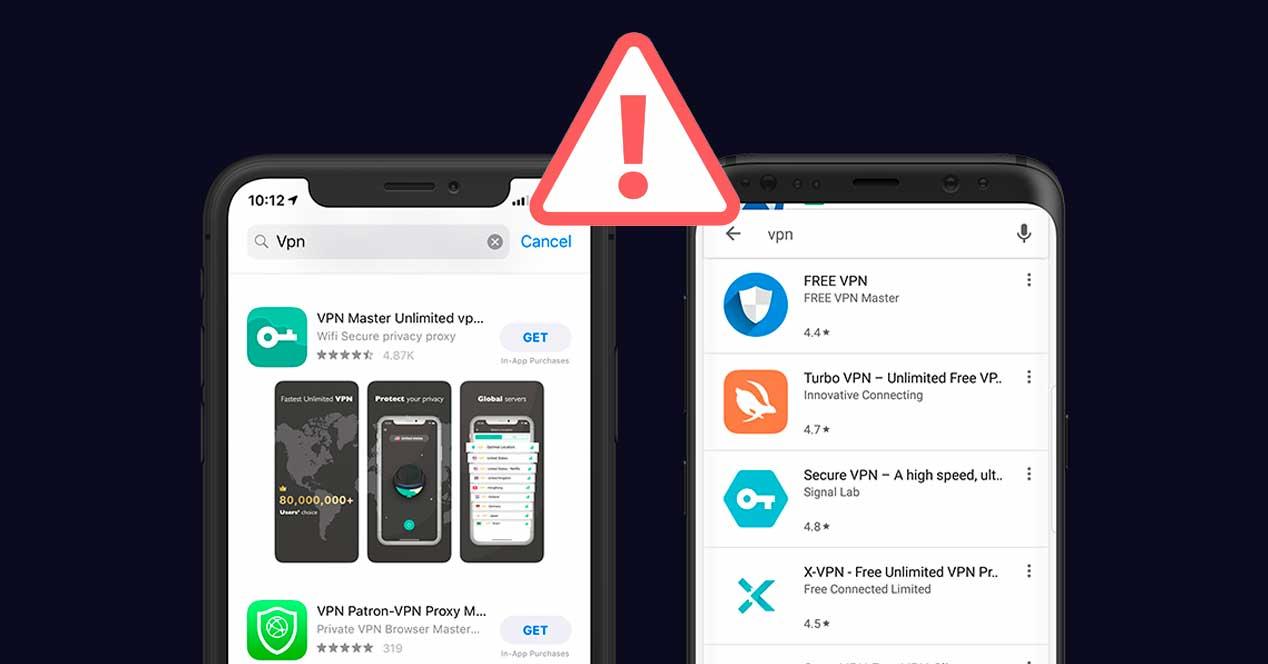
Free VPNs come with certain limitations that you should be aware of before using them. These limitations can affect your experience and the functionality of the VPN. Here are some common limitations of free VPNs:
Data limits: Free VPNs often impose a monthly or weekly data limit that you cannot exceed. Once you reach the limit, you may either be disconnected or required to upgrade to a paid version. It’s essential to be aware of the data limit imposed by the VPN service you choose.
Speed limitations: Free VPNs usually have speed limitations, meaning your internet speed may be slower compared to paid options. This can affect your browsing experience and may not provide the total freedom you desire. Keep in mind that free VPNs may prioritize paid users in terms of speed.
Limited access to streaming and torrenting: Many free VPNs do not support torrenting or accessing streaming platforms, or they offer limited functionality in these areas. For example, you may not be able to use a free VPN to access Netflix from another country. Paid VPNs often offer better support for streaming and torrenting services.
Some free VPNs display frequent advertisements or continuously prompt you to upgrade to a paid version. This can be an inconvenience and may affect your overall experience. It’s important to consider these factors when using free VPN services.
Not all free VPNs provide the privacy and security they promise. Some may collect and sell your browsing data to third parties, while others may be a breeding ground for malware. It’s crucial to research and read reviews from other users to assess the security and reliability of a free VPN option.
Free VPNs often offer slower browsing speeds compared to paid alternatives. This, coupled with speed limitations, can make your internet connection sluggish and impact your online activities. Free VPNs may also lack stability, resulting in frequent connection drops, which can be especially problematic when using streaming platforms.
While it may be challenging to find a free VPN that meets all your requirements, you can consider the following factors to make an informed decision:
Check how many simultaneous connections the VPN allows if you plan to use it on multiple devices simultaneously. Ensure compatibility with your computer, mobile phone, and tablet by verifying if the VPN supports your operating systems.
If you intend to use the VPN to access specific services or content, pay attention to the available server locations. For example, if you want to access Netflix Russia, you’ll need servers located in that country. Consider the number of servers the VPN provides.
Make sure the VPN you choose does not impose speed restrictions or significant traffic limitations. Some free VPNs may offer a limited amount of data per month, which may not be suitable for your needs. Evaluate your usage requirements and choose a VPN accordingly.
Opt for a free VPN that is easy to activate and deactivate, especially if you only plan to use it occasionally or if you’re not tech-savvy. A user-friendly interface and intuitive operation can enhance your experience.
Pay attention to the data collected by the VPN service. Read the terms of service and privacy policy to understand what data they collect and how they handle it. Prioritize VPNs that prioritize user privacy and have transparent data practices.
While free VPNs can be a convenient option, it’s important to carefully evaluate their limitations and consider your specific needs before making a decision.

Here are some of the best free VPNs available that you don’t have to pay for. They are completely free forever, without any conditions. However, they often have limitations when it comes to usage. In most cases, you won’t be able to use them for streaming series or movies, and they may not support multiple devices or have other drawbacks that you should be aware of. But they are a recommended option if you don’t want to pay.
If you’ve come this far, it’s because you’re interested in accessing free VPNs and don’t know which one is the best for you. You just need to know your browsing needs and find the free service that offers everything you need with minimal limitations, always meeting at least the minimum requirements you have. That’s why our selection includes free, reliable services that can adapt to you. We provide the information you need to make the most accurate decision. Get to know them!
For both Windows and MacOS, Planet VPN offers a 100% free VPN service with no traffic, bandwidth, or usage limits. Without paying a single cent, it is possible to forget about all geographical blocks or censorship of certain websites. Moreover, everything is done completely securely because they do not keep any kind of logs, and the hard drives of their servers are encrypted.
In its free version, FreeVPN Planet provides 5 locations to choose from, over 1,260 servers in more than 60 countries across all 5 continents, protection against DNS or IP leaks, intelligent filters for websites in browser extensions, Kill Switch technology, OpenVPN and IKEv2 protocols, 256-bit encryption, and the ability to use it on 10 devices simultaneously. All of this, as we mentioned at the beginning, without any kind of registration.
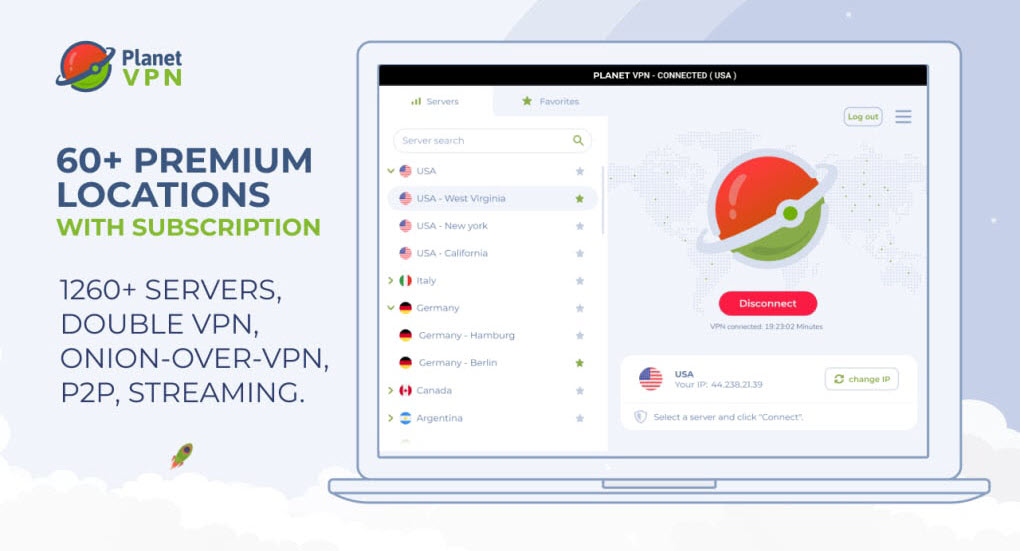
This service is available on virtually all systems and platforms such as Windows, Mac OS, Linux, iOS or Android smartphones and tablets. It also offers browser extensions for Chrome, Firefox, Opera, Yandex Browser, Microsoft Edge, and support for Wi-Fi routers that can be configured with a default VPN, as well as configuration files for clients like OpenVPN.
We start this compilation with one of the most comprehensive free options you’ll find: Atlas VPN. It ensures the best browsing experience while giving you the peace of mind that no one is tracking your internet activity. It’s true that the free version has certain usage limitations, but it works really well.
As you can see in the image at the top of these lines, to access the free version of Atlas, you just need to click on the section we have highlighted so that you can enjoy the free option. Taking into account that it is compatible with Windows, Android, macOS, iOS, and Linux, you can install this free VPN on all your devices without any limitations.
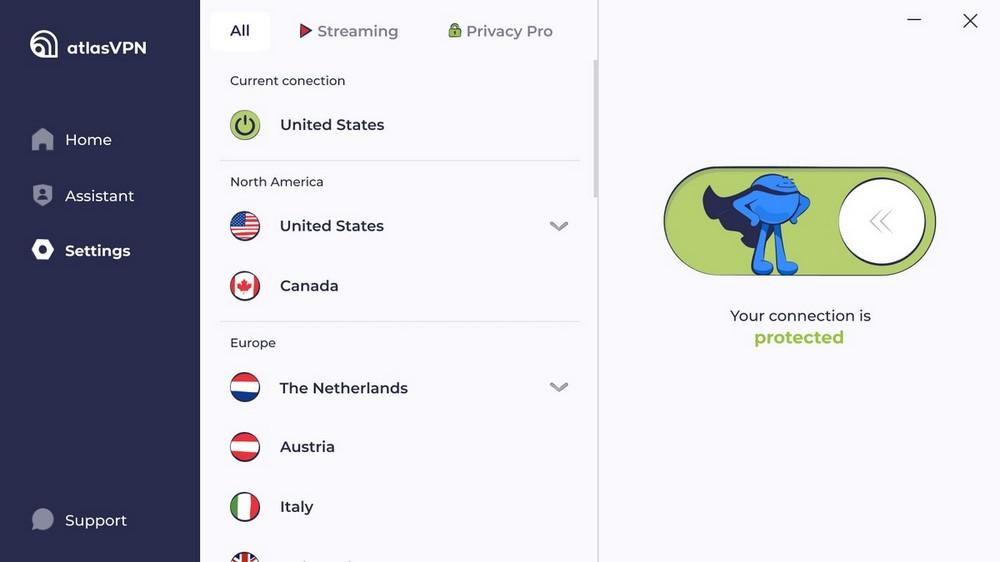
It’s worth mentioning that Atlas VPN has 750 servers located in 45 different countries (although the free version will allow you to connect from three servers) so that you have plenty of options when it comes to browsing securely with a system that won’t disappoint you at all. As if that weren’t enough, and this is very unusual in free choices, the transmission speed is not limited, so you can browse without limitations in this aspect.
Hotspot Shield is one of the best free VPNs you can install on almost any device because it is compatible with Windows, macOS, iOS, Android, or Chrome. It doesn’t offer unlimited service, but it allows you to consume 500MB of free data every 24 hours, a total of 15GB per month at no cost, with stable connections that allow you to browse without experiencing any delays and with great speed, secure innovation, and military-grade encryption. However, you will see a large number of ads while using it.
The interface of Hotspot Shield is very simple and easy to use, requiring no degree of knowledge on the subject, and it only takes one click to start using it. It allows 500MB per day, as mentioned, so it may not be enough for streaming content on Netflix or HBO. It only allows one connected device per account, but you can have a high connection speed. In any case, if you want to try it, you just need to visit the Hotspot Shield website.
Note that with the free version, you can only connect to servers in the United States. This means that any streaming options are greatly limited, even with that transmission limit. Additionally, you will not be able to stream content in HD or higher resolution in any case.
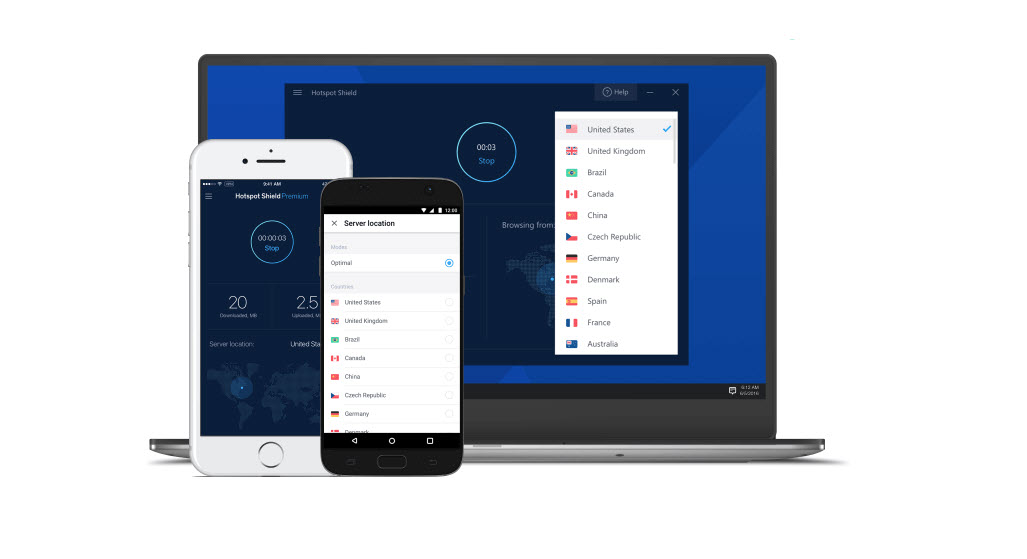
Another popular option is Hide.me, which offers up to a total of 10 GB of free monthly data that will allow you to browse the internet without any issues, but it may not be sufficient for streaming content on platforms like Netflix. However, Hide.me does allow torrent downloads, so it can be useful in that regard.
In this case, you are offered five countries to connect to. It provides technical support, ad-free browsing, strong encryption, and a no-logs policy. It is a good option if you value privacy, security, and decent speed, and you don’t want to pay or deal with intrusive ads. One of the most interesting advantages of Hide.me is its compatibility with almost all devices, including Android, Windows, macOS, iOS, Linux, Chrome, Firefox, Amazon Fire OS, and Windows Phone.
Since increasing the free limit from 2 GB to 10 GB in 2020, Hide.me has become one of the most appealing free VPN connections. The 10 GB limit is reset every month, but it does not accumulate. Additionally, even after exceeding the 10 GB, you can still use the application for free. There is no speed throttling as in other platforms; instead, Hide.me has implemented a system where the VPN connection you establish will be randomly assigned to a server over which you have no control. This may not be convenient for streaming purposes, but if you simply want to protect your connection or mask your presence on the network, it will be ideal.
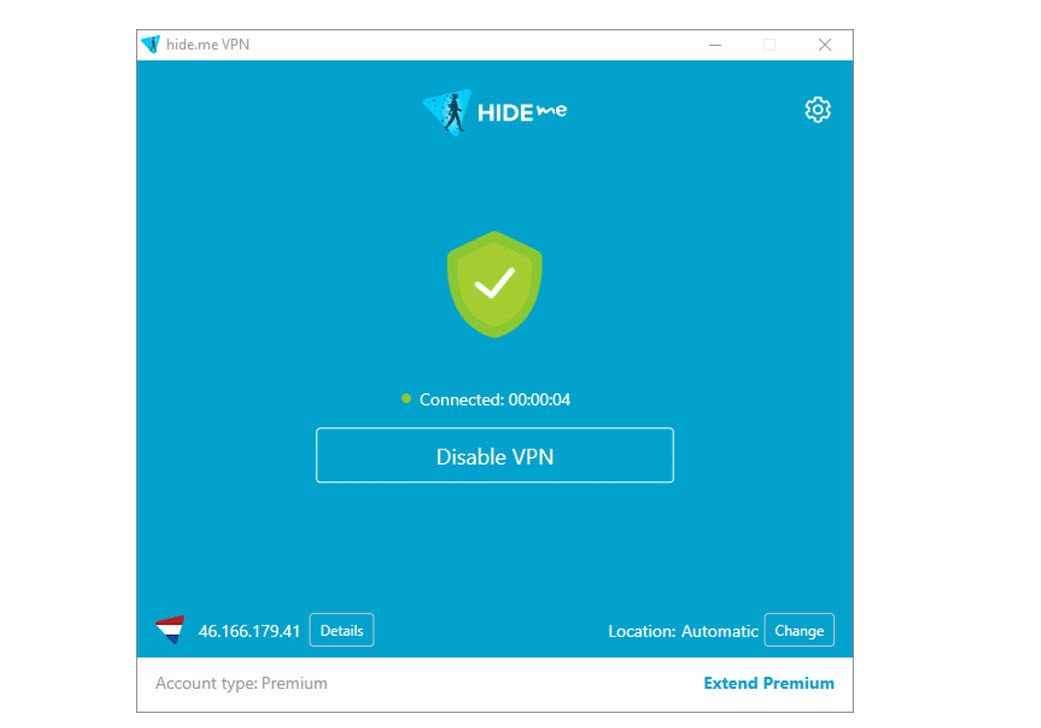
Easy to use, free, and with many server options available, TunnelBear is one of the best free VPNs to consider if you are looking for something basic, with a simple and user-friendly interface, and servers in over twenty countries. It also provides an acceptable connection speed that won’t hinder your browsing experience, and it is ad-free, ensuring uninterrupted usage.
Another strong point of TunnelBear is its security. It does not keep any logs of your data, ensuring complete privacy, and it uses AES 256-bit encryption, which guarantees a high level of security when used on any of the compatible devices: Android, Windows, macOS, iOS, Firefox, Opera, or Chrome.
The only drawback you may encounter with TunnelBear is the limited data restriction of 2 GB per month, and it won’t be suitable for streaming television or content from platforms like HBO or Netflix. If you need more, TunnelBear also offers a paid system with enhanced features and no limitations for a price of $4.16 per month for 12 months.
Note that currently, 2 GB of monthly traffic is provided, but you should know that only 500 MB is directly allocated. The remaining 1.5 GB of additional data must be obtained with a little effort: by posting about the company on Twitter. You will need to do this every month to obtain your additional data allowance. Furthermore, it is important to note that the free version does not allow you to select servers at the city level, only based on the country you wish to connect to.
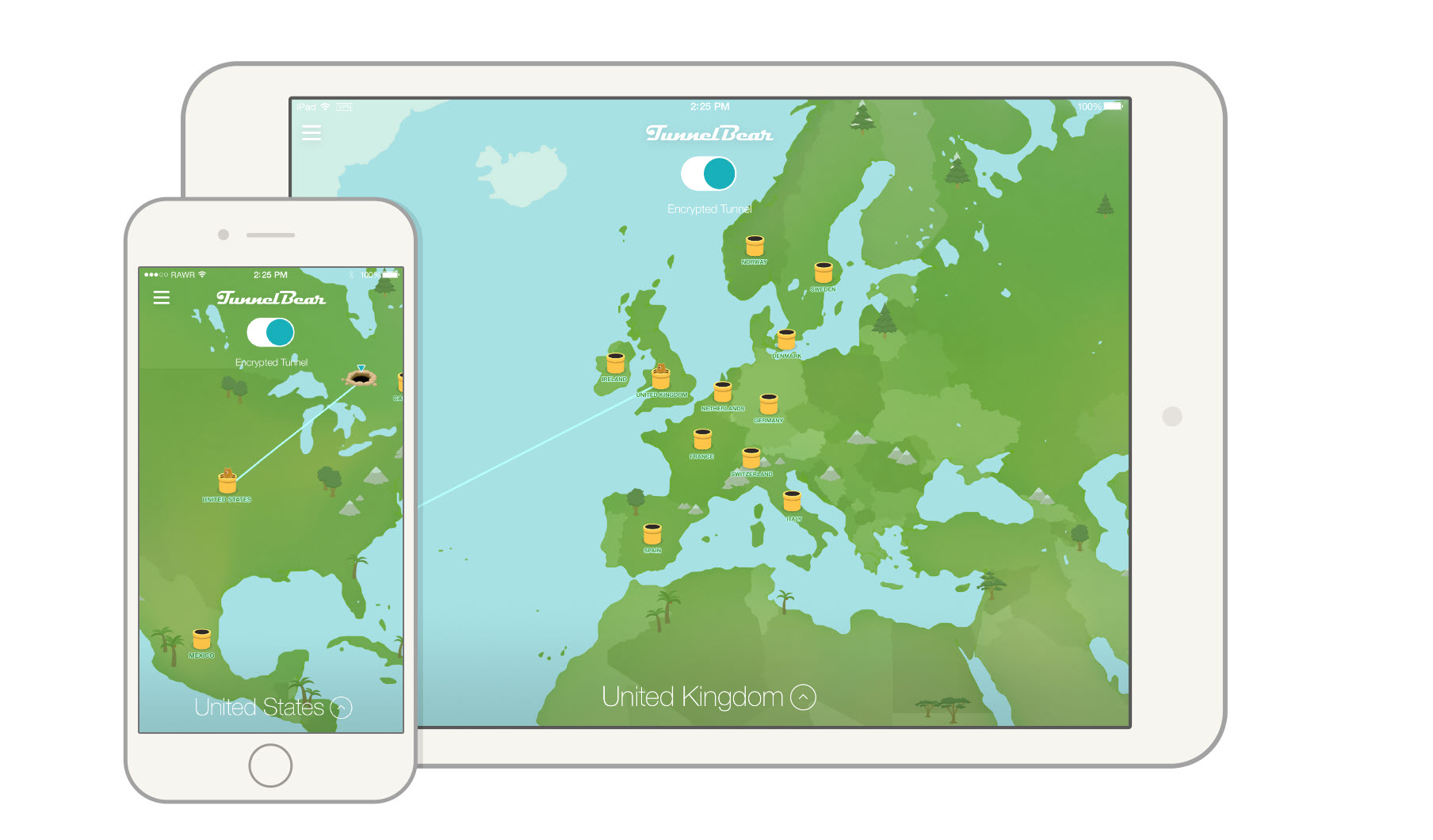
Speedify is a private network service that you can have for free, although it also offers a more comprehensive paid version without limitations. It has server locations in 24 different countries across five continents and is available for Windows, iOS, or Android, enhancing your privacy and security when you connect.
The operation of Speedify is quite intuitive and straightforward. You can choose the locations you want to connect to or let the service choose automatically for you. Once connected, you only have to worry about browsing the internet and visiting the pages you want from any of the compatible devices. As is customary with these free versions, it allows you to use up to a maximum of 1 GB of data.
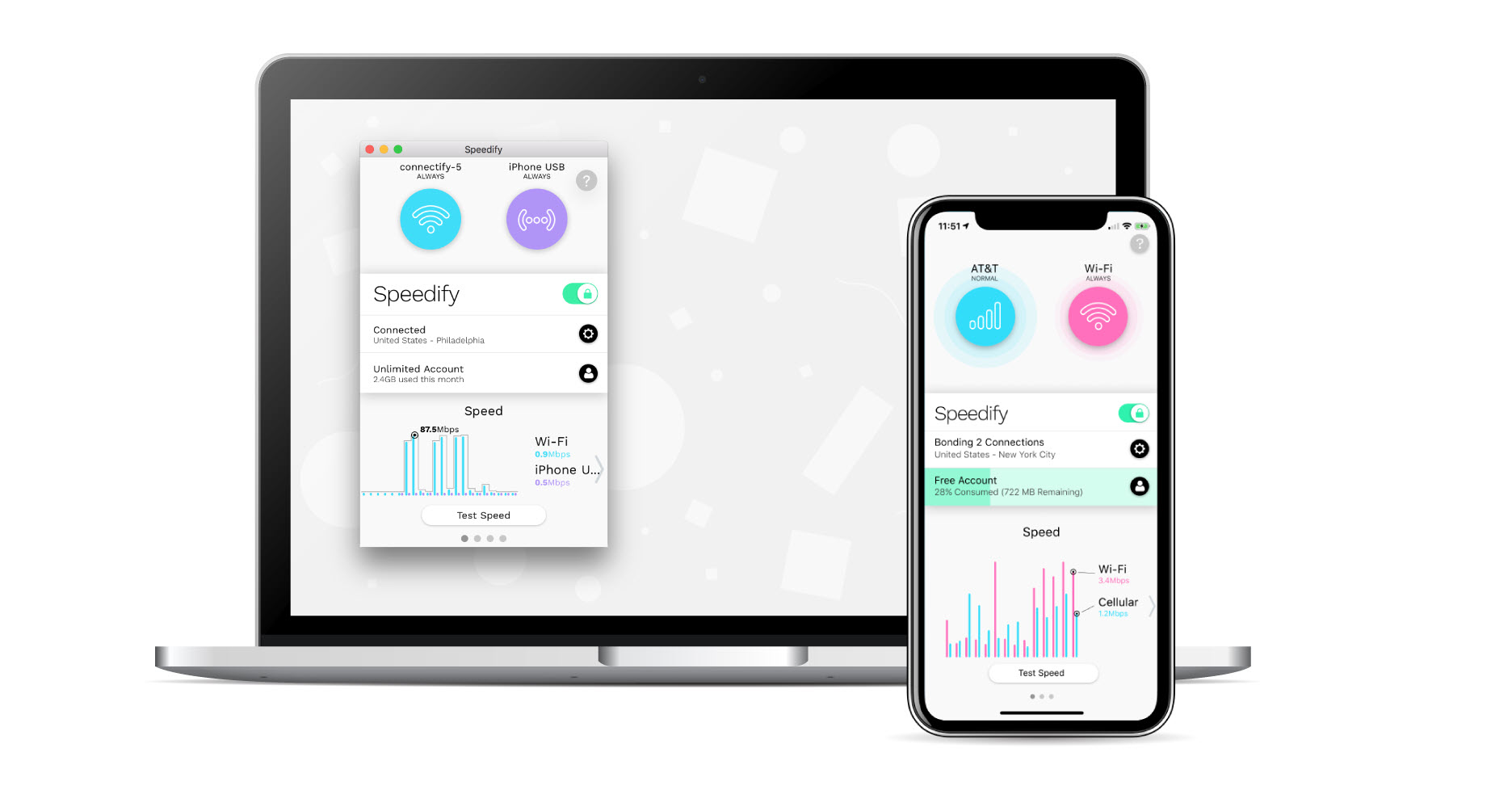
ZoogVPN is another tool to consider when looking for a free option. Specifically, it is a no-logs provider that offers users a connection with a limited number of servers and only on one device. Like the previous options, it is recommended for occasional use when connecting from a hotel or public Wi-Fi, but it may not be the most convenient choice for frequent use.
Although it is a free alternative, there are limitations. It has speed and monthly data limits, precisely 2 GB per month. As mentioned, it only allows VPN connection on one device at a time, and while it permits torrent downloads, it won’t help you bypass certain restrictions such as Netflix.

Avira Phantom VPN is a service that allows you to access all the sites and services you want with maximum security and privacy. You can download it for free or access its professional option. It offers end-to-end encryption and a no-logs policy for Windows, Mac, Android, and iOS. You can download the version that suits you best for anonymous browsing, unblocking censored websites, or bypassing firewalls while staying connected securely. It does not use your data and has been developed in Germany, with millions of downloads and very positive reviews.
With the free version, you can access up to 500 MB per month at no cost, while the paid version costs €7.95 per month and offers unlimited data with monthly billing. Additionally, if you register with Avira, you can increase the volume of free data to 1 GB per month, allowing you to try it out and use it if that amount is sufficient for you. The difference between the free and paid plans lies solely in the volume limit of data, so if your usage is low, the free version will suffice. Otherwise, you can consider switching to the paid version, using the free mode, or combining it with another VPN, depending on what suits you best. Both options provide excellent encryption and security.
You can start using it from here

Although the previous options are the best alternatives, if you are specifically looking for a service that offers unlimited data for free, you may want to consider these options. While some VPNs offer unlimited data in their paid plans, these ones listed below are completely free. Additionally, we include Windscribe in this list for a particular reason, so you can learn about it quickly from here.
A total of 10 GB of monthly data can be sufficient for many users, and that’s one of the major advantages of another top-notch free VPN: Windscribe. It has a 10 GB data limit, but you can expand it by an additional 5 GB simply by tweeting about the service, providing you with many hours of browsing. It has applications for computers and browser extensions, and its usage is very straightforward, with an intuitive interface and chat support options.
In terms of security, this service also stands out. It features ad and malware blockers, does not keep logs of your usage, and has a robust encryption and security system to keep you protected. It is compatible with macOS, iPhone, Linux, Firefox, Chrome, and Windows, and allows streaming content on platforms like Netflix, as well as unlimited torrent downloads, even in the free version.
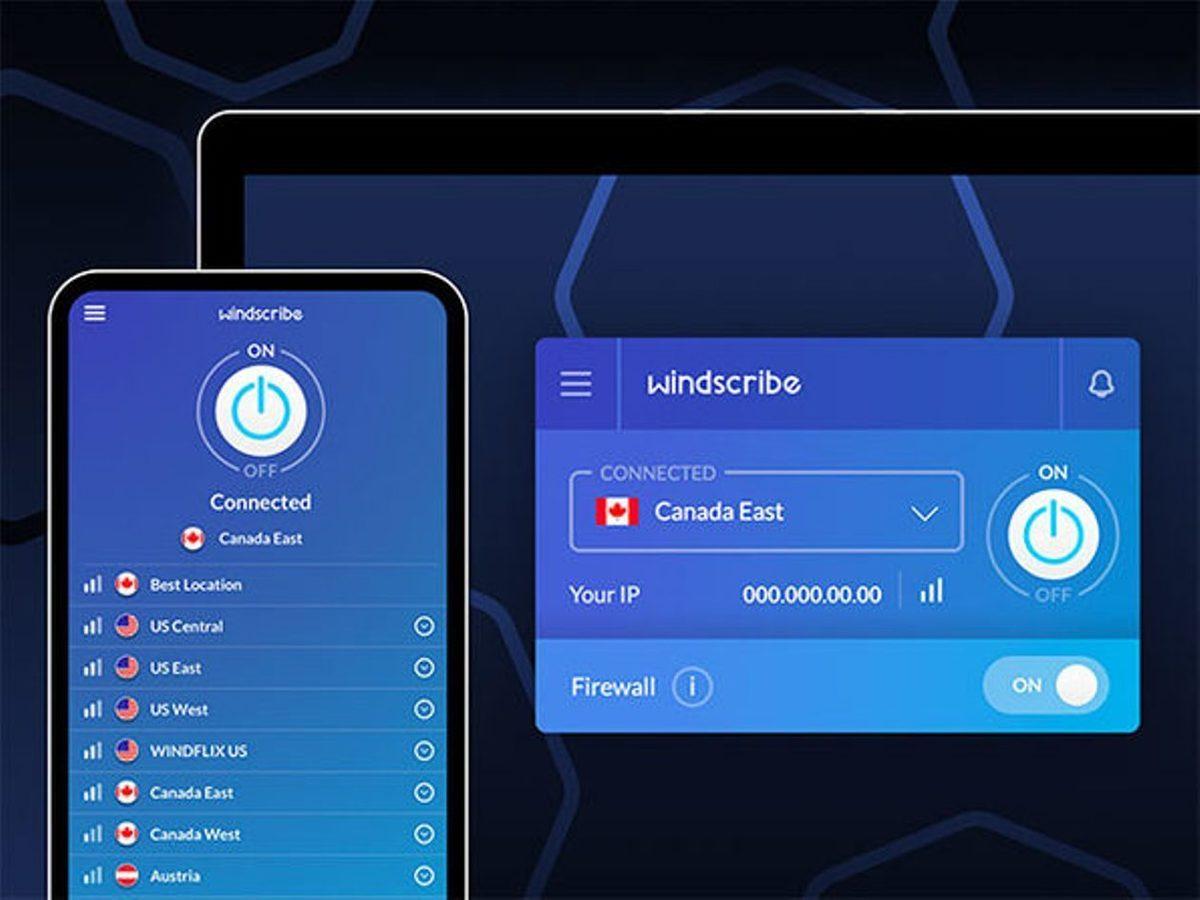
If you want one of the best unlimited free VPNs, this is one of the recommended options. It is available for all types of devices, and you can install it on iOS, Android, PC, or Mac, as well as use their own extensions for Chrome or Firefox. The main advantage is that it has no data or speed restrictions, so you can use it for as long as you want and for anything you want, all at no cost. Additionally, it does not require registration, making it a highly recommended option.
It allows you to have a free service without compromising anonymity or privacy. It gives you the ability to access websites that are blocked in your location but accessible elsewhere, and you can bypass all sorts of censorship. Additionally, as is often the case with these services, it allows you to hide your location and IP.
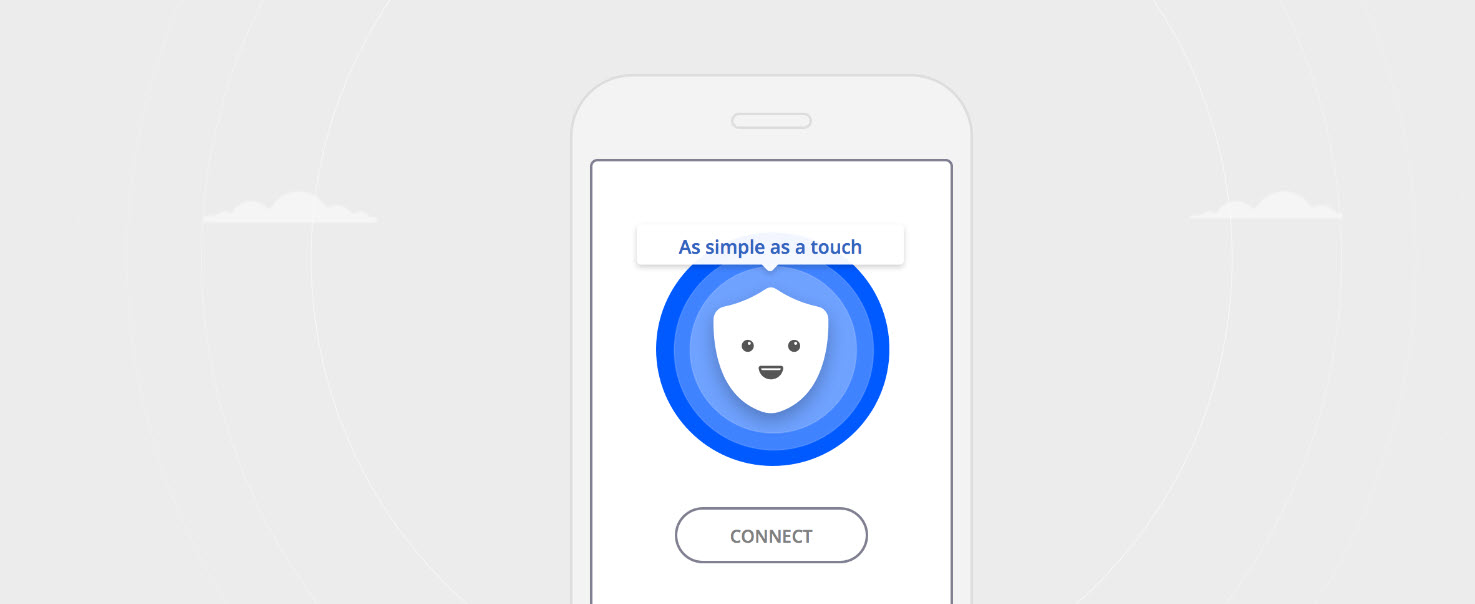
VPNBook offers free unlimited data, connections through the OpenVPN and PPTP protocols, and AES encryption. The company behind VPNBook is based in Romania but has virtual locations in different countries. It is developed based on OpenVPN technology and is compatible with Windows, macOS, iOS, Android, and Linux.
Like the previous option, it is not the most comprehensive or visually appealing in terms of interface, and it is also far from being one of the most popular. However, it can be an alternative to the aforementioned VPNs.
The company claims not to keep any logs of our internet activity while using VPNBook, but it does keep some connection logs for a limited period of time, one week. The VPN is funded through its own advertising, promises to unblock Netflix and Hulu, and can also be used for torrent downloads.
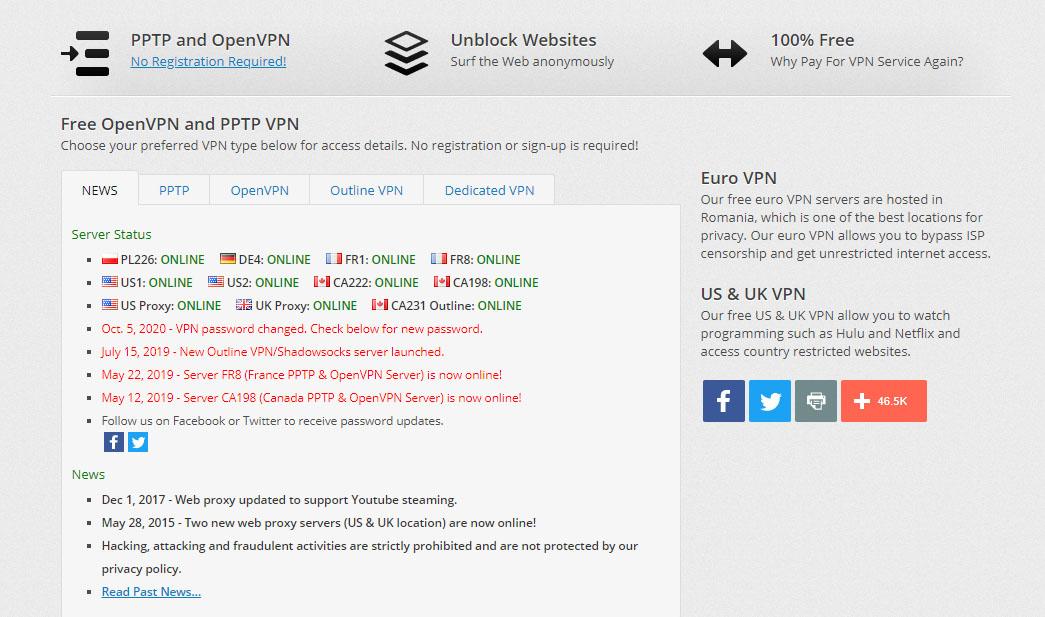
This alternative also offers a refund option for the first 30 days if you have made a payment. It even has a free trial period that you can access for 7 days if you choose one of its plans. However, you can cancel the subscription without being charged.
In this case, VPN Proxy Master already has around 80 million users across all compatible devices. This makes it one of the most sought-after options in the Android app store or the Apple Store. It also offers unlimited and free VPN service. However, if you opt for the paid alternative, you can gain access to over 6,700 servers in more than 100 current locations.
Therefore, if you found the constant ad display in the free service worthwhile, it is likely that you will be interested in one of their different paid plans (with a trial period) in order to enjoy unrestricted content from streaming platforms like HBO Max, Netflix, Disney Plus, etc., when traveling outside your country.
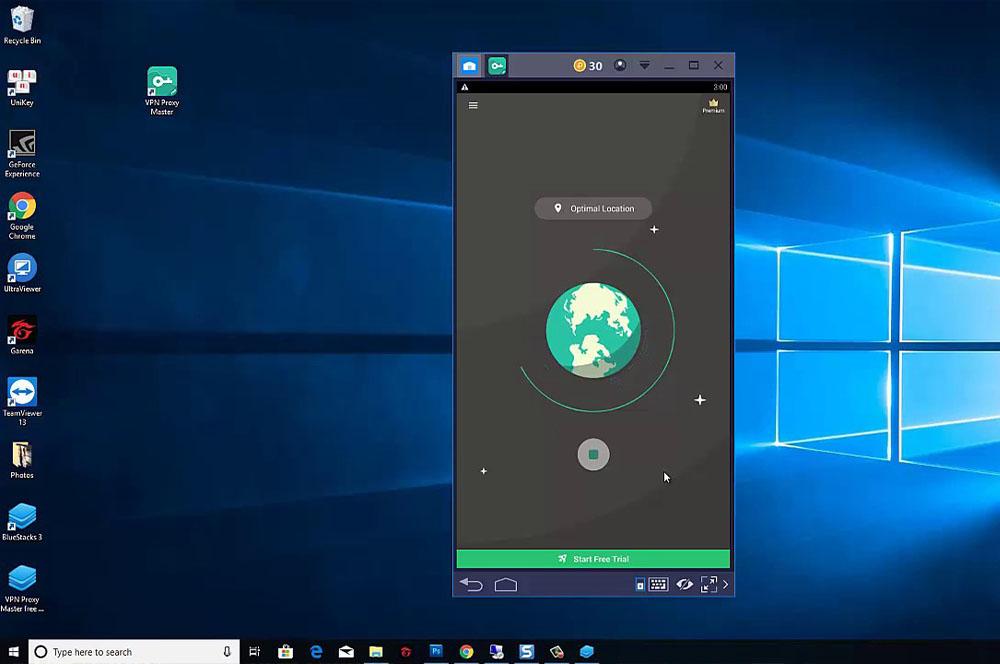
In addition to the selection of the best free VPN options (although most of them have data limitations), you will come across other alternatives. These solutions include the built-in VPN solution in the Opera browser, apps with no data limitations but slower speeds, and options that offer more than the aforementioned VPNs without requiring payment.
If you are looking for a fast and free option, Opera VPN is a choice that offers unlimited browsing and is compatible with all platforms. You won’t need to install any additional software; having this browser on any device, whether it’s Windows, Mac, Linux, or Android, is sufficient.
It is not a standalone virtual private network but is built into the web browser. However, its function is the same: it allows us to hide our identity when browsing the internet and includes an integrated ad blocker. It is easy to use and does not require any additional extensions; you just need to enable the function from the settings. To enable it in Opera, follow these simple steps:
Once activated, you will see an icon in the address bar indicating whether it is enabled or not. You can enable or disable it directly with a button.
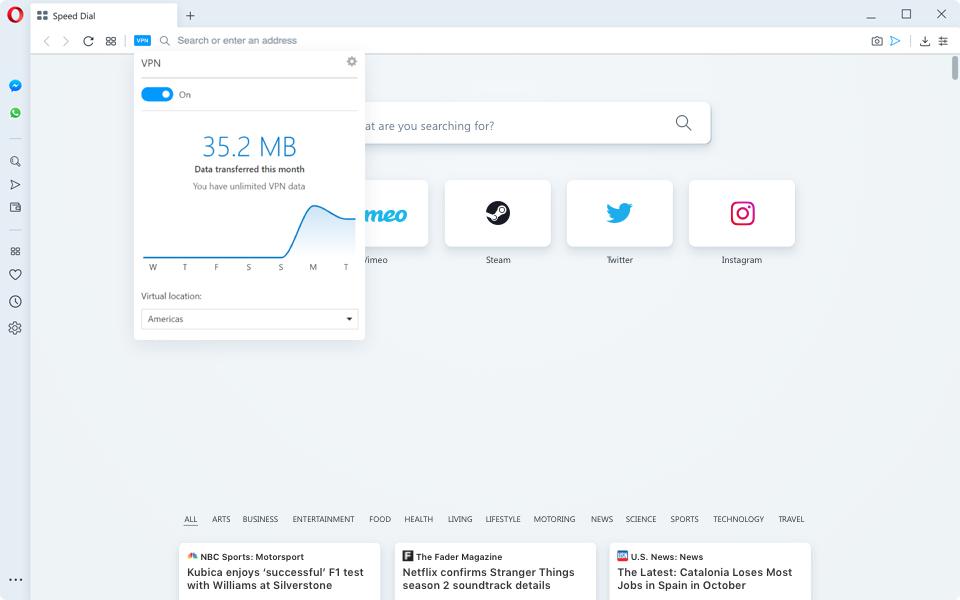
Cloudflare offers a project that allows you to have a free VPN on your mobile phone, both for iOS and Android. You can access it at no cost and enjoy better privacy and security when browsing the internet. However, it does not hide your IP address like some other VPNs on this list, nor does it allow you to access regionally blocked content. Nevertheless, it improves security when connecting through public Wi-Fi networks and encrypts your data.
This service can be downloaded through the official Cloudflare application, and you can easily toggle it on or off with the press of a button. Although it is free, it is an unlimited network that you can use as much as you want.
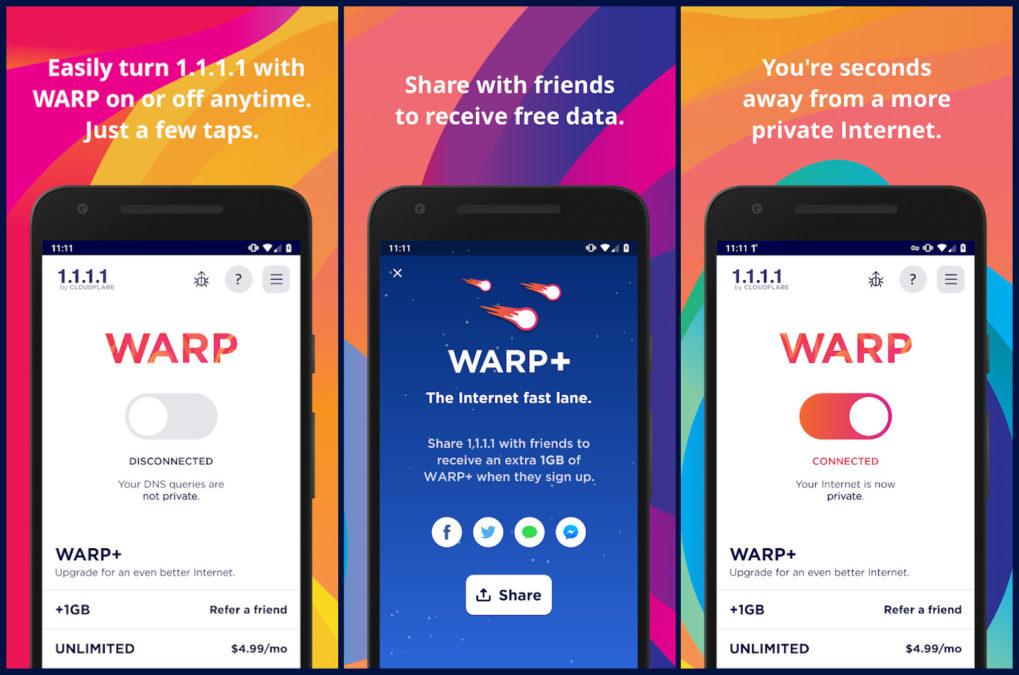
If you prefer not to pay a monthly or annual subscription, another free VPN option is UrbanVPN. It can be used on different operating systems such as Windows, macOS, iOS, or Android. It also works with major browsers such as Chrome, Mozilla, or Microsoft Edge.
One of its main features is the availability of over 80 locations. Moreover, it offers a reasonably acceptable speed for a completely free option.
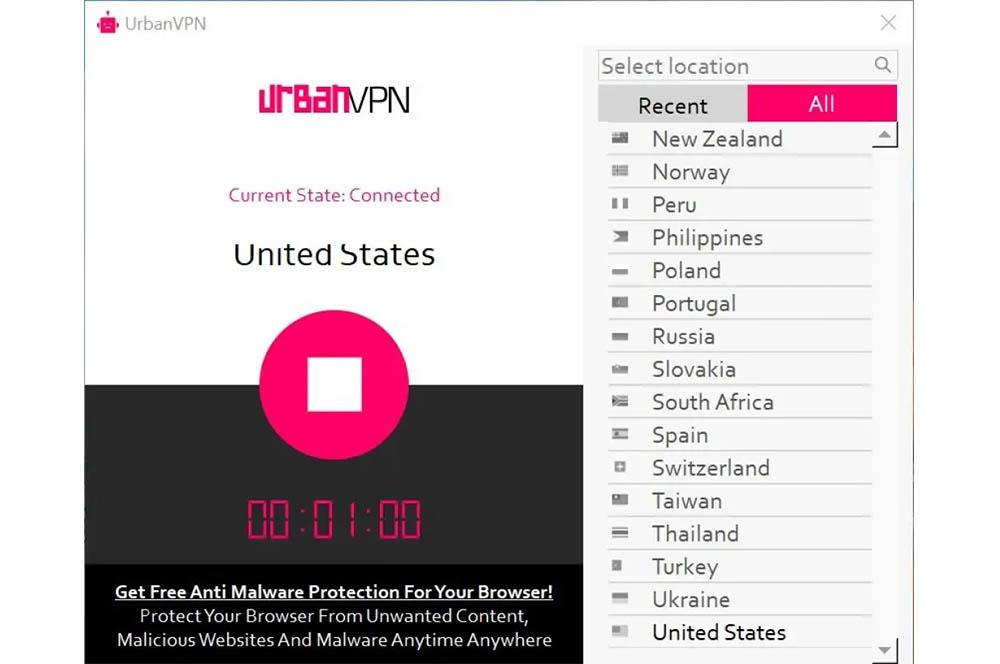
If you want access to multiple free OpenVPN servers, you can visit the official website of FreeOpenVPN.org. There, you will find configuration files for OpenVPN that you can download for free. Simply go to the FreeOpenVPN.org site, search for the service you want to connect to, and download the compatible OpenVPN software for your operating system.
The interface is outdated, and it may not be the best free VPN you can find on this list. However, if none of the previous options satisfy you or if you are looking for an alternative, you can use this website. The main page displays a list of available servers and the countries they are located in. We do not recommend it for regular use, but it can be useful for specific purposes or when you need a fast connection to a public Wi-Fi network, for example.

The main advantage of ProtonVPN is that its free version does not have data limitations. You can use as much data as you want, although the connection speed may be somewhat slower compared to other options on the list. Furthermore, it offers an easy-to-use, intuitive interface that allows for quick activation or deactivation. ProtonVPN is a Swiss VPN service known for its features and is supported by paid users who have access to better speeds.
ProtonVPN is compatible with Android, Windows, macOS, iOS, and Linux. It provides good security features, encryption, and protocols. The service also has a no-logs policy to protect your data. The drawback of the free version is that you can only access servers in three countries: the United States, the Netherlands, or Japan. However, the paid version offers a large network of servers. Another minor inconvenience is the continuous upgrade or improvement notifications, although these will benefit you and are barely noticeable.
We can highlight VPN Accelerator, the service’s exclusive technologies that increase VPN speeds by over 400%. Whether you opt for the limited option or the paid version, you will have a service that allows you to access the content you want while protecting your privacy and security on the internet. It remains one of the most widely used free options by users.
Visit the official ProtonVPN website
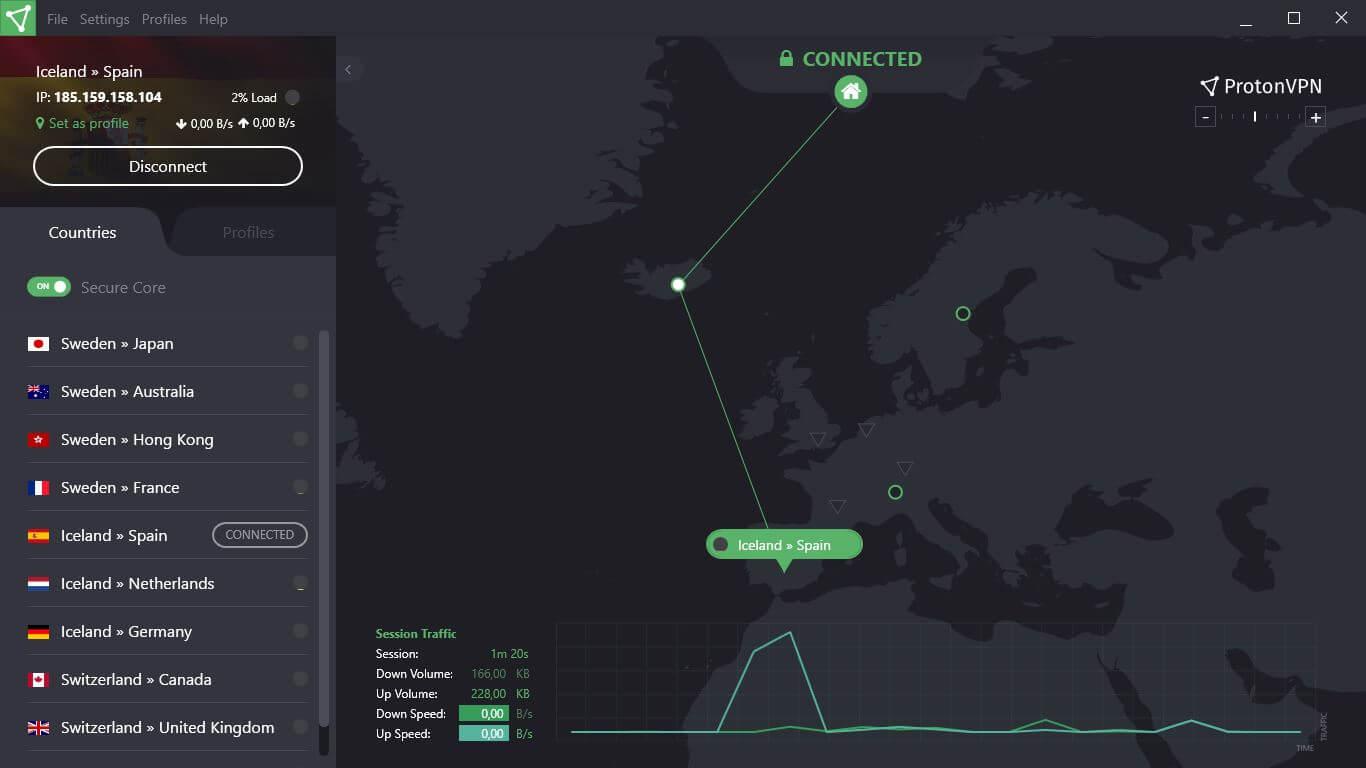
These options are not entirely free, but they offer a few months for free or a refund without commitment if you decide to stop using them. They provide another option for using a VPN without download or speed limits, but it’s not free forever; it’s only for a few weeks at most. They are designed for you to test whether the paid option is worth it, although you can take advantage of them if you want to use this service for a limited time or access their features without paying, even if it’s only for a short period, or even if you intend to make a purchase because the free options are not sufficient.
Although it’s not a completely free option, it’s one of the best VPNs you can have, and it has become the most recommended one for watching Disney Plus and all its content. It offers various encryption protocols and up to six simultaneous connections, with over 62 countries to choose from and 500 servers. It’s also compatible with Windows, Linux, Mac, Android, and iOS devices.
Keep in mind that NordVPN is not a free option; you will have to pay from the moment you start using it. However, it’s often categorized as such because it offers a 30-day money-back guarantee, allowing you to request a refund if you want to test its options for a month before deciding. You can request this refund without any reasons or explanations. Additionally, it offers 24/7 live chat support or contact forms. It provides high speed and unlimited data, and it also incorporates leak protection and a kill switch.
Among the notable advantages of this tool, it’s worth mentioning that it has a malicious website blocker and a zero-logs policy, so they won’t collect or share your private data. Moreover, its interface is very intuitive and easy to use from the beginning. You just need to click on “Quick Connect” and connect to the server. However, keep in mind that to start using NordVPN, you will need to subscribe to one of the different annual or monthly plans they offer.

Surfshark VPN allows you to securely and anonymously connect an unlimited number of devices to the network. They offer 24/7 support, which is worth considering when choosing one alternative over another. On their website, they compare their service with other well-known services. You can try it because it includes a risk-free 30-day money-back guarantee.
With this VPN, you can keep your data secure while browsing any content, even those that were previously restricted due to geographical limitations or limitations imposed by your provider. The downside is that it’s not free, but it stands out for its features and functionalities. This tool uses an open internet to avoid control and tracking by companies when browsing open websites while ensuring compatibility with various platforms (phones, laptops, tablets, extensions, TVs, game consoles, and WiFi routers). It barely reduces the base connection speed.
Thanks to its large number of servers, you can access up to 15 different Netflix catalogs, giving you an idea of its potential. The price includes a completely free ad blocker, as well as protection against phishing attacks, malware, and trackers. Although it’s not free, it allows you to get up to 3 months for free. Furthermore, you can access promotions with more advantageous prices.
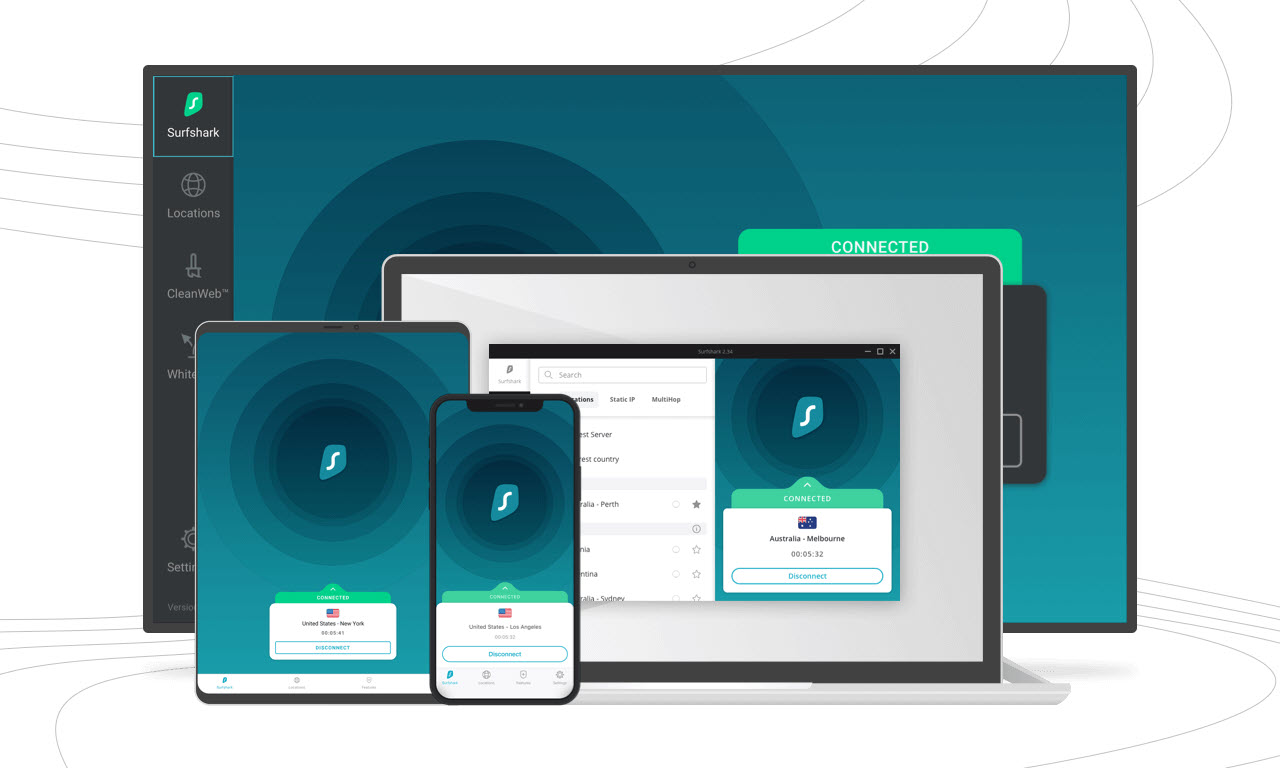
Although it’s not a free alternative as such, we couldn’t complete the compilation without mentioning it, as it’s one of the highest-rated options by users. However, it offers a 30-day money-back guarantee, allowing you to try it for a month, and if you’re not satisfied, you can get a refund without any issues. Additionally, you can try the premium version, ensuring that it’s the alternative you need. ExpressVPN allows you to connect up to five devices simultaneously, and its advanced technology doesn’t store user data.
ExpressVPN offers secure encryption, over 3,000 servers in 94 different countries, unlimited data for fast and unrestricted streaming, the ability to bypass Netflix and other streaming content restrictions from your country, and more. It protects you both on private and public networks while performing online shopping or any other activity. You can use it on all your devices, with maximum speed due to its ultra-fast service.
Like other VPN tools, ExpressVPN covers all types of devices (phones, tablets, laptops) regardless of your location. This allows you to work smoothly from anywhere in the world while keeping your data protected through encryption. Additionally, they provide live technical support if needed.

RusVPN is one of the most interesting VPN services due to its affordable prices compared to all the features it offers. We have included it as one of the best free VPNs because it offers a 30-day money-back guarantee, allowing you to try it for a month and request a refund if you’re not satisfied with the service. It also has an option to use it as a browser extension in Mozilla or Chrome, which you can activate or deactivate with just a click, depending on the moment.
It supports mobile or tablet devices running Android or iOS, as well as browser extensions for both Firefox and Google Chrome. It offers a stable connection with hundreds of secure servers, encrypts all internet traffic for data protection, and enhances privacy by hiding your public IP for anonymous browsing. It also allows you to access streaming content on various platforms and unblocks any website restrictions.
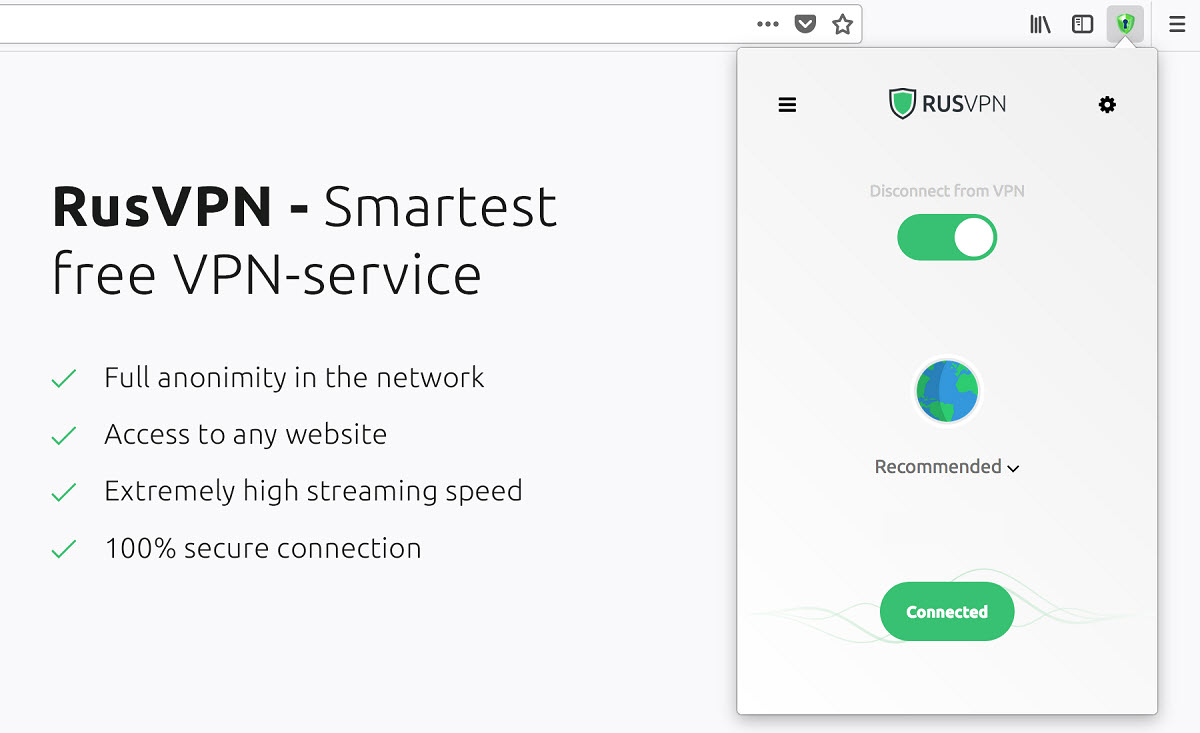
One of the all-time classics and highly rated by users. In fact, it’s one of the fastest VPNs, with over 6,600 servers in 93 different countries. It provides unrestricted internet access, although there might be speed limitations that slightly slow down your browsing experience. Additionally, it has servers in over ninety countries and offers various privacy configurations: 256-bit encryption, ad and malware blocker, and a strict no-logs policy to ensure privacy while browsing anonymously with remote and secure addresses and much faster speeds. It’s the perfect tool for staying protected on public Wi-Fi networks, for example, or preventing access to your internet transactions.
If you opt for the complete plan, you can take advantage of promotions such as having two months for free to test this solution, allowing you to download torrent files, access streaming content, unlock region-blocked games or any blocked website. Another great advantage of this plan is that you can protect up to seven devices simultaneously, and they have a strict no-logs policy, ensuring your information is always protected.
You can choose your activity and start enjoying its features under the best conditions. You just need to sign up. Additionally, they offer a 45-day money-back guarantee, allowing you to cancel the service within that period without any inconvenience.
Try CyberGhost to connect to the internet
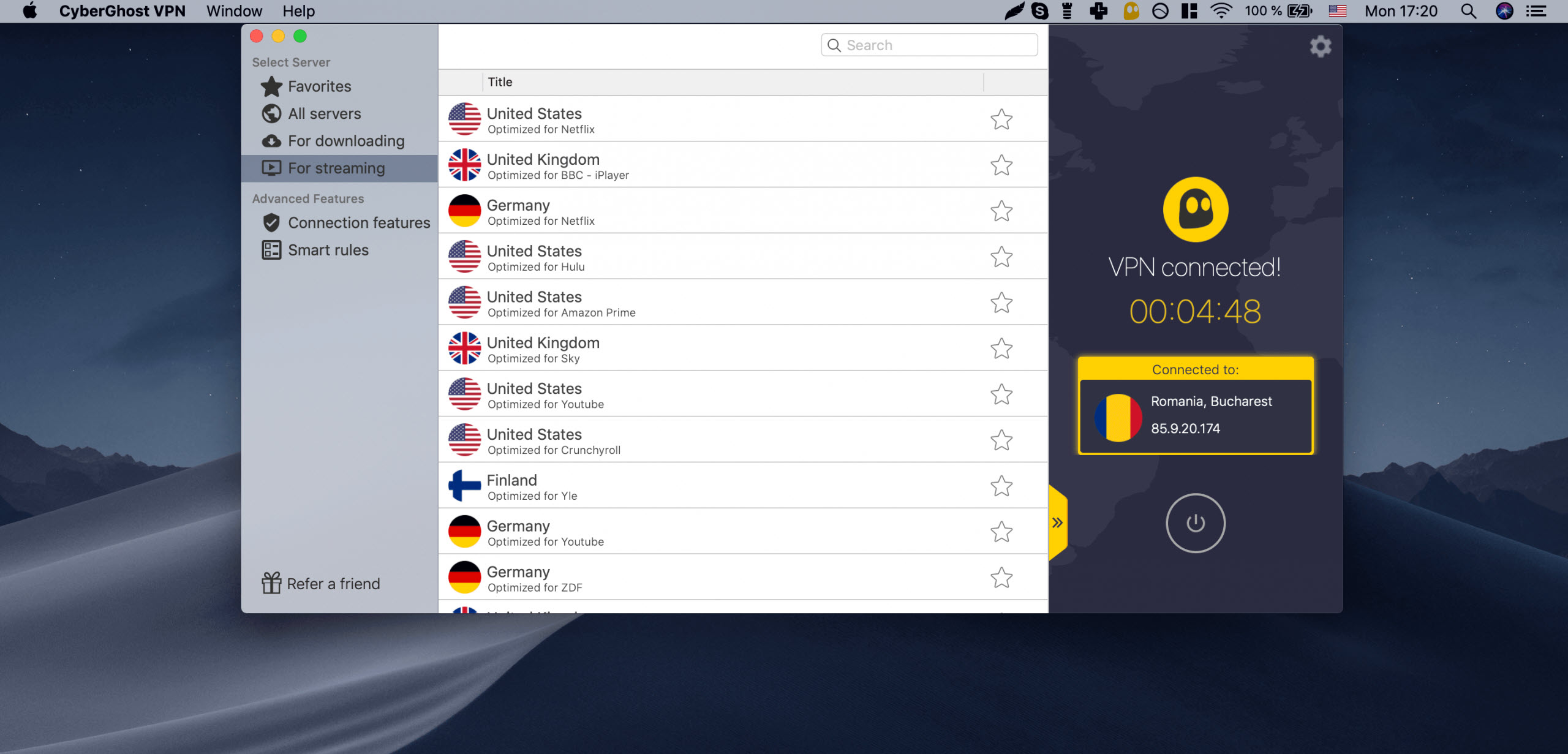
On the other hand, we have the option of having a secure network with Private Internet Access. This alternative allows you to have unlimited usage to evaluate if it interests you, as it incorporates a free 30-day trial of its premium version, which gives you an idea of its most important uses and functionalities. Moreover, it’s an interesting option because it allows you to connect up to 10 different devices with a single license.
Furthermore, it has a strict no-logs policy and powerful data leak protection. It’s also worth mentioning that it includes advanced VPN protocols like OpenVPN and WireGuard. Additionally, it includes a very intuitive and lightweight application that usually works smoothly on all platforms.
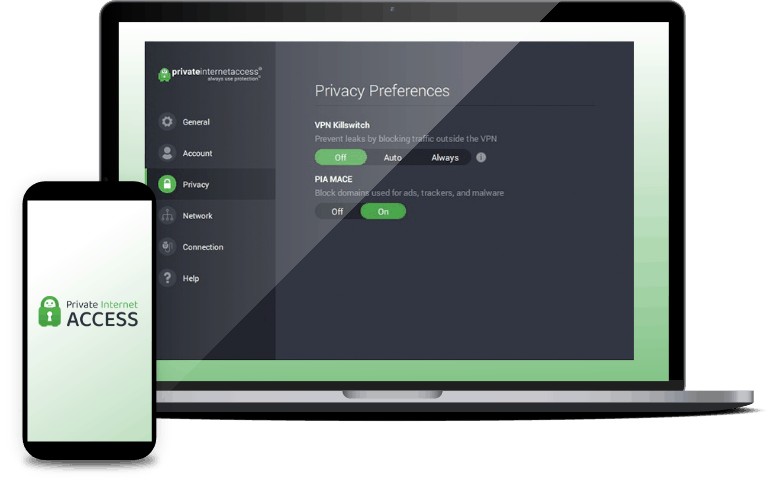
PrivadoVPN offers a secure and reliable service that provides you with speed. You can register your account for free and get it with a 30-day money-back guarantee, as well as a VPN in the best conditions for free. It is a service based in Switzerland and offers privacy protection under its strict privacy laws.
You can access their service for free with a lot of advantages by registering, downloading their applications on your device, and instantly get 10 GB of free monthly usage with no commitment. Enjoy the privacy that comes with 256-bit AES encryption and connect without being tracked in your online activities, with your account protected and fast transfers.
You will have access to 12 global servers and their robust VPN protocols. With all the advantages of the paid plan, including stable transfers, IP masking, and end-to-end encryption. Only with the indicated limitation of 10 GB. If you want more, you can switch to a paid plan. They also offer the option of monthly or annual payment, with hundreds of server locations, 10 VPN connections, and SOCKS5 Proxy, as well as 24/7 customer support, with prices ranging from $4.99 to $7.99 per month.
With just one click, whether you choose the free or paid option, all your network data will be encrypted, anonymized, and securely sent to its destination. Available for Windows, macOS, Android, and iOS. You can check out this service here.