Smartphones & Tablets | April 29, 2024

The second phase of Android 15 development reaches Pixel devices to include features that will be included in the final summer version.
Among all the new features being tested through the new Android 15 Developer Preview 2 is the ability to archive apps from the system to save space on internal memory, without losing the ability to reactivate the app. It’s one of many new features known today.
The first developer preview of Android 15 arrived in mid-February to kick off those versions that will refine and optimize the system so that the final version lands in the last weeks of summer.
Right after that, the beta versions of the custom layers from Android mobile manufacturers will begin. Depending on the agility of these manufacturers and their ability to deal with bugs and fix them as soon as possible, Android 15 with the different layers could arrive in the months of October in some regions, although there are always some who get ahead.

Before reviewing all the new features, this new preview is available for all these Google devices: Pixel 6, Pixel 6 Pro, Pixel 6a, Pixel 7, Pixel 7 Pro, Pixel 7a, Pixel Tablet, Pixel Fold, Pixel 8, and Pixel 8 Pro.
One of the current trends is this type of connectivity. With Android 15, Google will provide official support for satellite connectivity, and for this purpose, it has included elements in the interface to ensure a consistent experience in this special connectivity framework.
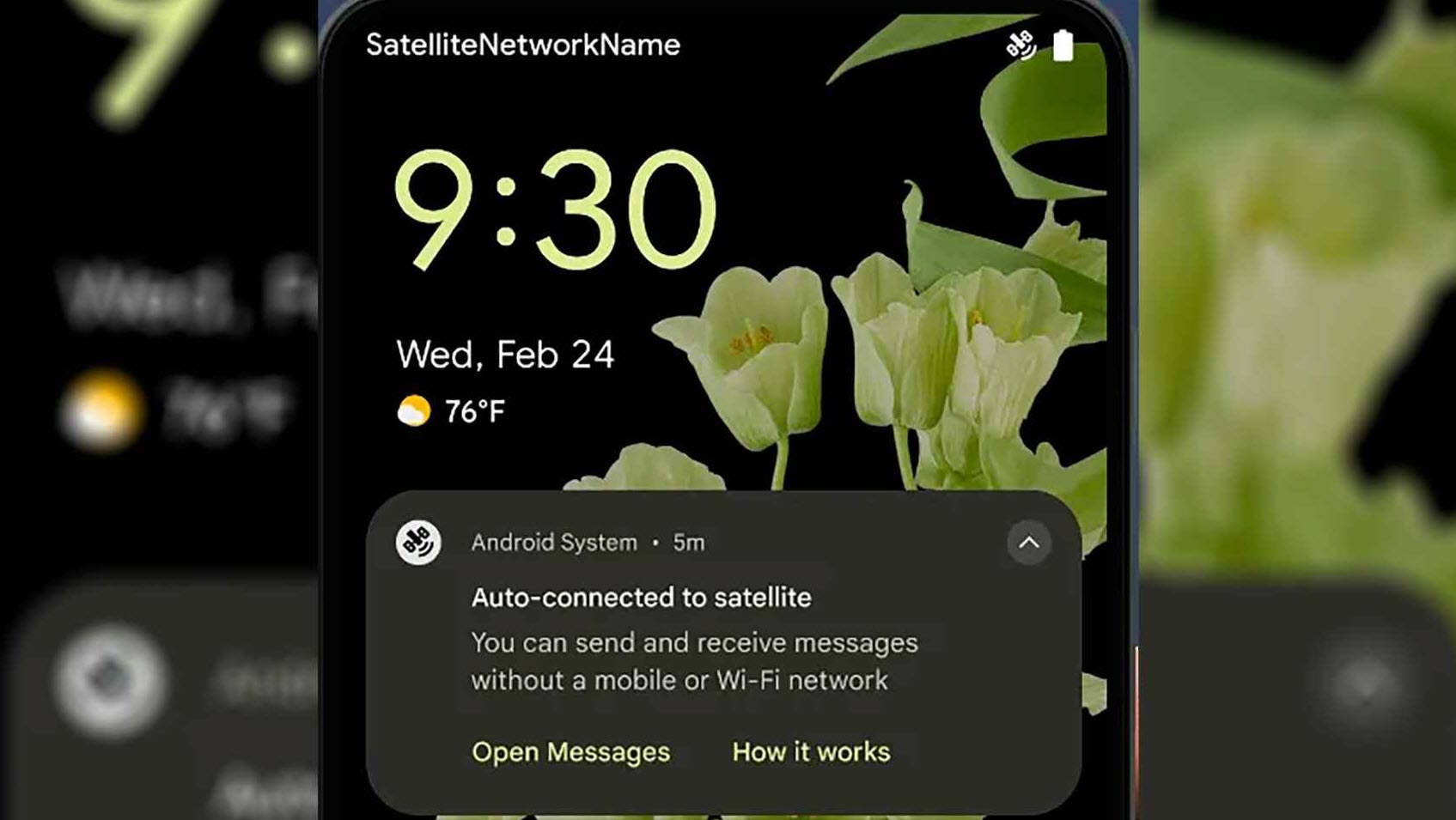
It seems that Google’s idea is to extend support internationally, not just limited to the United States. Various APIs are included that apps can use to detect when a device has connected to a satellite. In fact, the next version of Android offers support for using this connectivity in SMS and RCS apps to send and receive messages; meaning it will not only be limited to emergency messages.
Two novelties related to audio. Share Audio will allow audio being played from a mobile device to be easily shared via Auracast, enabling a single user to share their music with multiple headphones and speakers simultaneously.
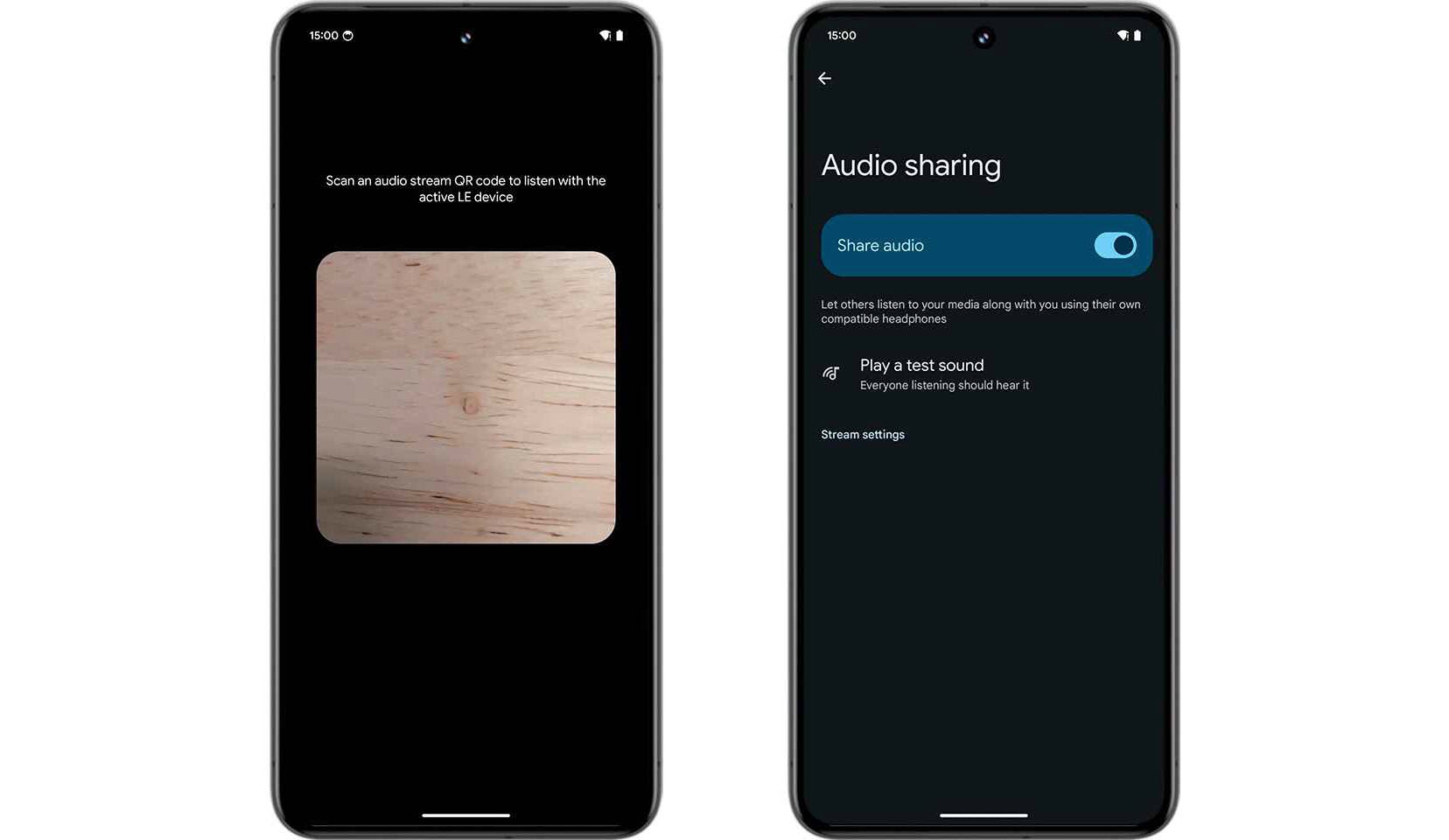
Loudness control arrives thanks to Android 15’s official support for the CTA-2075 standard, which will allow app developers to avoid volume inconsistencies and ensure that users don’t have to adjust the volume when switching between any type of multimedia content.
In Android 14, Google introduced the function of archiving, although it is linked to the use of the Google Play Store. This means that users cannot archive or restore apps from the Android system settings. In Android 15, everything changes so that this process can be done from the settings. All you have to do is go to the app’s information page to archive or restore it.
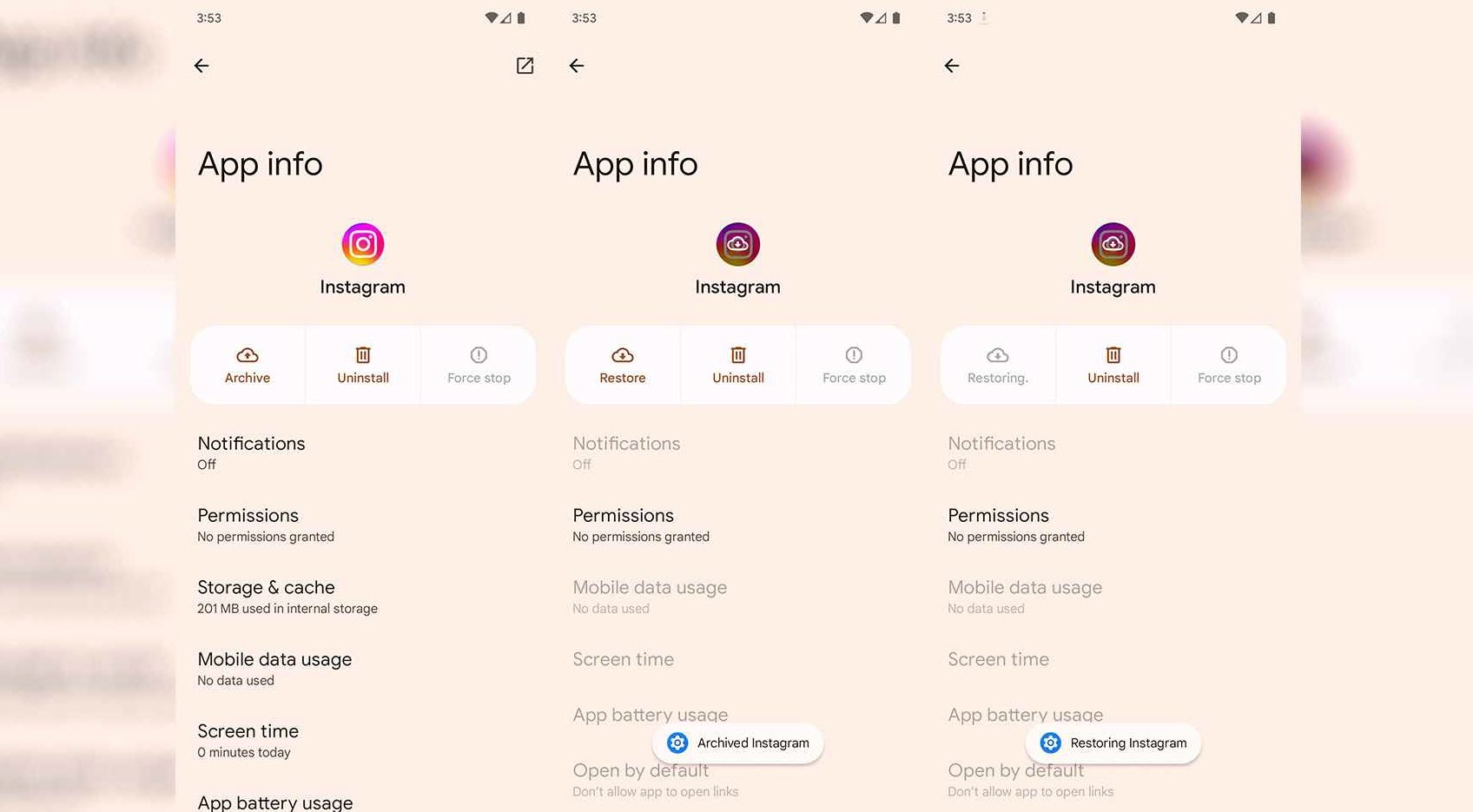
What would be great is if it had an automatic system like the one in Samsung’s One UI that, when it ‘understands’ that the app is not being used, automatically archives or disables it without the user having to do practically anything, improving system optimization.
Android 15 now allows apps to control the dynamic margin to balance content in HDR (High Dynamic Range) and SDR (Standard Dynamic Range). This means that the system will automatically choose the appropriate HDR dynamic margin for the device’s capabilities and panel bit depth.
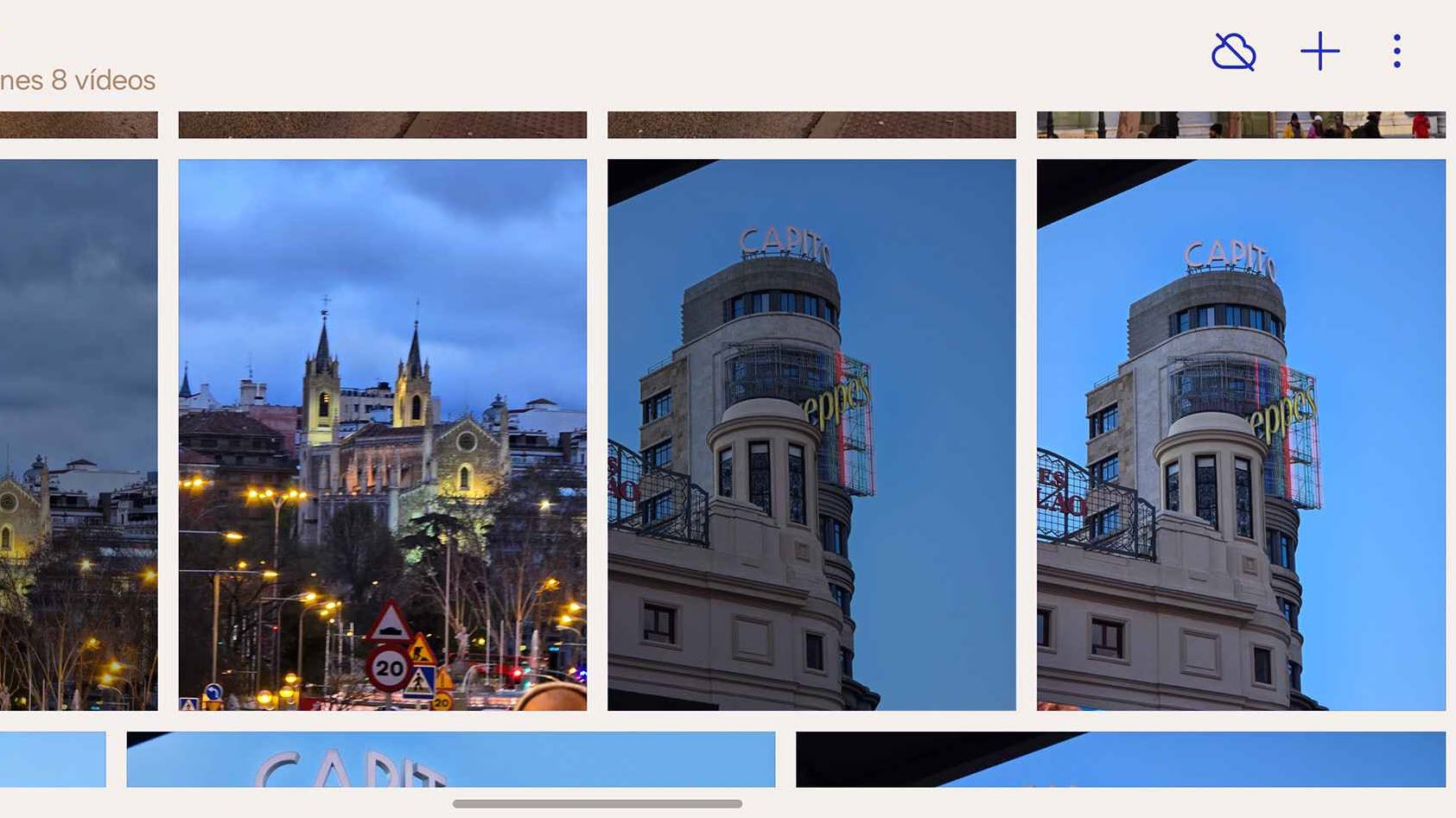
What can be perceived in the final experience is that a part of the content, such as HDR photos, may alter the brightness perception of the rest in SDR (as shown in the previous image). What Google now allows is for app developers to control the HDR dynamic range so that there is a visual balance, such as when viewing multiple photos in a gallery of images.
Finally, with Android 15, developers will be able to declare a property that allows their app to be displayed on the external screens of foldable phones.
This means that any developer will be able to make their app visible or usable on the external screen of foldables. This will allow not only Google or Samsung apps to appear on the external screen of Galaxy Z Flip, but many others can also be managed from this screen.
Another novelty of Android 15 is that apps will “know” when they are being recorded. In this way, developers can make it so that when screen recording is detected, certain content is hidden from those recordings.
There is room for those small details that together form a better user experience, and these are other novelties of Android 15, according to Android Authority: