Artificial Intelligence | September 28, 2023
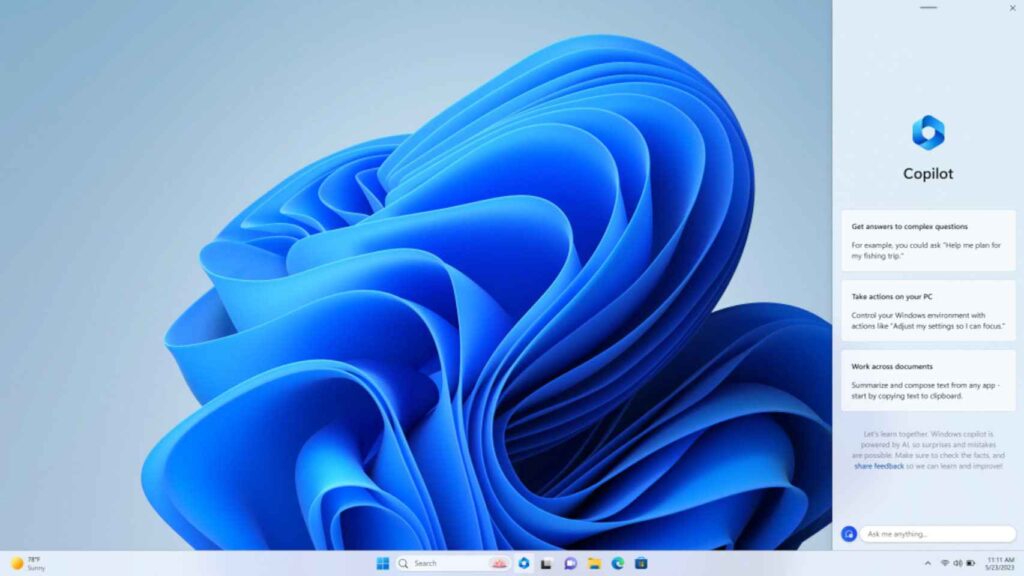
Earlier this year, it seemed like Microsoft had hit the jackpot. Thanks to its investment in OpenAI, it was one of the first to harness ChatGPT technology in its products, giving rise to Bing Chat, which helped many people use the Bing search engine for the first time.
This success has prompted a shift in Microsoft’s strategy, focusing once again on services and software, implementing artificial intelligence technology in all of them, and that includes Windows.
In an event held today in New York, Microsoft confirmed the launch of the new version of Windows 11, which will bring built-in artificial intelligence that can assist users like an integrated ChatGPT directly on their computers.
The new version of Windows 11 will be 23H2, and it will be released on September 26th; from then on, the update will roll out to all computers running the latest version of the system. As usual, the release is expected to occur progressively over the following weeks.
The standout feature of Windows 11 23H2 is undoubtedly Copilot for Windows. The name Copilot may sound familiar to readers, as this AI initially started as an aid for Microsoft 365 users, but now Copilot will also function at the operating system level.
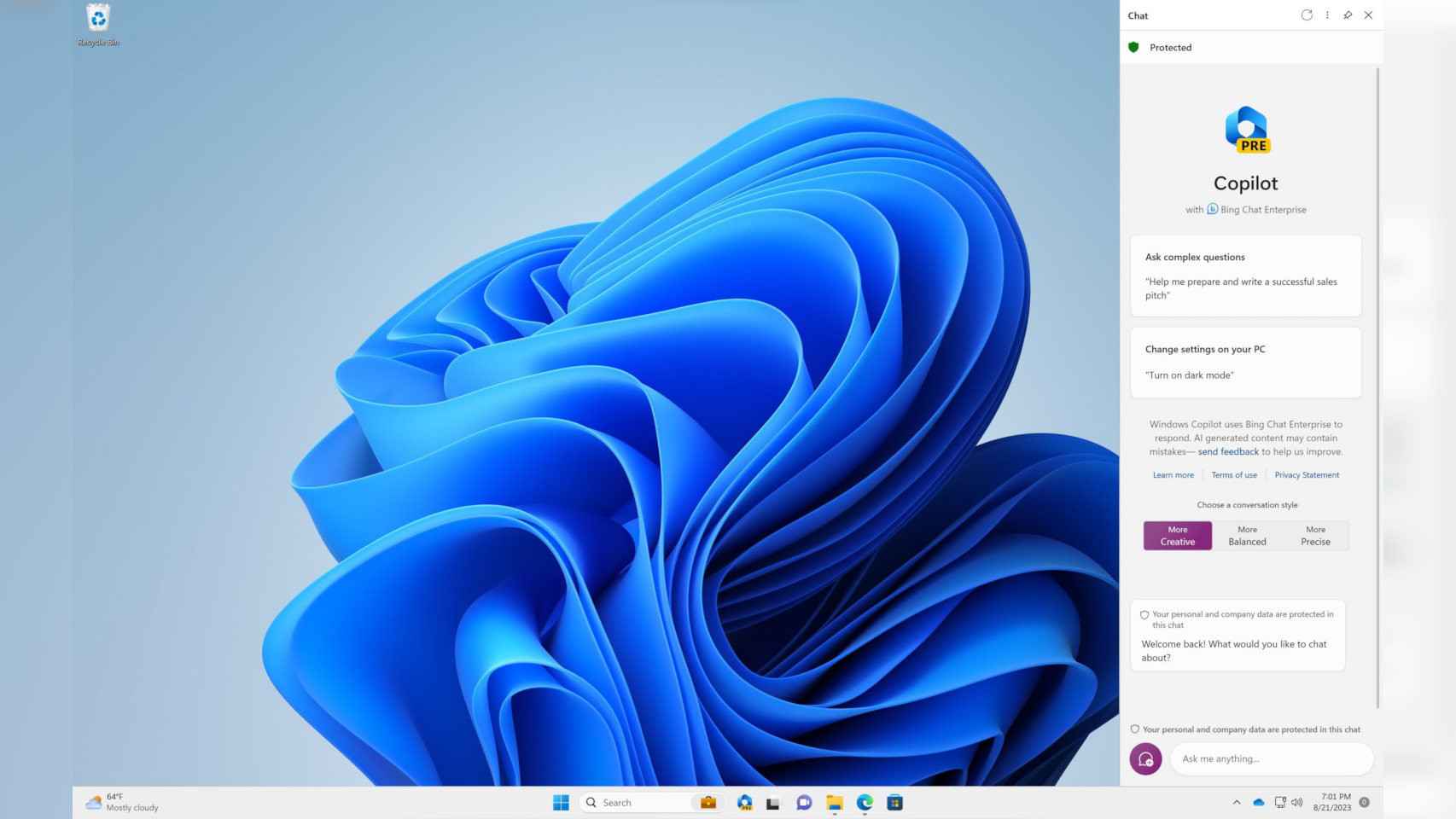
The possibilities offered by this change are enormous. During the presentation, Microsoft demonstrated how Copilot could work in all kinds of apps; it was able to compose a message using information obtained from the calendar app and Outlook. Copilot appears as a sidebar from which you can type (or speak aloud if you have a microphone) your queries or commands. One significant advantage of operating at the OS level is that Copilot will be able to make changes to the settings you request, in addition to launching apps. Of course, it remains a modified version of ChatGPT, so it can respond to the same questions.
In addition to AI, this update will bring some of the features that Windows Insider users have been testing for months. This includes support for RAR files in Windows without the need to install WinRAR or similar programs, as well as the 7-Zip format. Therefore, these compressed files can now be opened as easily as ZIP files, and it is expected that in a future update, you will also be able to create them from the file explorer. Speaking of the file explorer, precisely the other major change is a new design with larger thumbnails and an easier way to access your favorites and recent files.
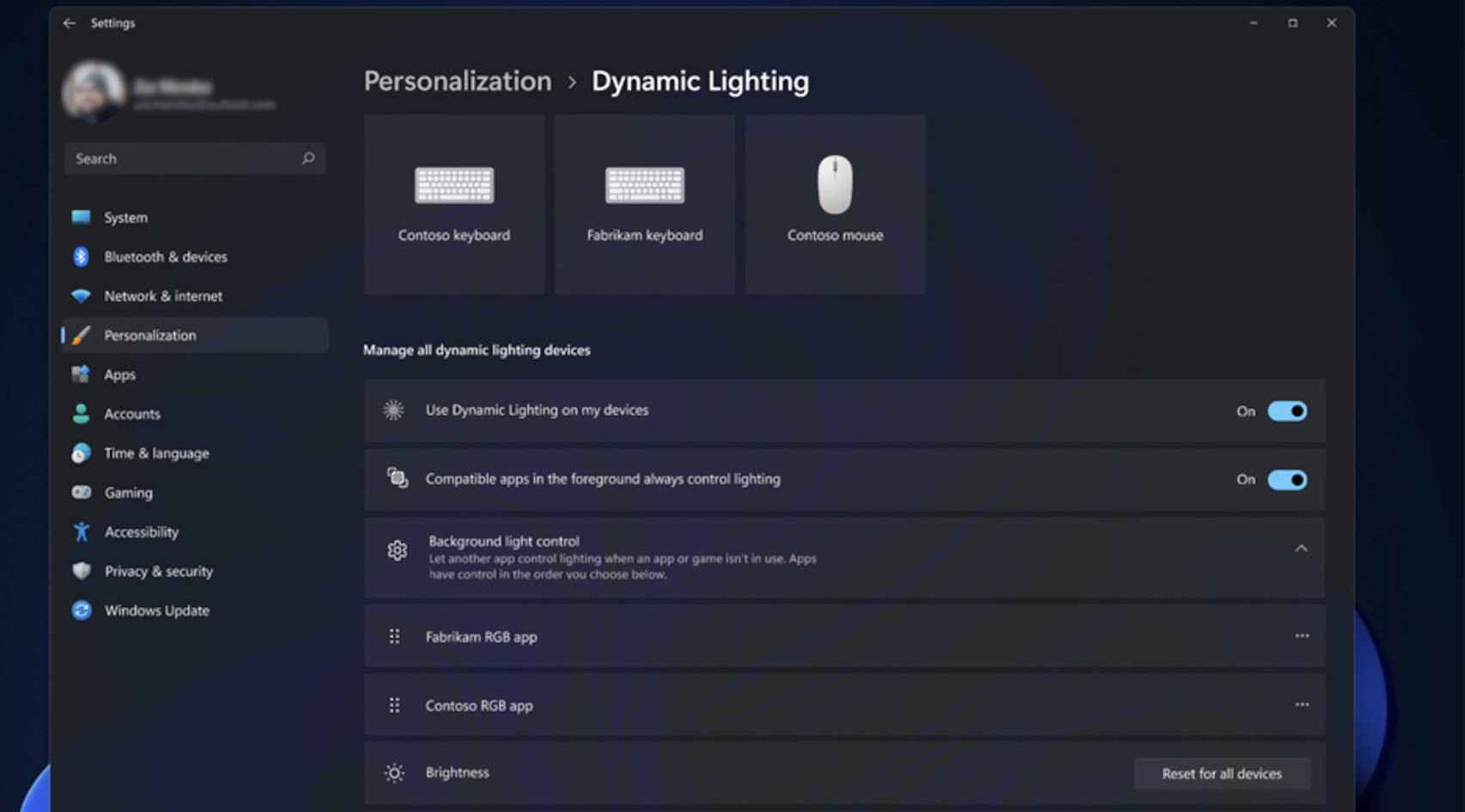
The gaming sector has become increasingly important on computers, and that’s why Windows 11 will gain the ability to control RGB lighting on devices from brands like Razer, Logitech, Acer, Asus, HyperX, and more, thanks to a new standard. Another feature that will please gamers and other users is the new Windows 11 volume mixer, which allows you to control the volume of each program separately and activate functions like spatial audio.
Among the other new features of Windows 11 is the ability to write with a stylus in any program that supports text input; Windows will transcribe what you write into text. You will also be able to back up your computer settings more easily when switching to a new computer, with the option to copy your configuration.