Smartphones & Tablets | October 8, 2023

Don’t worry; you’re not the only one who’s been frustrated when their Xiaomi phone doesn’t receive its respective MIUI updates. That’s why today we’ll explain why your Xiaomi isn’t updating to MIUI 14, detailing each of the causes and providing a definitive solution. So, if you were looking forward to enjoying the features that come with this version of the custom skin, you’ve come to the right place.
In addition to their good value for money, Xiaomi phones are known for receiving several updates, both for Android and MIUI. However, there are times when a Xiaomi device cannot be updated, causing frustration among owners. Fortunately, the solution may be easier than you might think.
Tired of not having your phone up to date? Then you’ll love to discover why your Xiaomi isn’t updating to MIUI 14 once and for all. If you own a Xiaomi device, take a close look at all this information:
Sometimes, a phone is configured not to receive automatic updates, making it impossible to update to MIUI 14. To fix this, the best thing you can do is force the update from your device’s settings. Want to try? Then follow these steps:
That’s it! Here, you will find different options to configure how updates are received. Select the one that says Receive updates earlier, and you will allow MIUI updates to be received automatically on your device. Note that this doesn’t mean it will update as soon as you enable the option; it depends on your location and whether this update is already available in your region.
When your Xiaomi phone doesn’t update to MIUI 14, one of the possible causes is that the device will no longer receive further support. This means the manufacturer has decided not to release more updates for that particular model, which could be because the device’s hardware is not compatible with the new MIUI version or because the device has reached the end of its lifespan.
It’s important to note that not all Xiaomi devices are compatible with MIUI 14, and even those that are compatible may take time to receive the update since updates are rolled out in phases. Additionally, the device may have been purchased in a specific region and, therefore, have firmware that is not compatible with MIUI 14. In this case, you can change the firmware version to speed up the update by following the steps explained in this article for manually installing a ROM.
As you’ve just seen, if a Xiaomi phone doesn’t update to MIUI 14, it’s possible that the device will no longer receive support, is not compatible with the new MIUI version, or has specific firmware that is incompatible with MIUI 14. In any case, it’s advisable to check the device’s compatibility with MIUI 14 and follow the manufacturer’s instructions to update the device. On the other hand, we invite you to read this article that reveals which phones will not receive MIUI 14 to clear up any doubts you may have.
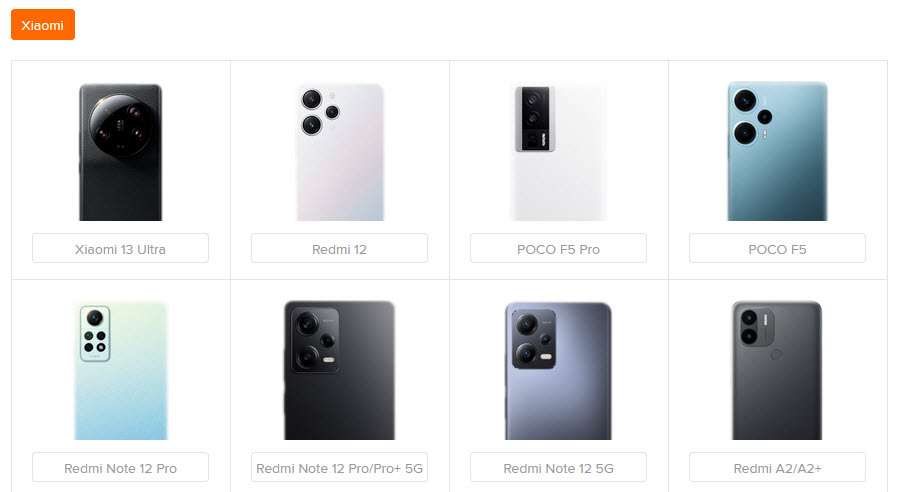
If your phone is compatible and you still haven’t been able to update, an effective solution is to manually download the MIUI 14 ROM. To do this, you first need to download the version package from the official Xiaomi website. Search for your phone model and check if the MIUI 14 ROM is already available. After downloading it, here’s what you need to do:
You’re done! However, we recommend making a backup of your phone’s data and content in case the process doesn’t complete properly. As you can see, manually updating to MIUI 14 isn’t difficult, but there are several steps to follow for it to be effective.
Another possible reason why a Xiaomi phone isn’t updating to MIUI 14 is that the user can’t verify the update in the system. This issue can occur in many Xiaomi phones and may be due to various causes, such as internet connection problems or issues with the Xiaomi account.
To solve this problem, you can try different methods, such as clearing the cache of the update application, checking your internet connection, or logging out and logging back into your Xiaomi account. If none of these methods work, we recommend contacting Xiaomi’s technical support for further assistance.

One reason why a Xiaomi phone doesn’t update to MIUI 14 is that the device doesn’t have enough available storage space. Why? Because the MIUI 14 update may require a significant amount of storage space, and if the device doesn’t have enough available space, the update cannot be installed.
To solve this problem, you can free up storage space on the device by deleting unnecessary apps or files. It’s also useful to move apps or files to an SD card or to the cloud to free up space on the device’s internal storage.