Smartphones & Tablets | August 19, 2023

Don’t worry, you can rest assured that you’re not the only Android user who has struggled with the need for another profile on their phone. But why doesn’t the Second Space appear on your Xiaomi or Poco mobile? Well, this option is really useful in these cases and should be used by anyone who needs it. However, there are times when this isn’t possible, and today we’ll explain the reason to you.
If you’re someone who uses their phone intensively, it’s likely that at some point in your life, you’ve had to lend it to someone you don’t want to have access to all your things. Luckily, there’s a feature on Android devices that allows you to enjoy a Second Space, which is underutilized in 2023. Do you think this feature should be on your phone? Then this information will clear up all your doubts.

If you still don’t understand why the Second Space doesn’t appear on your Xiaomi or Poco mobile, keep reading, and you’ll clear up any doubts you have in mind. As they say, a warned war doesn’t kill a soldier.
Xiaomi phones have a feature called Second Space, which allows you to create a second user profile within your phone. What’s this for? For example, to have a personal space and a work space completely separated from each other, as they only share the internal memory of the device. Moreover, it’s also very useful if you have a child at home who tends to use your phone, and you don’t want them to access your content.
With a Second Space, each profile will have its own apps and its own accounts in messaging and social media apps like WhatsApp, Telegram, Instagram, Twitter, or TikTok. Without a doubt, it’s a very useful feature for Xiaomi users. Furthermore, it’s important to note that you won’t have to install the WhatsApp application twice; instead, you’ll have two separate profiles for the app, and each of them will work perfectly separately.
In the Second Space, MIUI also allows you to customize each profile to your liking. Why? Because you can modify various elements of the user interface, such as the wallpaper, ringtone, notification tones, theme, or the arrangement of apps on the home screen in both profiles.
Unfortunately, many Xiaomi phones lack this functionality, as it has been designed for the more powerful devices of the brand. In some mid-range or entry-level Xiaomi, Redmi, and Poco phones, this feature is not included in the phone’s settings.
Similarly, there’s a little trick to use the Second Space functionality even if your Xiaomi doesn’t have it. Thanks to this, you can create a Second Space without any restrictions on any Xiaomi, Redmi, or Poco device.
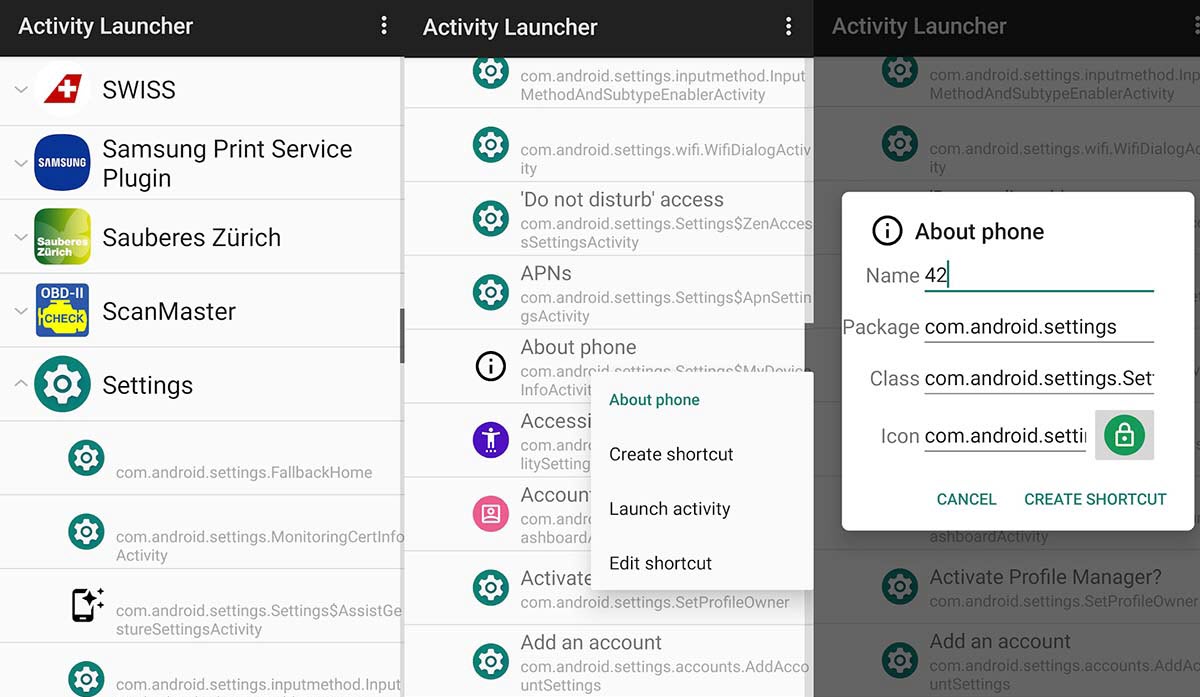
Does your Xiaomi or Poco not have the Second Space function when you go to Settings and Special Features? Well, don’t worry; we’ll explain how to use it without any restrictions.
The first thing you need to do is download Activity Launcher from the Google Play Store. It’s a free application that gives you access to various MIUI settings, regardless of whether they’re hidden or restricted.
Once you’ve installed the Activity Launcher app, you just need to search for “Second space” through the magnifying glass icon and launch the one that ends in “eSettingActivity.”
After doing this, the Second Space function will open automatically, even if your Xiaomi doesn’t have it. Additionally, if you long-press the option from Activity Launcher, you can create a shortcut to quickly access it from the home screen.