Smartphones & Tablets | October 6, 2023

Don’t worry, you can rest assured that you’re not the only one who gets frustrated when their phone shuts down and restarts on its own. Therefore, today we will explain why your Samsung Galaxy constantly restarts on its own. So if you’ve been having a hard time with this annoying issue, you’ve come to the right place.
The unexpected and uncontrollable restarting of a mobile phone can be a nuisance for anyone. However, it’s an issue that could be easier to fix than you might imagine. After reading this, you’ll be able to forget about the headaches and discover the reasons why your Galaxy keeps restarting once and for all.
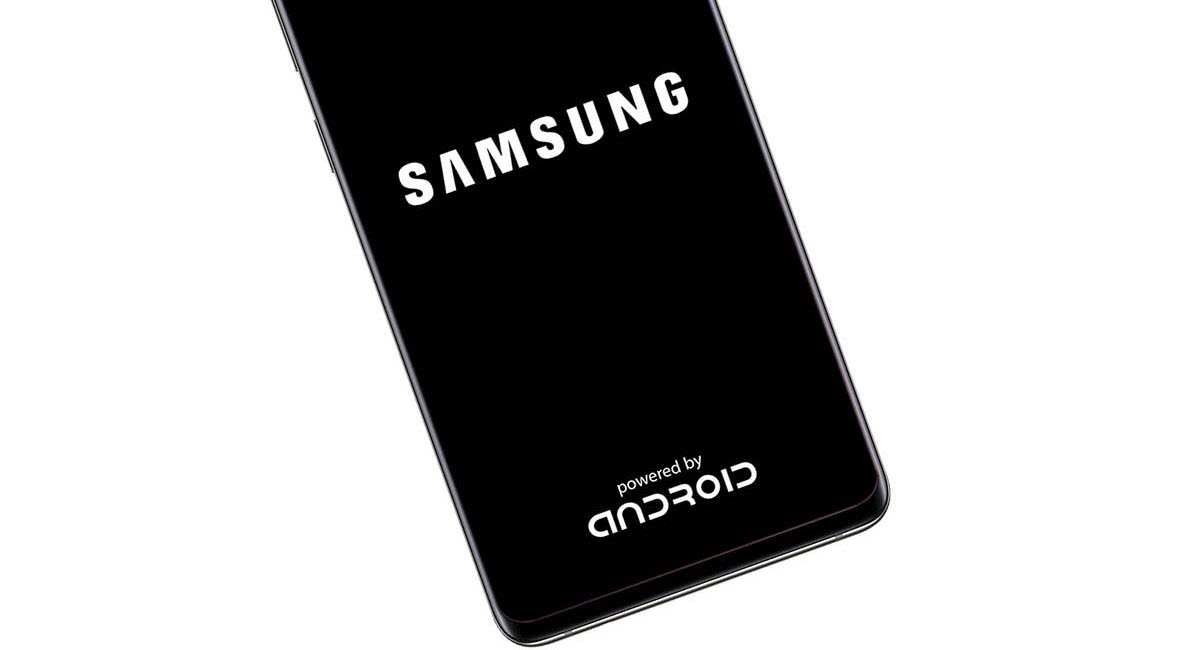
Have you grown tired of seeing your phone turn off and on without your consent? Then it’s important to understand why your Samsung Galaxy constantly restarts on its own. Let’s clear up any doubts you may have!
There are several reasons why your Samsung Galaxy might be restarting on its own constantly. Sometimes, it’s due to overheating or a depleted battery, but the error can also be caused by software issues that become a real nightmare.
If you have a Samsung Galaxy A53 or any other device from this family of devices, these are the most common reasons for constant restarts:
The most common cause of restarts in Samsung Galaxy devices occurs during a software update. This happens because a file responsible for the update may have been downloaded incorrectly or because something is preventing the process from completing normally. When this happens, the phone tends to start restarting constantly and unexpectedly.
Constant restarting of a Samsung Galaxy can also be due to the installation of a custom ROM. If you make a mistake during the process or try to install a ROM that is not compatible with your phone, the device could keep restarting continuously. For this reason, it is always recommended to install only official Samsung ROMs and ensure they are compatible with your Samsung Galaxy A53 or any other device you have.
Another cause of constant and unexpected restarts of a Samsung Galaxy could be a corrupt file in the phone’s storage. When this happens, and a system update is performed, the file could start causing continuous restarts. This is one of the most annoying and difficult-to-detect causes of Samsung Galaxy restarts.
Unfortunately, it is possible that one of the apps you have installed on your Samsung Galaxy is responsible for the constant restarts on your phone. If you suspect this is the case, we recommend uninstalling the app and not reinstalling it to avoid errors.

If your Samsung Galaxy restarts automatically, the error could be due to hardware faults such as battery malfunctions or issues with the charging port, for example. So, if you connect it to the charger and it turns off, it confirms that the power connection is causing the restart.
Another common hardware problem is related to the power button; it is quite common for it to come into contact with water or some other liquid accidentally. When this component is damaged, it can cause a Samsung Galaxy to restart and turn off on its own.
As you can see, the constant restarts of a Samsung Galaxy can have various causes, such as errors during a system update, the installation of an incompatible custom ROM, corrupted files in the phone’s storage, or issues with a specific app. However, these are problems that can be easily resolved as long as you have patience and know what to do.
Have you had enough of the frustration? Here’s what you can do to fix constant restart problems on your Samsung Galaxy:
By activating safe mode, third-party apps are disabled, allowing you to access the system without the phone restarting. Thanks to this, you can take the opportunity to uninstall whatever is causing the error and generating restarts. Note that the power button must work for you to access this menu; otherwise, you won’t be able to enter safe mode.
To boot into safe mode, when you turn on the phone and reach the home screen, press the power button and you’ll see a window with options to power off, restart, and emergency mode. Here, you should long-press “Power Off,” and the option to access safe mode will appear. After doing this, temporarily installed apps will be disabled, preventing your Samsung from shutting down and restarting on its own (if the problem is caused by an app).
For significant issues, you might consider a factory data reset to resolve the restarts. This can also help with software problems. If you want to try this, we recommend making a backup in case it’s needed. Then, follow these steps:
Note that by doing this, all downloaded apps, accounts, customized settings, and anything else you can imagine will be deleted from your phone. Your mobile will literally be like new, so take your precautions.
If your mobile device keeps restarting and is still under warranty, take it to a Samsung service center as soon as possible. While your warranty is active, this is the easiest solution to all your problems.