Smartphones & Tablets | May 21, 2023
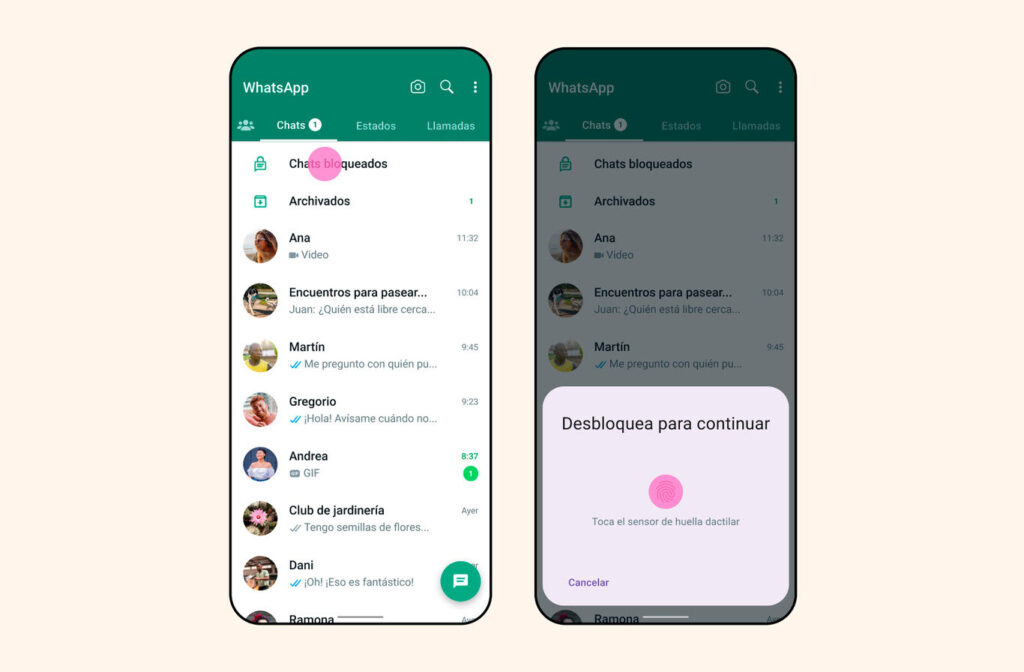
For some time now, we have been able to protect our WhatsApp chats using the “Screen Lock” feature, which allows us to use the application only after verifying our biometric data (fingerprint or face) or PIN. Now, the messaging service has announced a new security feature that, instead of locking all chats, allows us to choose the ones we consider more sensitive.
We’re talking about “Lock,” a new layer of security that works independently of “Screen Lock” and provides an additional layer of security for those who need it. Although the functioning is similar, WhatsApp creates a dedicated folder in the inbox with all the conversations we want to protect and hides their notifications.
To lock a chat within WhatsApp, follow these steps:
That’s it! As mentioned above, the chat will be moved to a dedicated folder in the inbox that you can only access after authenticating with the chosen protection method. Additionally, the locked messages will no longer show a preview in the notification area of your mobile or tablet. This can be a positive aspect (although not optional) if you want to maximize your level of privacy.
You might be wondering when this feature will be available. According to WhatsApp, the rollout has already begun, although as is the case with these types of scenarios, it may not be immediately available to all users. It is recommended to update the application from the App Store or Play Store to receive this and other features.