Smartphones & Tablets | August 30, 2023
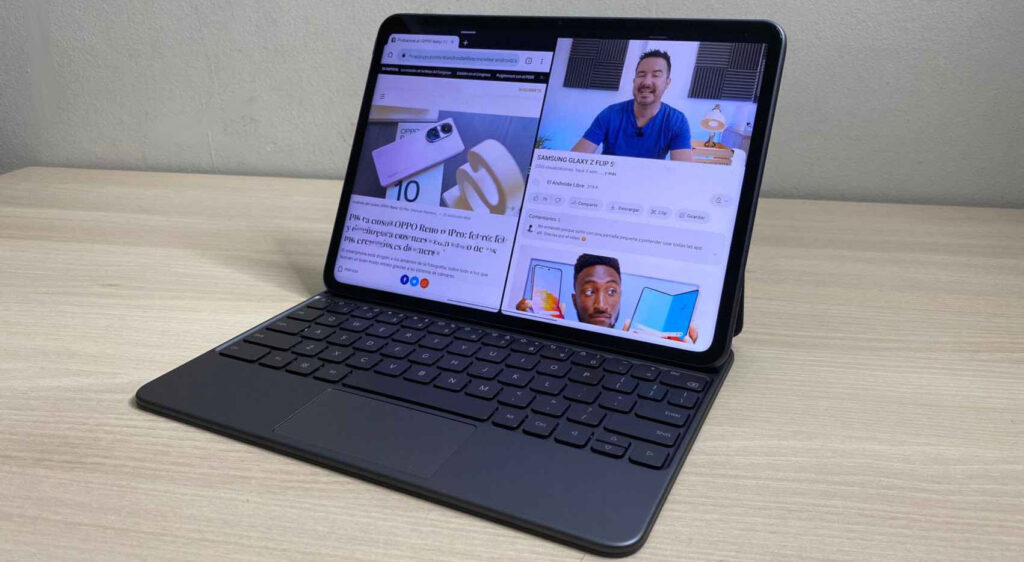
The Android tablet market is experiencing a golden age. Thanks to the latest updates to Google’s operating system, tablets now have access to more features that take advantage of the larger screen size compared to a smartphone, such as multitasking. Now comes the OPPO Pad 2, priced at 599 euros, ready to make the most of this new philosophy.
The long-standing promise that tablets will be able to replace laptops is finally coming true. Although it depends a lot on the type of tasks we need, for many consumers, it makes more sense to opt for a tablet, which will be smaller and cheaper, rather than a laptop.
And just now, at the doorstep of the new academic year, an alternative arrives that seems specially designed for that purpose. The new OPPO Pad 2 has a very original design that appears to be primarily intended for office work and learning, especially when considering its official accessories.
Of course, OPPO is not the first, by any means, to promise a cheap laptop replacement tablet, the preferred option for students; nor will it probably be the last. But unlike other attempts, this one seems more sincere and accurate, thanks to certain design decisions that have directly impacted usability.
The most significant decision, without a doubt, is in the screen. More specifically, the 7:5 aspect ratio, which is quite unusual in the industry, but fits perfectly with OPPO’s intentions. Most Android tablets are still much taller than they are wide (or, when placed horizontally, much wider than they are tall); in other words, they are rectangular because one of their original functions was to view multimedia content, such as movies and series offered in that format. The goal was to avoid the formation of black bars that affect the experience and make users feel like they’re not utilizing the entire screen surface.
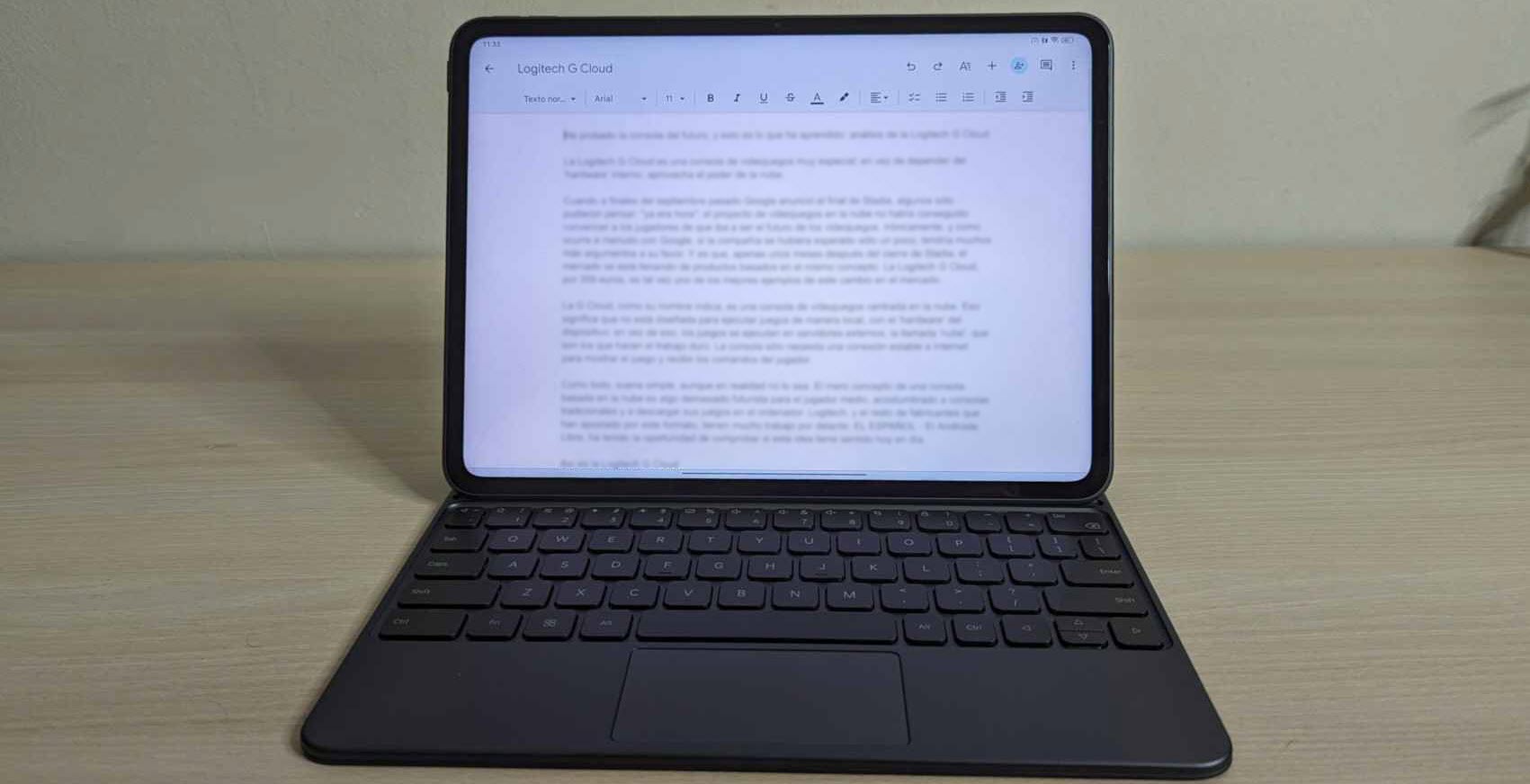
The OPPO Pad 2 doesn’t take these considerations into account. The 7:5 aspect ratio is not exactly square, but it’s very close; and yes, that means that apps like Netflix and YouTube will always display black bars, regardless of the type of video. Suffice it to say that if this is a major annoyance for the reader, this tablet is not for them; but if we can accept this small sacrifice, we can also appreciate the advantages that this format brings.
Because of its screen shape, this is one of the best tablets for work available in the market. This becomes evident as soon as we place the tablet horizontally or attach it to the keyboard cover (optional); at that moment, the view we have is not much different from that of a laptop. When in horizontal mode, being slightly taller, documents and web pages are displayed much better, making better use of the available space. Not only that, but if we open two apps at the same time (something easy to do from the app manager), we can write a document on one side and keep our references on the other. It’s true that at this point, this can already be done on many tablets; however, most of them still use a screen that prioritizes entertainment over work, and this is noticeable.

The shape is not the only positive aspect of the screen. The 144 Hz refresh rate is surprising, as most manufacturers stick to 120 Hz. The consequence is that the interface feels much smoother, and the screen responds very well to our gestures. The reason OPPO was able to do this is that the panel is based on LCD IPS technology; therefore, it’s not an AMOLED, which we didn’t really expect in this price range. Despite that, the image quality has convinced me; although the contrast could be much better, which we notice in HDR content, the resolution is high, translating to excellent performance when displaying documents and videos in high definition, although color handling might be a bit too saturated. The only real downside I see with the screen is its glass, as it reflects too much and will be particularly bothersome if we plan to use the tablet outdoors. A matte treatment would have been the icing on the cake, but it probably exceeds the engineers’ budget.
Even though the screen takes the spotlight, the rest of the components of the OPPO Pad 2 are also impressive. The Dolby Atmos speakers surprised me, clearly showing that specialization in work has not led to a loss of multimedia capabilities. The battery is massive, at 9510 mAh, and the best part is that it’s compatible with the same SUPERVOOC fast charging used in other OPPO devices and sister brands like OnePlus; in this case, it reaches 67 W and ensures you don’t have to wait all night to recharge the battery: you get 3 hours of use in just 10 minutes of charging. However, the charger is not included in the box, unlike the brand’s mobile phones.
Where the least exciting part of this device is found is on the inside, if we can call it that. The MediaTek Dimensity 9000 is a competent processor, but that’s where it stops. It performed well in all tasks related to studying and office work, so there are few complaints in that regard; however, it’s a chip that lacks “brute force,” something particularly noticeable in demanding apps. In cutting-edge games like Honkai Star Rail, the experience hasn’t been great, despite having activated the high-performance mode and game mode beforehand. However, with more casual games, there are no issues. The processor is paired with 8 GB of RAM by default, which is sufficient in this price range.

The OPPO Pad 2 has better cameras than I expected, especially the 13 MP rear one, although in no case can they replace those of a conventional mid-range smartphone. More importantly, the front camera offers decent quality, on par with a current laptop; and above all, it’s positioned in a way that it will be centered when making horizontal video calls. The front camera is also used for the main method of identification, facial recognition. It’s disappointing that a fingerprint reader isn’t included, which would be more secure if we plan to use this device in public places.
Consumers opting for the OPPO Pad 2 will do so for its office and study capabilities. So, it really doesn’t make sense to buy it on its own; where it truly shines is when paired with a keyboard and a mouse. Of course, we can use Bluetooth peripherals, and they will work perfectly, but OPPO also offers original accessories that fulfill this task. We’ve had the opportunity to test them, and the truth is that they can be essential with this device.
The keyboard cover fulfills its purpose perfectly. It connects easily, magnetically, thanks to the three contact points at the bottom when we have the tablet horizontally. In this configuration, it truly feels like a laptop, and the experience is very similar, as the keyboard even has a trackpad that responds very well to our gestures. The keys are good, or at least as good as they tend to be on this type of keyboard cover; they suffer from the usual problems of lack of travel and tactility, but the sensation is not the worst I’ve felt in products like this. What I would have liked to see are more options to adjust the tablet’s angle; there’s only one way to attach the tablet to the keyboard, so if it doesn’t fit your posture, there’s really not much you can do, which is something that can be improved for the price of 149 euros.

The second accessory is the touch pen, the OPPO Pencil, which is fully compatible with this tablet. Like many other models, it can recognize different levels of pressure, and in our tests, it’s been very intuitive to use. However, its usefulness will greatly depend on our priorities and needs, considering its high price of 79 euros.
The OPPO Pad 2 is a tablet with enormous potential, as it focuses on enhancing the experience in office tasks rather than multimedia aspects; not that it’s lacking in the latter, of course, but the priorities are evident and that makes it stand out from other Android tablets.
OPPO’s software, ColorOS 13.1, also contributes significantly to the experience. The inspiration from the iPad is undeniable at this point, with modifications to the Android interface that bring it closer to Apple’s style, both aesthetically and functionally. This isn’t necessarily a bad thing, especially if we’re transitioning from an iPad and want to switch to Android tablets. Multitasking has been particularly well taken care of, with a button that allows us to split the screen between two apps directly and easily, and a side menu that allows us to open floating apps, which can be resized and moved anywhere on the screen. Without these additions, this tablet wouldn’t be as good for work and study.
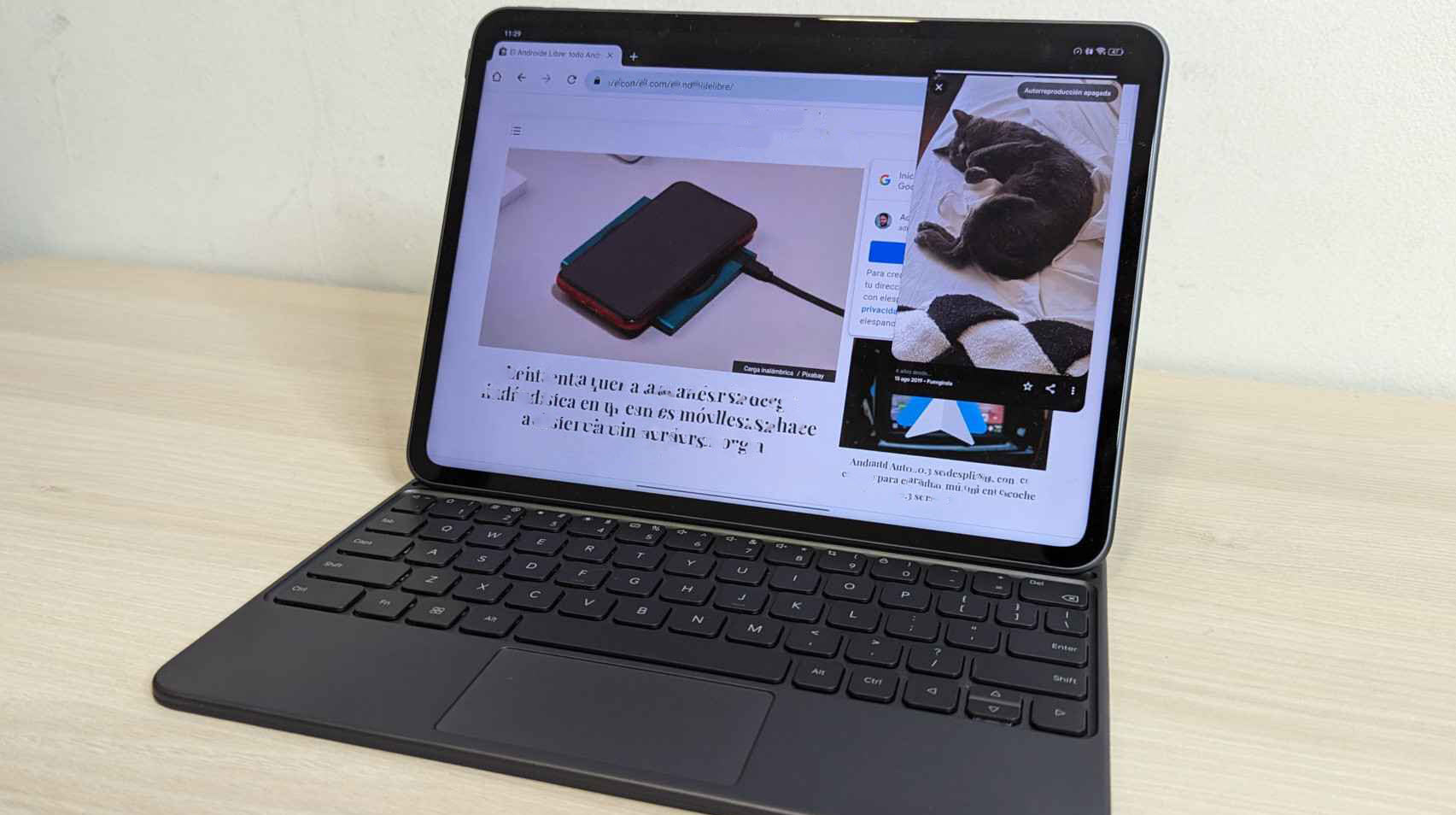
The OPPO Pad 2 doesn’t lack rivals, such as the new Xiaomi Pad 6, which costs a bit less, or the Galaxy Tab S7 FE if we prefer Samsung’s ecosystem. But OPPO has managed to offer something different, which will be very appealing in this back-to-school and work season.