Artificial Intelligence | January 22, 2024

Samsung’s big bet for 2024 comes in the form of AI-powered smartphones. However, not a ChatGPT that (finally) pushes Bixby aside to give us relatively intelligent conversation. Samsung has understood that the AI revolution is about interfaces, tools, and how we use technology, not just chatting with the user. We’ve had the opportunity to test the virtues of Artificial Intelligence included in the Samsung Galaxy S24, Samsung Galaxy S24+, and Samsung Galaxy S24 Ultra for over an hour to show you what they are capable of.
Of course, Samsung hasn’t neglected the technical aspect of these phones. Although the distinctive feature is the tools and the way of interacting with Artificial Intelligence on a mobile, the Samsung Galaxy S24 comes with a good set of features. Even if it’s not very noticeable at first glance.

The design remains almost unchanged. However, the most important changes are not visible (as The Little Prince said): Samsung has improved the materials of the devices to make them more resistant. Both the reinforced aluminum of the Galaxy S24 and Galaxy S24+, and the use of titanium in the Samsung Galaxy S24 Ultra (titanium is trendy in premium phones for its finish and durability, thanks to Apple).
Of course, there are notable differences between the three siblings. You can choose screen sizes of 6.2 FHD+ for the S24, 6.7 QHD+ for the S24+, and 6.8 QHD+ inches for the S24 Plus. All of them are AMOLED and capable of reaching really high brightness peaks. There are also differences between the cameras of the small and the medium-sized models, which maintain a configuration of a 12MP ultra-wide-angle camera, a 50MP telephoto camera, and another 10MP telephoto camera with 3x optical zoom. The Samsung Galaxy S24 Ultra, on the other hand, has a main 200MP camera, a 12MP ultra-wide-angle, a 50MP telephoto with 10x optical zoom, and another 10MP telephoto with 3x optical zoom.
There are also differences in the memories and processors of this family. The Samsung Galaxy S24 has 8GB of RAM and comes with the tightest storage option of 128GB. The Galaxy S24+, on the other hand, jumps straight to 12GB of RAM and 256GB of storage in its base model. These two come with a Samsung Exynos processor as standard. Of course, the Galaxy S24 Ultra also has 12GB of RAM but starts from 256GB of storage up to 1TB, the widest and most expensive option. And, in its case, it integrates the 3rd Generation Snapdragon 8.
The batteries also scale, from the 4,000mAh of the base S24, through the 4,900mAh of the S24+, up to the 5,000mAh of the S24 Ultra. However, fast charging has not evolved from last year and remains at a power of 45W for the medium and larger models. And only 25W for the smallest.

But the charm of the Samsung Galaxy S24 is that they are the first to include different fully integrated Artificial Intelligence tools in the device. Some will simply save us from having to download any image creation app that bombards us with ads as before. Others, however, will allow us to communicate with anyone via phone call even if they speak in Korean.
So, now there are certain sections where you’ll see an icon with three stars. That is the symbol for AI on these Samsung Galaxy S24. Where I found it most useful is in the Samsung Keyboard, the keyboard app that comes pre-installed on these devices. This tool is called Writing Assistant and brings generative options like those seen in ChatGPT to the keyboard. This means being able to use them in any application where you can write: WhatsApp, Telegram, Gmail, Google Chrome’s search… The key here is that AI allows us to correct any text before sending it to ensure it has no errors. But the best part is the style option, being able to give it several words to create a message and specify in the AI if we want it to be formal, natural, modern for social media, and many other styles. So, I could write “Hello Sofia, remember to send me the report” and, with a single tap, transform the message into a formal tone, formatting it like an email with added details “Hello Sofia, as a reminder, please send me the report. Thank you.” But with a multitude of options to not waste time searching for the buttons to create that format on the mobile keyboard, or without searching and adding emojis. The AI does it for you.
It’s also useful to have a real-time translator. Although Google Translate already performed many of these functions, Samsung now integrates it into its phones with some flair. So, you can stand in front of that person to start talking to the phone and see the transcription of what they say completely translated, and listen to that translation. Something that allows for a somewhat slow but fluid conversation without constantly translating phrase by phrase.
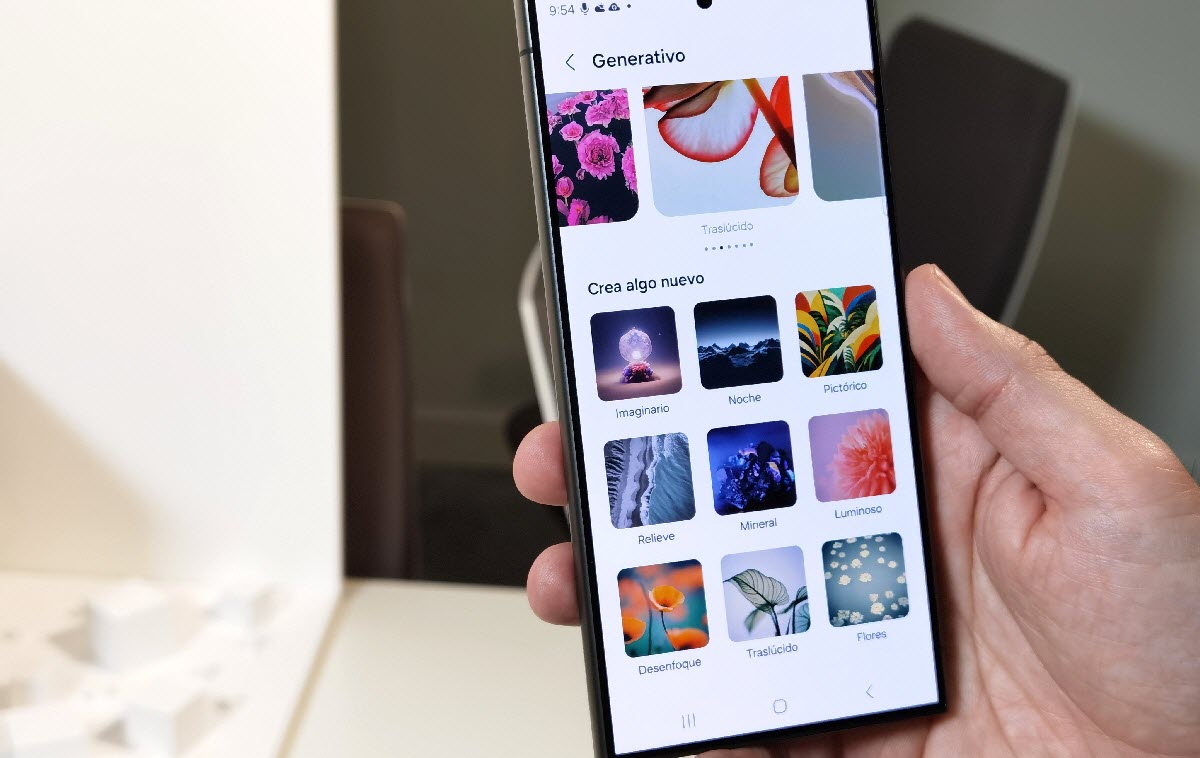
Although the icing on the cake in AI translation is Simultaneous Call Translation. Here, integrated into the Samsung Phone app, you can tap the star button to use the translation tool during the call itself. Without the other person having a Samsung Galaxy S24. I’ve seen it live, and the result is quite surprising. The tool speaks to the interlocutor in their language and explains that the call is using a translation tool. From that moment, you can speak so that the tool translates what you say for the other person, and vice versa. I tried it without knowing a word of Korean, and I could talk to a Samsung worker of that nationality acting as a restaurant. Booking a reservation for several people is easy if the conversation is slow. First, he asks what I want, and I answer. He asks me what time, and I confirm. And so on, with some speed and fluency. Of course, with some language problems more characteristic of the translation tool than the AI. However, to use this function, you need to have an internet connection to assist with that translation. The good thing is that you can even set it up to not hear the voices of the people and communicate only with the voice of the translation to simplify the experience. So, you don’t hear the voice in Korean (or any other language) and then the translation. Making the experience more agile.

But there’s more. Samsung has brought this Artificial Intelligence to other applications. The most notable is Samsung Notes. Here, this tool allows you to do several things to save you hours and hours of transcriptions and summaries. I saw how a half-hour colloquium recording was transcribed comfortably. Even identifying the different people speaking (person 1, person 2, etc. don’t worry, it can’t know that it’s you speaking, yet). This allows you to review it quickly, search for keywords, or simply bring the text you want to an article. But, in addition, now there is a summary tab that shows, point by point, the key points of each intervention, to understand the ideas and not waste time reading it all. Of course, it’s also possible to translate the entire result into any language. Moreover, this Artificial Intelligence can summarize summaries in Samsung Notes.
And, if that’s not enough, you can also create your own custom AI wallpapers. From the screen customization, there are various styles, elements, and decorations to mix in the AI shaker and generate all kinds of unique wallpapers. Perhaps the least flashy of AI, but at least we can stop downloading weird apps full of ads to create these images. Impossible flowers with fluorescent colors? You got it. A T-Rex in the middle of a psychedelic jungle? Why not.

But if there’s something that has surprised me especially in this short test time, it’s the use of the S Pen (your finger also works) in what Samsung has called Circle to Search. It consists of invoking Google from the central multitasking button at the bottom of the screen and then circling around the element you want to see on the screen. In this demo, I was able to try it by watching a vlog of a YouTuber in Paris. I paused the video, summoned Google, and circled around some small details of the facade that was seen in the background and not well defined. It turns out they were architectural details of the facade of the Notre Dame Cathedral. But choosing a tiny portion of the balustrade. Well, instantly Google’s search offered me complete images of the facade and that part I had pointed out in the image. Results that referred to the image, the building, the history, etc. And I tried the same thing by taking a quick photo of my sneakers. With that, I got results for purchasing identical models to the ones I was wearing and other similar ones. All at a staggering speed.

It might not be the most useful function of all this AI. But I found it so convenient and well-integrated that it surprised me. Especially because I’ve been one of those who wasted time searching on Google by keywords to find details that I had in front of me. Now, two taps on the screen give you instant results.

This time, Samsung is not the first to arrive with AI. Google already launched its Pixel 8 with a very practical tool to improve your selfies and group photos. It turns out that if you take several photos of the same scene and the same group of people, that AI detects the faces and allows you to swap them with respect to the other photos. Ideal for everyone to come out with their eyes open or without making weird faces.
Samsung has dispensed with this practical utility, but has not neglected other AI tools in the photographic field. From the gallery, and like an iPhone, you can long-press on an element to cut it out and remove it from the image. Without killing yourself with cropping apps where you have to slide your finger slowly. It can also replace parts of the image. You cut out a piece, and it automatically fills it in. Here, the result in my tests has not been very effective, cloning the surroundings without much logic. But it is more useful for, for example, rotating an image a few degrees and filling in the gaps it leaves on the canvas. If the scene is simple and recognizable, the result will be a logical generation that no one would notice. But it struggles with more complex scenes.
There is also an interesting function regarding videos. If you recorded a scene where someone falls, and you didn’t use the super slow-motion mode, well, you just keep pressing the screen at that key moment, and, magically, the AI changes the mode. It generates frames that didn’t exist to create that smooth motion feeling and super slow-motion recording mode. Plus, you can apply it to the video in question, trim it, and send it. To not be aware of video modes.

The thing is that there are AI tools that these phones can generate directly with their technical capabilities, without the need to send them to any server. But there are other elements that do. Samsung claims that this AI is secure, and that the experience and security tools of Knox are applied. This platform is well-known and certified as military-grade security for protecting the content that is sent or managed through it. But we have no way of knowing if our data, those messages that we format, those transcriptions of audio notes, or those photo cuts are seen or stored anywhere. Samsung assures that they are not, of course.

However, to use any Artificial Intelligence service on these Samsung Galaxy S24, you will have to create a Samsung user account and log in. Precisely because you are forced to go through Samsung servers with Knox for certain tasks.

We still need to test all these features in-depth during the review of any of the Samsung Galaxy S24. But it seems that Samsung has understood and shown the beginnings of what really means to have Artificial Intelligence: a more direct and complete interface with the mobile. For now, there are small tools here and there. But it can change the way we interact with our mobiles.