Smartphones & Tablets | October 8, 2023

Don’t worry; you’re not the only person looking for a way to improve your internet connection speed at home. That’s why we’ll explain the trick to switch from 5 GHz to 2.4 GHz Wi-Fi on Samsung mobiles. So, if you wanted to have a better browsing experience, you’ve come to the right place.
If you feel like the speed of your Samsung when using Wi-Fi could be better, there are several things you can do to make it happen. However, not everyone knows the difference between both bands and how it affects your mobile experience. After reading this information, you’ll realize the importance of choosing one band over the other.
Are you looking for a way to improve your internet speed? Then you need to know this trick to switch from 5 GHz to 2.4 GHz Wi-Fi on Samsung mobiles. Take a look, try it out, and draw your own conclusions!
In case you didn’t know, the vast majority of Wi-Fi routers used worldwide operate in the 2.4 GHz band, which ranges from 2.412 MHz to 2.472 MHz and is divided into 13 channels. However, this might give you lower speed, and the best solution to avoid it is to use the 5 GHz band. Unfortunately, not all routers include it, and not all of your devices are compatible with it. That’s why it’s sometimes very convenient to switch from 5 GHz to 2.4 GHz Wi-Fi on Samsung mobiles.
Regarding the differences between both bands, the 2.4 GHz band provides greater range, reaching up to 40 meters indoors and 90 meters outdoors, but at a lower speed. The 5 GHz band has a shorter range, up to 15 meters indoors and 30 meters outdoors, but offers higher browsing speeds. As you can imagine, it all depends on you and where you’re going to browse the internet with your Samsung. To switch from 5 GHz to 2.4 GHz Wi-Fi on Samsung mobiles, you’ll need to do the following:
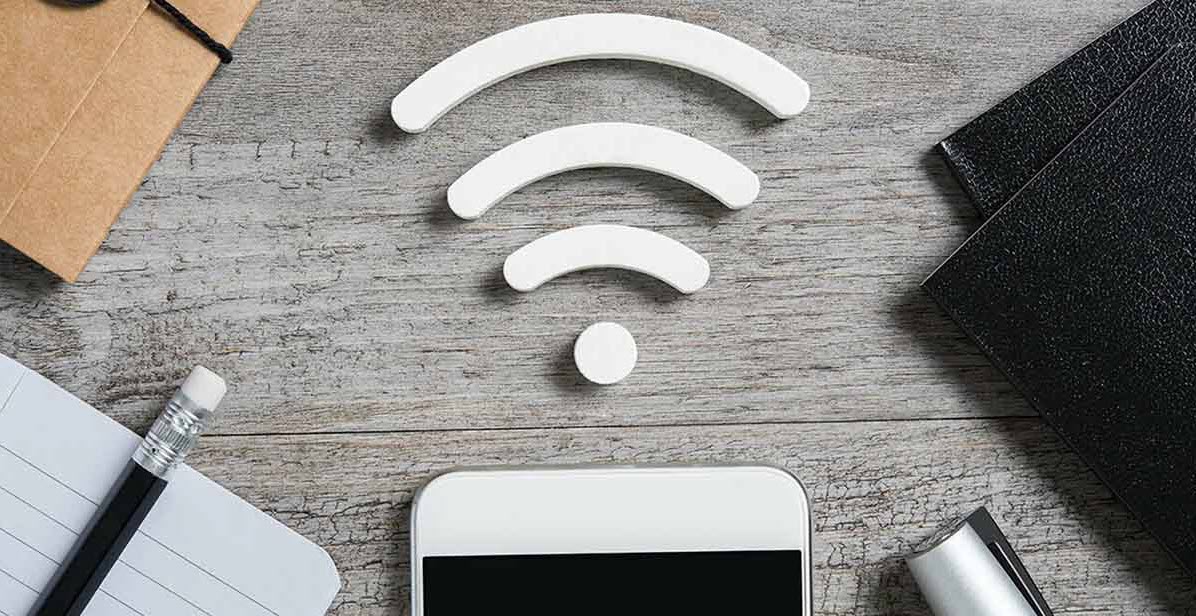
Did you notice? Switching from 5 GHz to 2.4 GHz Wi-Fi on Samsung mobiles is easy when you’re setting up your hotspot. Without exaggerating, it’s a process you can complete in a few minutes. On the other hand, doing it from the router may take longer depending on the configuration and interface. Either way, you now know what you need to do to achieve this on your mobile. Additionally, we invite you to check out these 5 solutions when your mobile’s Wi-Fi hotspot disconnects.