TVs & Audio | September 3, 2023
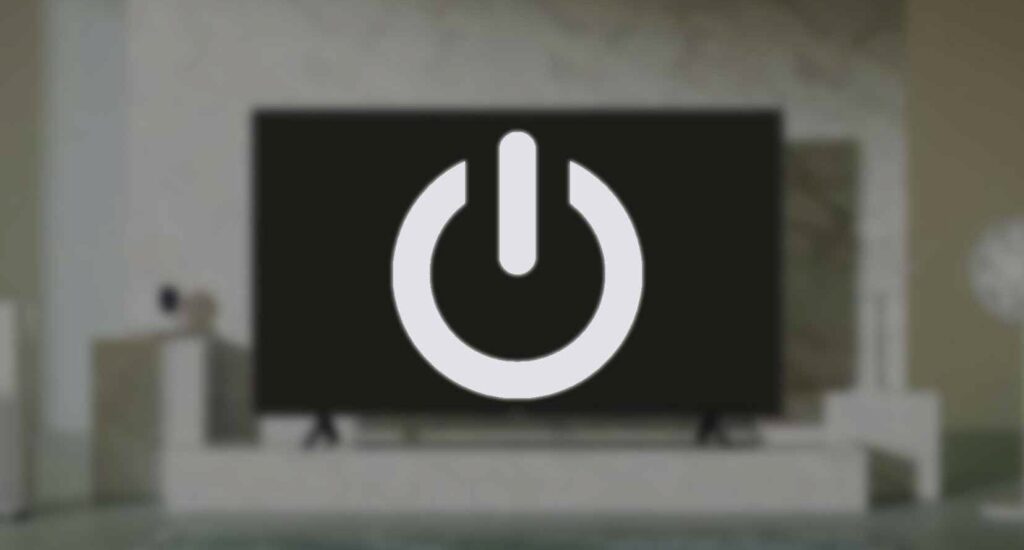
You’ve likely encountered a notification that your TV will turn off soon if you don’t press any buttons, a function aimed at energy saving but can become quite an annoyance. We’ll show you how to disable this option.
Android TV is one of the best operating systems for televisions on the market, thanks to the wide array of options it offers and its versatility. Its energy-saving mode aims to ensure your TV doesn’t stay on longer than necessary when no one is watching at that moment.
However, not everyone uses their TV the same way, and you might not need this option as it can become a nuisance if you frequently watch television.
TVs with Android TV and Google TV have a set of options dedicated to energy saving that will cause the device to turn off after a certain period of inactivity. To disable this option, follow these steps:
In this section, you need to decide whether you want this option to activate after a longer period of inactivity or if you want to deactivate it altogether, which is also an option.
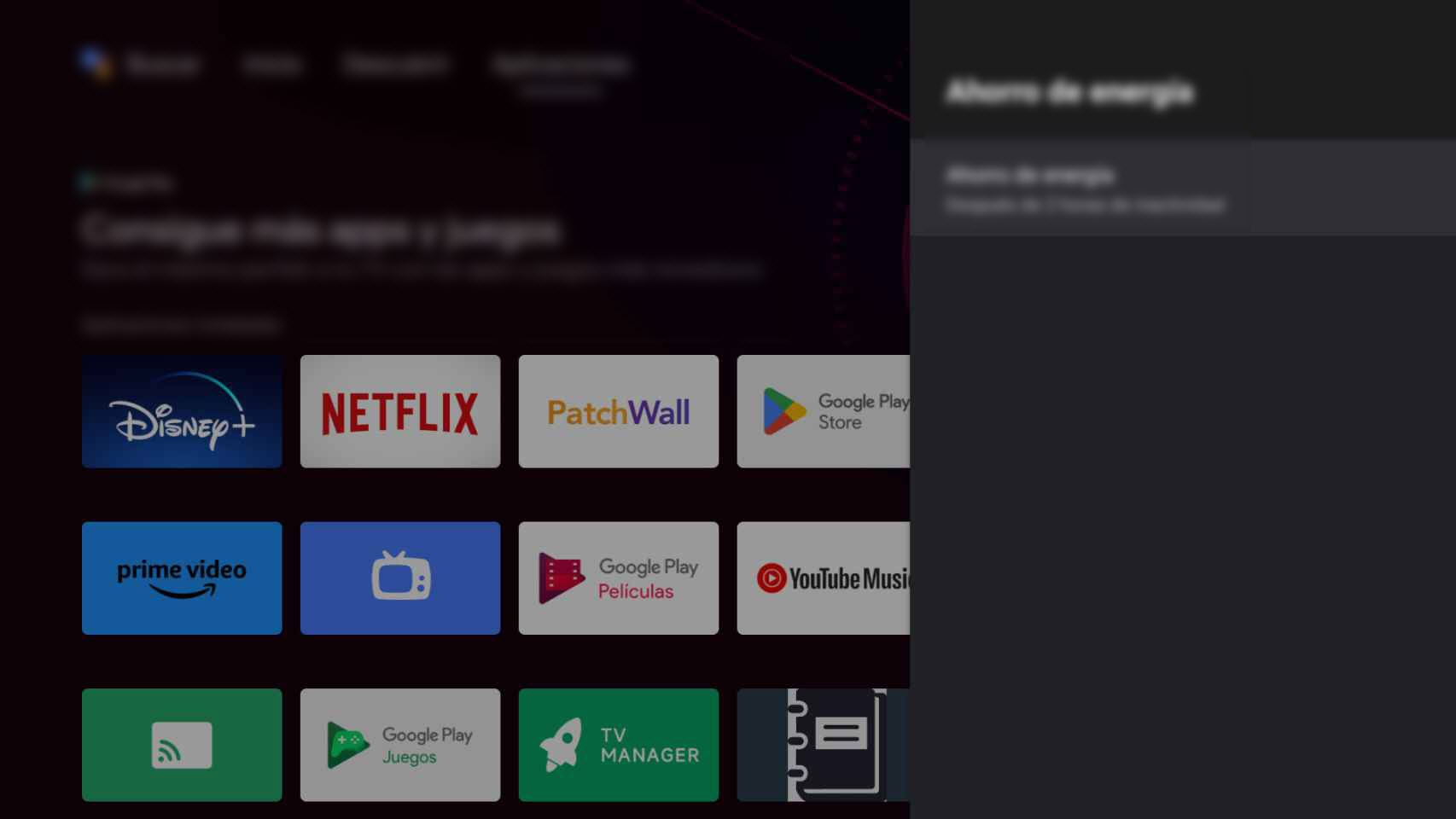
This mode is the one that, after a certain period of inactivity without touching the remote, even if something is playing, notifies you that the TV will turn off if you don’t press a button soon.
It’s true that there are times when this can be a nuisance, but it can also be beneficial for saving energy and preventing your TV from staying on by mistake when you’re not using it.
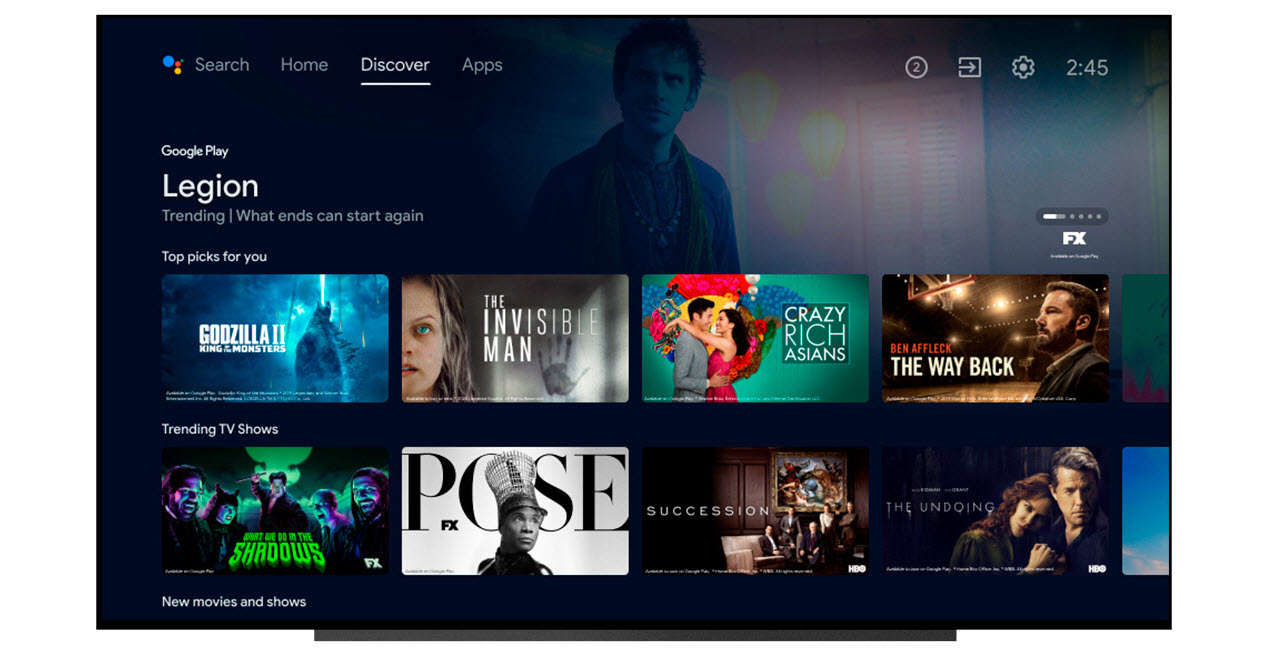
A reasonable option would be to set this to activate after two hours of inactivity, which is ample time for you to have changed the volume, paused playback, or interacted with the TV in some way while watching something.
If you want to make sure you never encounter this option, you can set it to a longer period or even deactivate it altogether.