Artificial Intelligence | May 24, 2023
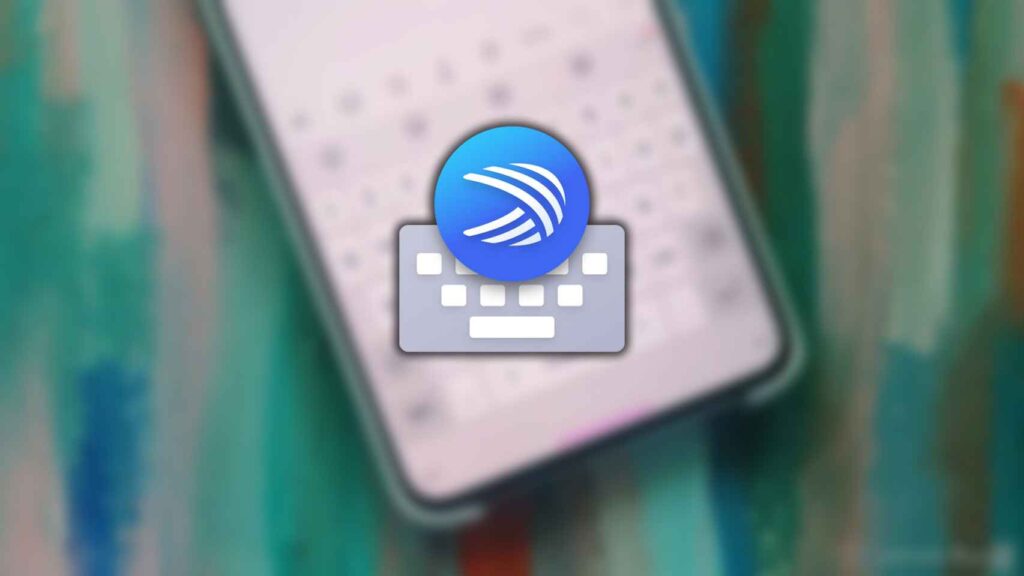
SwiftKey, Microsoft’s keyboard, features integrated artificial intelligence capabilities, and it can now do things like respond to your messages or write an email from scratch.
We have already shown you the virtues of the keyboard in relation to AI, as Microsoft has equipped it with capabilities such as performing searches or changing the tone of a message you have already written to make it sound more informal.
Now it can compose it in its entirety, and we will show you how you can do it so that you don’t have to take care of this task yourself. However, you will have to explain what you want to say.
SwiftKey, owned by Microsoft, has been updated to enhance the functionality of its artificial intelligence, and now it can write messages and emails for you. Follow these steps to do it:
When you tap the generate draft button, you will see a preview of the content that SwiftKey’s AI has generated, and you can copy it or even edit it before sending it to make it completely to your liking.
“
We’re excited to share a new AI feature!? Introducing Compose. You pick the topic, tone, format and length, Compose takes care of the rest.“— Microsoft SwiftKey (@SwiftKey) May 16, 2023
This tool not only allows you to specify what you want it to write but also gives you the option to choose the tone you want it to have. It can be casual, enthusiastic, professional, or even humorous.
You also have the option to choose the format to match the typical structure of, for example, emails, and you can also control the length of the text. You may prefer a longer or shorter message based on your needs or preferences.
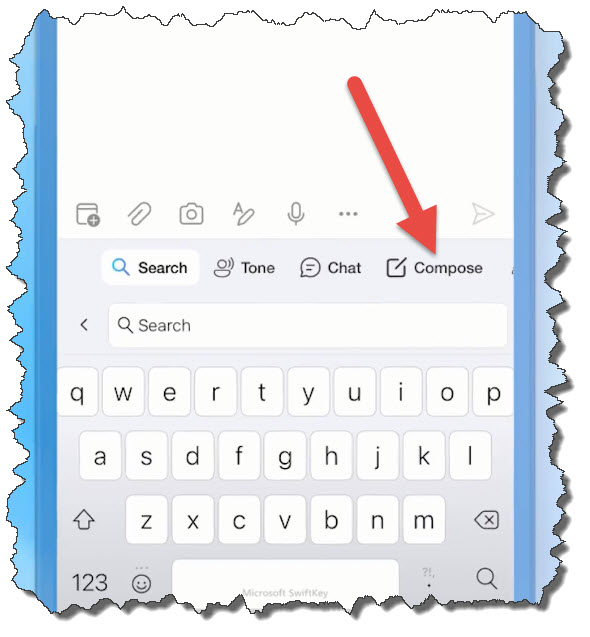
This is an addition that can be extremely useful in situations where you need to send a message but don’t have the time you would like to dedicate to writing it.
The positive aspect is that you can edit the message to make any necessary changes based on the foundation provided by the artificial intelligence.
As you read earlier, Swiftkey can write emails and messages for you in different formats and styles. However, to do so, you also need to clarify what you want to say and learn how to properly draft the prompt.
The prompt refers to the text you enter in the box that the AI will use as a basis to provide you with a response. In other words, it’s a description of what you want.
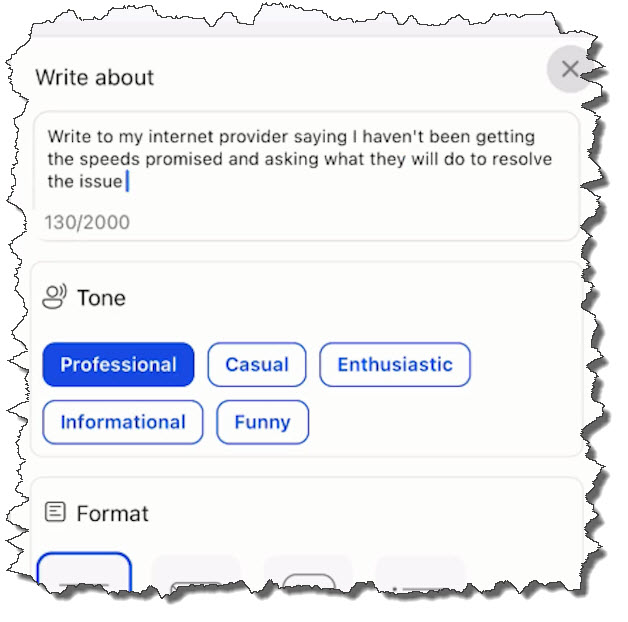
There are certain key aspects to consider when requesting something from an artificial intelligence, and the first one is clarity in your request. Using simple and understandable phrases is the best option.
Another important aspect is to be specific about what you want, as the more specific you are, the clearer the response from the AI will be.