Smartphones & Tablets | June 18, 2023

The well-known Android manufacturers have been working on the next major update of the most installed operating system on the planet since May. Now, right after its announcement at Google I/O 2023, Android 14 beta 3 has been released. This significant update brings the final and stable version of the operating system closer to its arrival.
Google has been releasing various beta versions of Android 14 in previous months. These betas help optimize the system and iron out any issues to prepare a final version for release, with Pixel devices being the first to test it. The betas have also revealed some exciting new features, such as app-to-app drag and drop, battery health monitoring, and the new shortcuts, which are precisely included in this latest update.
Regarding Android 14 beta 3, the first notable improvements are related to clock widgets for the lock screen that can be customized, as well as shortcuts. The Wallpaper & Style interface has been updated with two tabs, one for the lock screen and another for the home screen. Now, a button to modify the clock’s color and size can be seen. In other words, when you long-press the home screen on your mobile device, two options emerge to personalize both the home and lock screens according to your preferences.
In total, nine clock styles that can be customized have been released in Android 14 Beta 3. Seven of them offer different options to change the font, and in addition, you can access size options (dynamic and small). The color option allows you to choose from a palette of colors linked to the ‘Dynamic Color’ theme of Android.
As you can see, customization continues to be one of the key features of Android 14, just as it was in Android 13. Unique options are included for the analog clock style based on Material You, with a design that places the time in the top left corner. The day and date are displayed vertically on the left side, right next to the weather status and temperature on the opposite side.

Finally, there are shortcuts located just below the wallpaper selector. These options include: none, mute, do not disturb, Wallet, device control (Home), flashlight, QR code reader, camera, and video camera. To use any of them on the lock screen, simply perform a long press to quickly open the flashlight, for example.
According to 9to5Google, there are two other options to display notifications on the lock screen and a link to settings. In short, the customization options for the lock screen and shortcuts serve as a great utility for quickly accessing some of the most important functionalities of an Android device.
There are other noteworthy additions as well. The new charging indicator, with a capsule design, can also be seen in phone calls. When a Pixel is connected to charge its battery, the indicator will appear in the upper right corner, displaying the charging status and percentage.
Linked to the mentioned customization, Android 14 beta 3 includes icons with more color. The backgrounds of the themed icons offer brighter colors, while the tone of the icon itself has been elevated to make it a bit more eye-catching. Google is returning to the dynamic theme to harmonize the interface and make it more intuitive and user-friendly. It’s clear that Google is committed to showcasing Material You throughout the entire system.
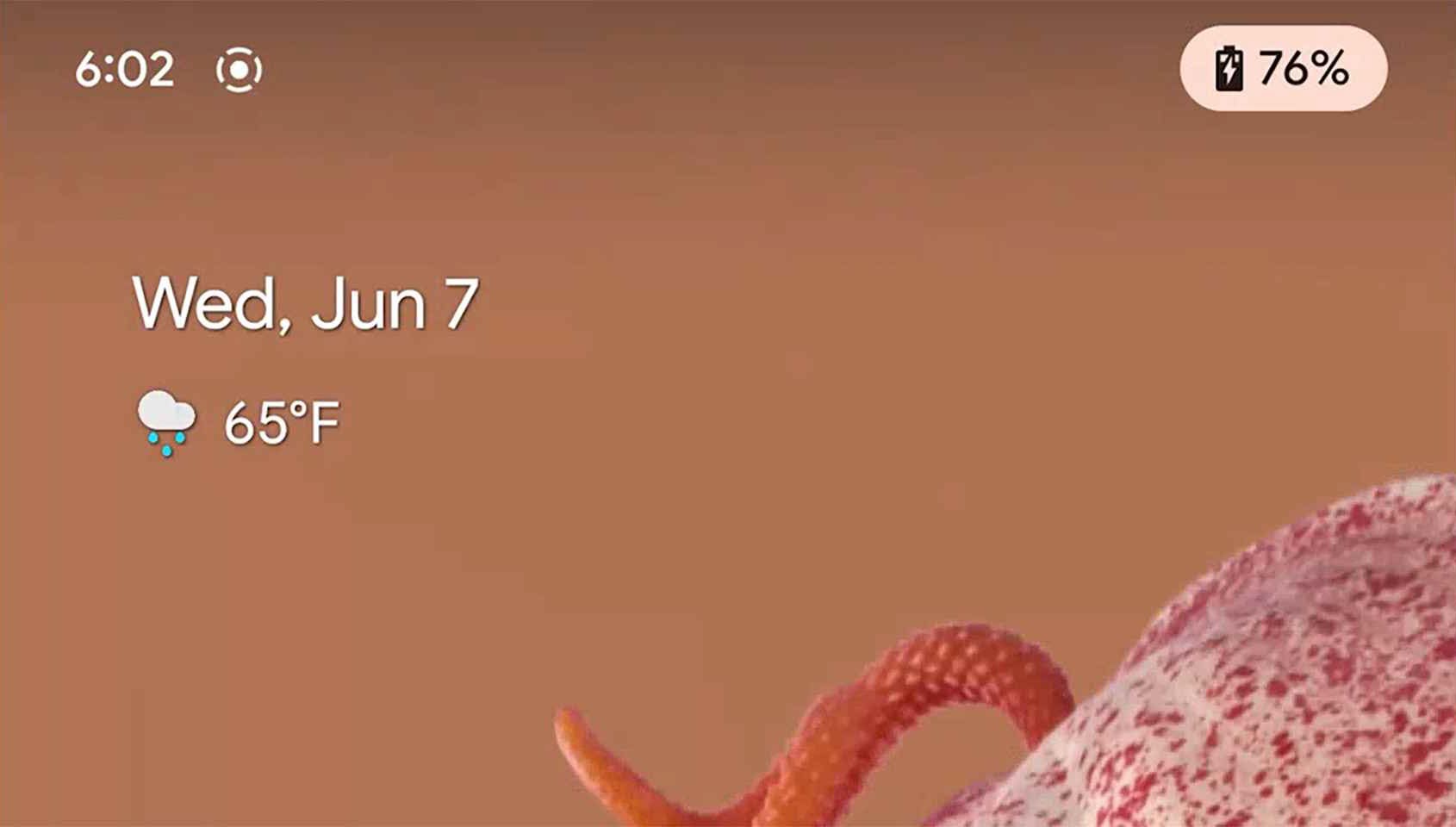
Other minor updates include rounder buttons for screenshot capture, a tutorial for gesture navigation (which already includes many custom layers from other manufacturers), and a design in the settings that is once again linked to that customization and the colors of Material You.
To access the new Android 14 beta, you need to be enrolled in the Android Beta Program. If you are, you will receive the update through the settings, although this method is also available to access it and start downloading it on a Google Pixel device. In fact, the following Pixel devices can be updated: Pixel 4a 5G, Pixel 5, Pixel 5a, Pixel 6, Pixel 6 Pro, Pixel 6a, Pixel 7, Pixel 7 Pro, and Pixel 7a.
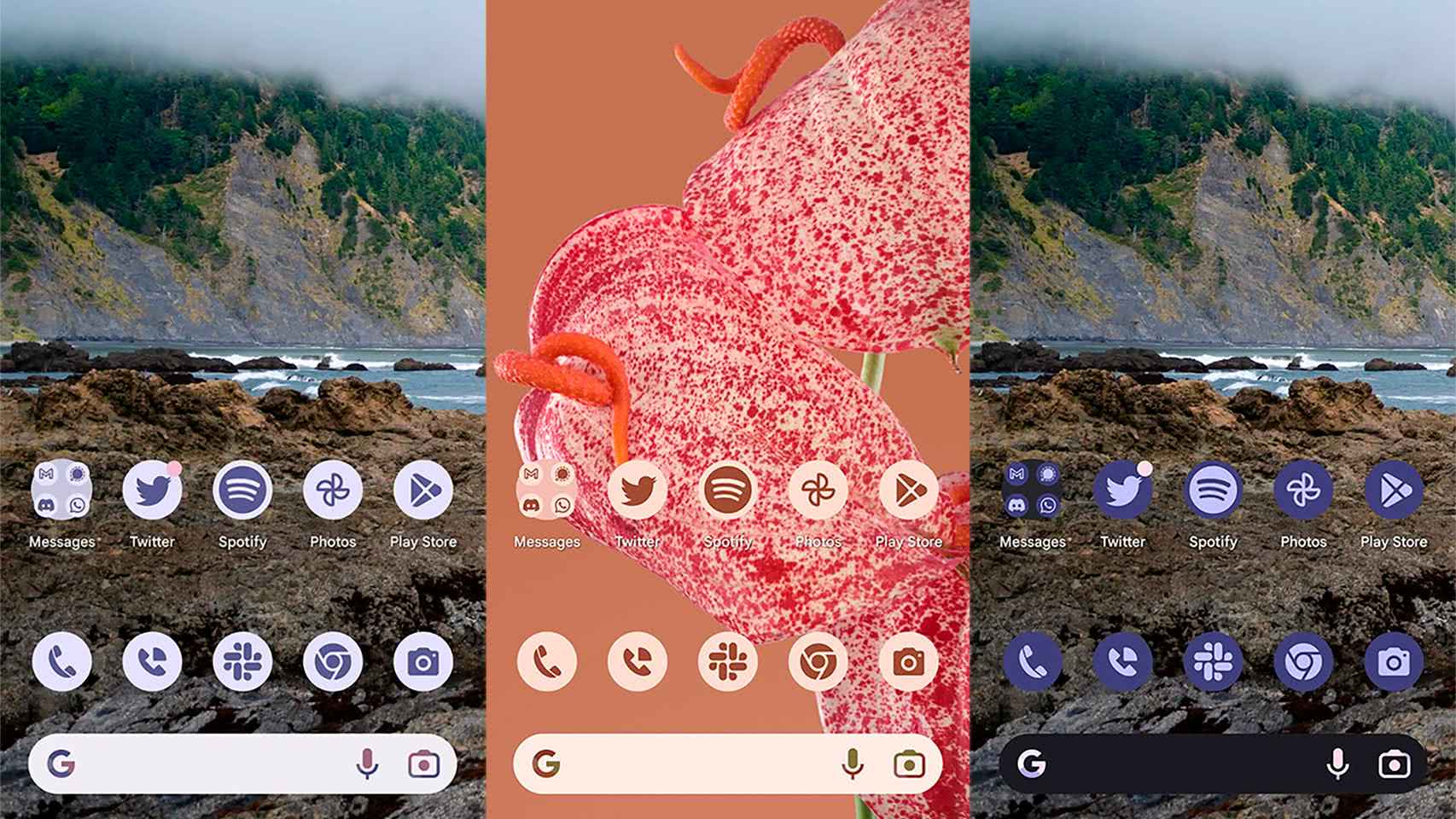
Now, there are only three more updates left before the final version for the fall of this year for Pixel devices. So far, Google has not announced a specific date for its availability, but based on previous years, the keynote where the Pixel 8 will be unveiled seems to be the ideal date.