Other Technology | June 15, 2023
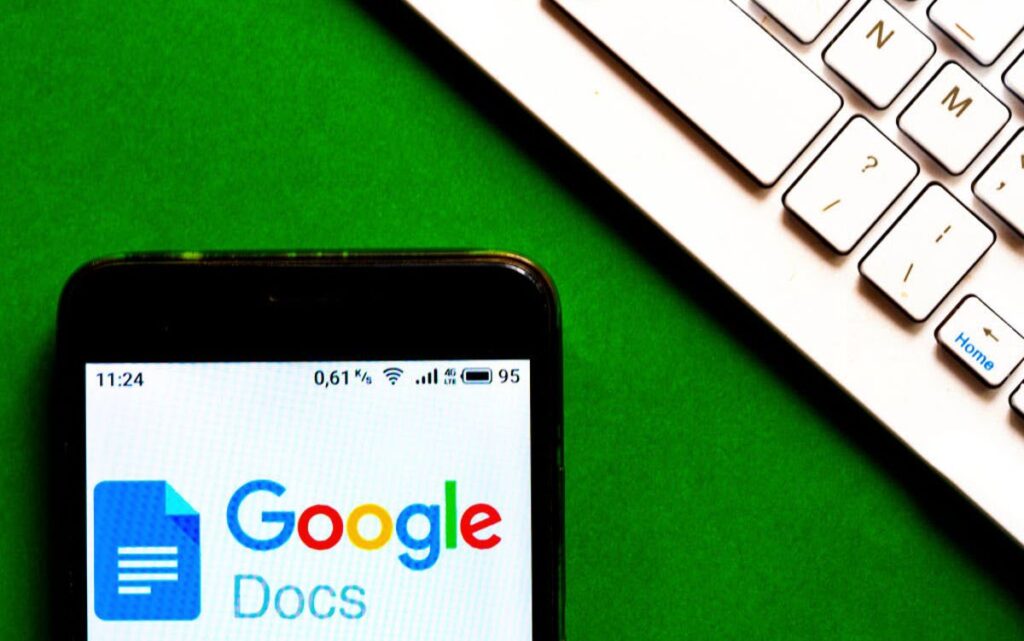
Google wants to make working on Android more intuitive and similar to working on a computer. That’s the reason behind many of the changes in Android for tablets, aiming to improve multitasking and allowing users to have multiple apps open at the same time, just like they would on a laptop.
But that’s not the only change that Google apps will receive in the coming months. This week, the Google Workspace team, the company’s office suite division, has announced several changes to the apps to enhance productivity using mobile devices such as tablets or smartphones.
One of these changes affects Google Docs, the document editing app. On a computer, it is one of the best alternatives to Microsoft Word, offering a very similar experience. However, on mobile, it is more commonly used for reading documents rather than editing them. Therefore, the interface and the way files are displayed are somewhat different.
The most noticeable difference is that Google Docs does not display document pages. If we open a file with Docs, we will see that there is no jump between different pages, and the document is rendered as if it were one long continuous page. This improves the reading experience on mobile devices because users don’t have the distraction of page breaks and can simply read the entire content in one go.
While it is true that maintaining the traditional page format used in printed documents doesn’t make much sense on a mobile device, it is still very useful for many people who work with Docs on a computer. Therefore, from now on, Google Docs on Android will also display pages instead of showing the entire document as a continuous scroll. It is one of those small differences that can completely change the experience by providing a reference that was previously missing. When working on a document, it is helpful to know how many pages it occupies and how they are laid out. For example, this solves the significant problem of printing a document from Android, where we don’t know how many pages it will take up or how they will be arranged. It is now possible to see and fix any issues, such as having a single page with only a couple of words.
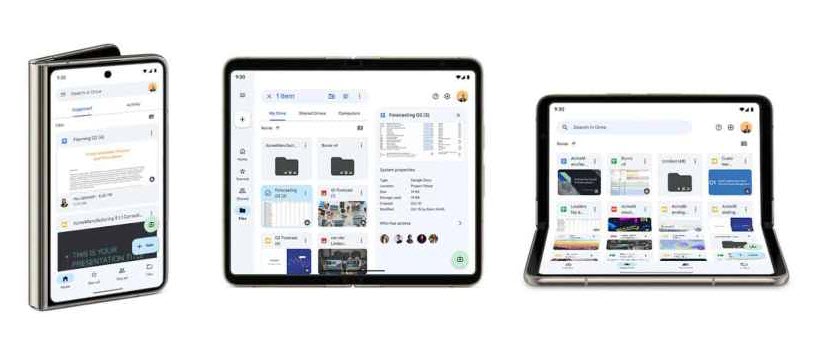
The other major announcement from Google Workspace is related to the Google Drive app, which is now optimized for foldable mobile devices. The app will adjust its interface to fit the shape and size of the screen. For instance, if we start using the app on the smaller external screen and then switch to the larger internal screen, it will adapt accordingly.