Computers & Laptops | May 17, 2023

If you’re someone who feels more at ease with having all the Windows updates at maximum speed, Microsoft has good news for you. In the latest version issued for its operating system, a new option has been incorporated to ensure that your operating system is always up-to-date. You’ll be given priority in the Windows update process!
With the recent release of Windows 11 update KB5026372, Microsoft has begun to give VIP treatment to users who are more committed to the operating system. This option places you in a priority list to ensure that you’re the first to receive future updates.
However, Microsoft specifies that this option applies to all Windows 11 updates except for security updates. Nonetheless, there are usually more general updates than security ones, and the company is trying to avoid criticism by prioritizing some users over others in terms of receiving patches to prevent device risks. It actually makes a lot of sense.
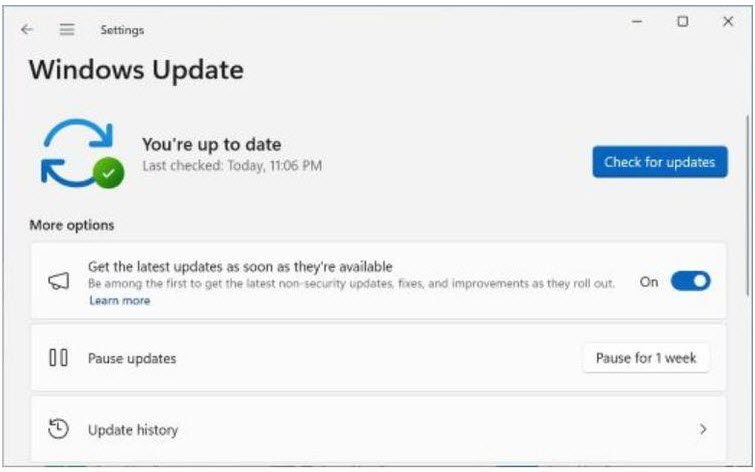
Activating this new option is simple. All you have to do is go to Settings, then Windows Update. Under your system information, there is a new checkbox within “More options”. Microsoft has put it first to make sure all users find it easily. You can read “Get the latest updates as soon as they are available.” Just activate the button and you’ll have configured your system to receive all updates with priority.
Although security updates are not included, you will receive all remaining updates faster than users who have not activated this option. This includes updates that will make your computer work better, fix bugs, or any other significant or insignificant changes.
With the release of the KB5026372 update, other changes and adjustments have been introduced that improve performance. One of them is related to the use of LAPS (Local Administrator Password Solution), which used to get stuck when a certain situation with multiple local operations occurred. In addition, some security modifications have been made, adding more drivers to help make the user experience more secure.
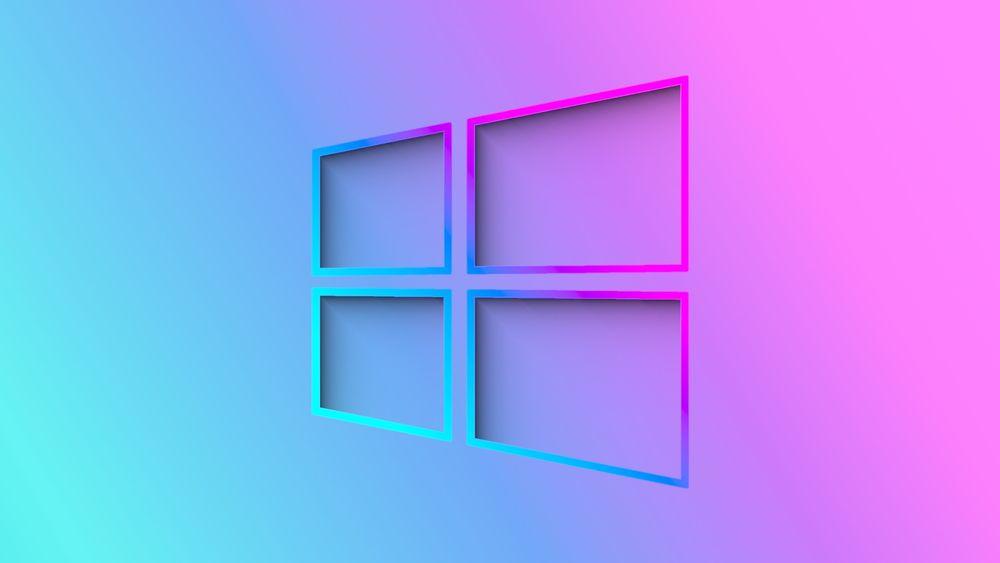
Anyway, the main feature of this version of Windows 11 is the activation of the button that gives priority to your device in the update processes. If you don’t have the KB5026372 version yet, you will have to go to the Windows Settings section as we indicated before and look for the latest update. Once you have it and your device restarts, you can activate the option to ensure that you are in that group of users who will receive updates quickly.
In addition, if you take a look at the Windows Update menu on your device, you will see other options that Microsoft recommends activating. For example, the update history with older versions of Windows, the “Get up to date” feature, which restarts as soon as possible to apply updates, or the option that allows you to receive updates for other products from the company, such as Office. For the company, it is very important that users stay as up-to-date as possible.