TVs & Audio | December 7, 2023

Movies have been a part of the global entertainment history for over a century, and series have only reinforced the abundance of audiovisual stories accessible today. The days of being confined to what was on TV are long gone, but a new challenge has emerged: deciding what to watch.
While subscription prices for streaming platforms continue to rise, it’s rare to find a household without at least two or three services subscribed. Netflix is the most well-known, but the most widely used is Prime Video. Others, such as Filmin, HBO, or Disney+, are also common. Choosing from tens of thousands of titles is complicated.
Apps like Stremio come to the rescue, integrating the titles from most services into a single platform, even allowing you to open those titles without having to open the respective application. However, it’s not perfect.
Stremio aims to function as a meta-search engine, a place to locate a specific title, read the synopsis, see which platform it’s on, and, if you have a subscription, start playback directly. All this without having to go app by app, performing searches, which is particularly inconvenient on TVs without a physical keyboard or touchscreen.
The app uses a familiar interface, with sections on the left and titles of series or movies, along with their details, on the right. Navigating is as simple as using the controller’s cross-directional buttons.
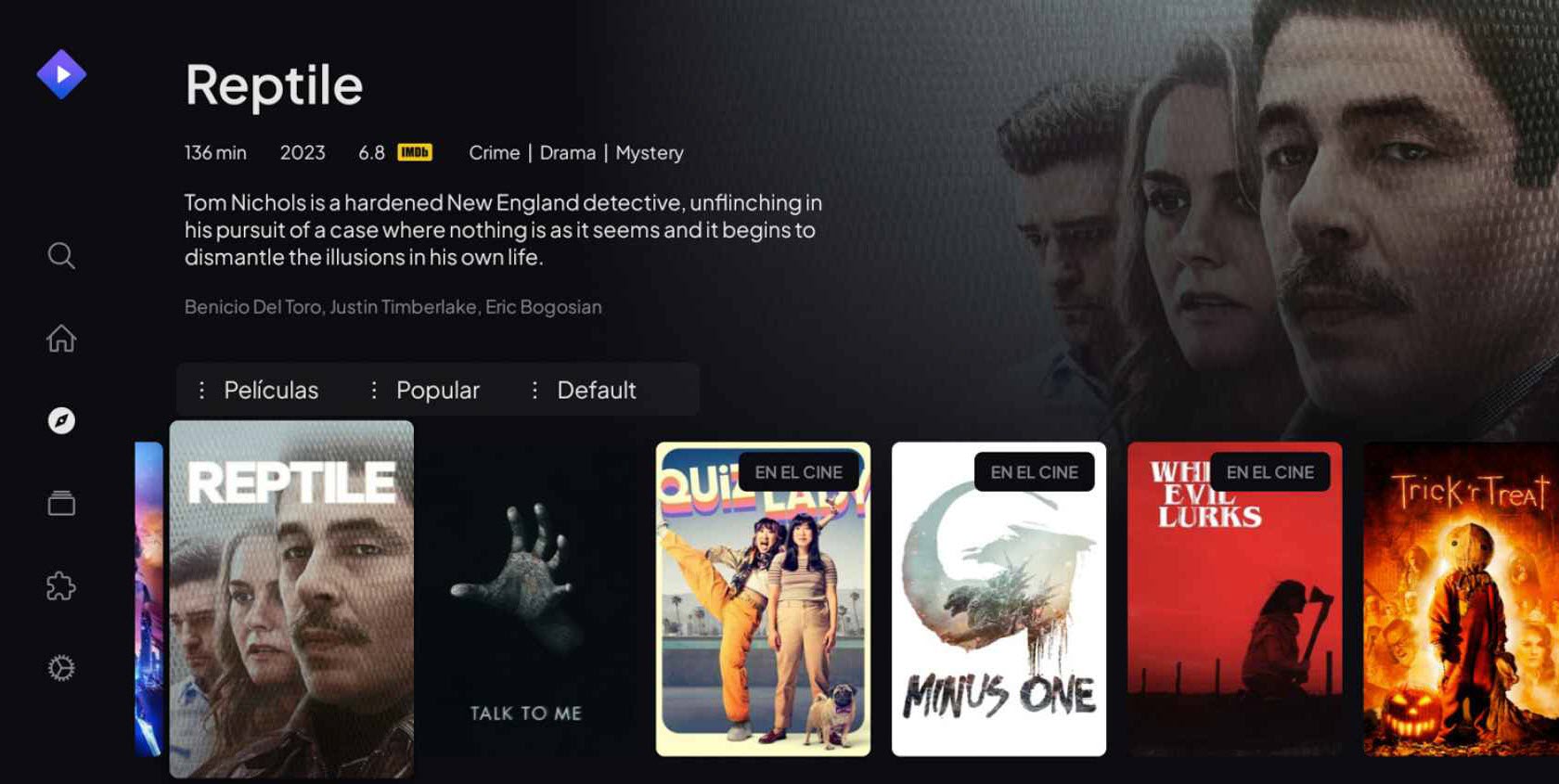
For each series or movie, the app displays not only the title but also the duration, a brief synopsis, and the IMDb rating, which helps before choosing something unfamiliar to avoid wasting time on low-quality films and series. It also includes titles that are currently playing in theaters, providing a differential value compared to other apps, at least for cinema enthusiasts.
The app offers extensive customization, allowing you to set the wait time before the next episode in a series, the duration of the search time, language preferences, and more. There’s also an “Explore” section that provides recommendations when you’re unsure about what to watch or search for. You can mark certain titles as watched and add them to the library for future viewing in a dedicated section. However, the installation of these features…
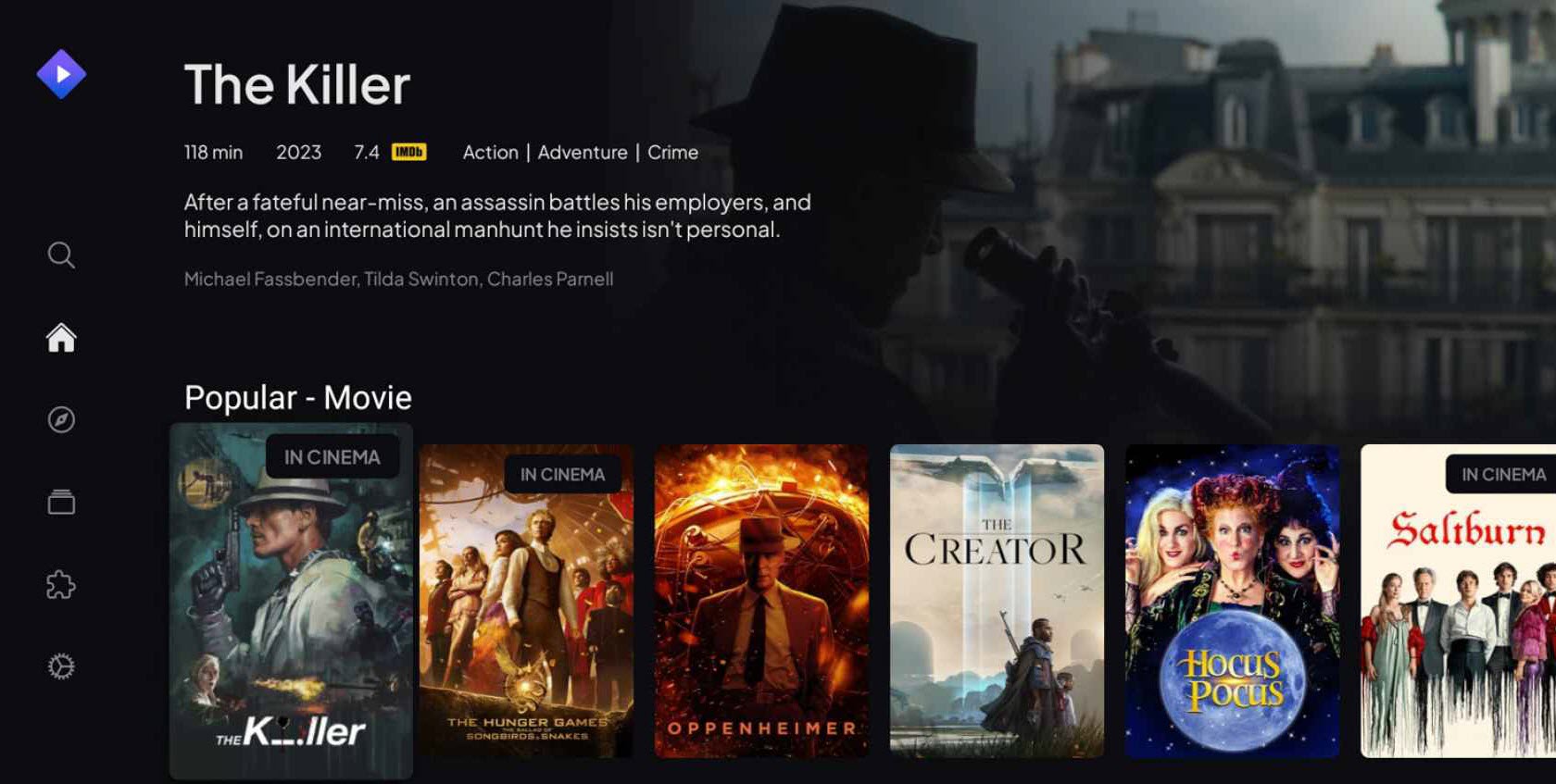
One notable difference from other apps is that Stremio works with Addons—small programs that integrate into the application and expand the catalog of services to search. You can activate or expand these from the corresponding menu.
The only drawback is that these Addons need to be installed on the mobile or computer app, as the Android TV version does not support it. However, when installed on another app with the same user account connected, it syncs to the TV.
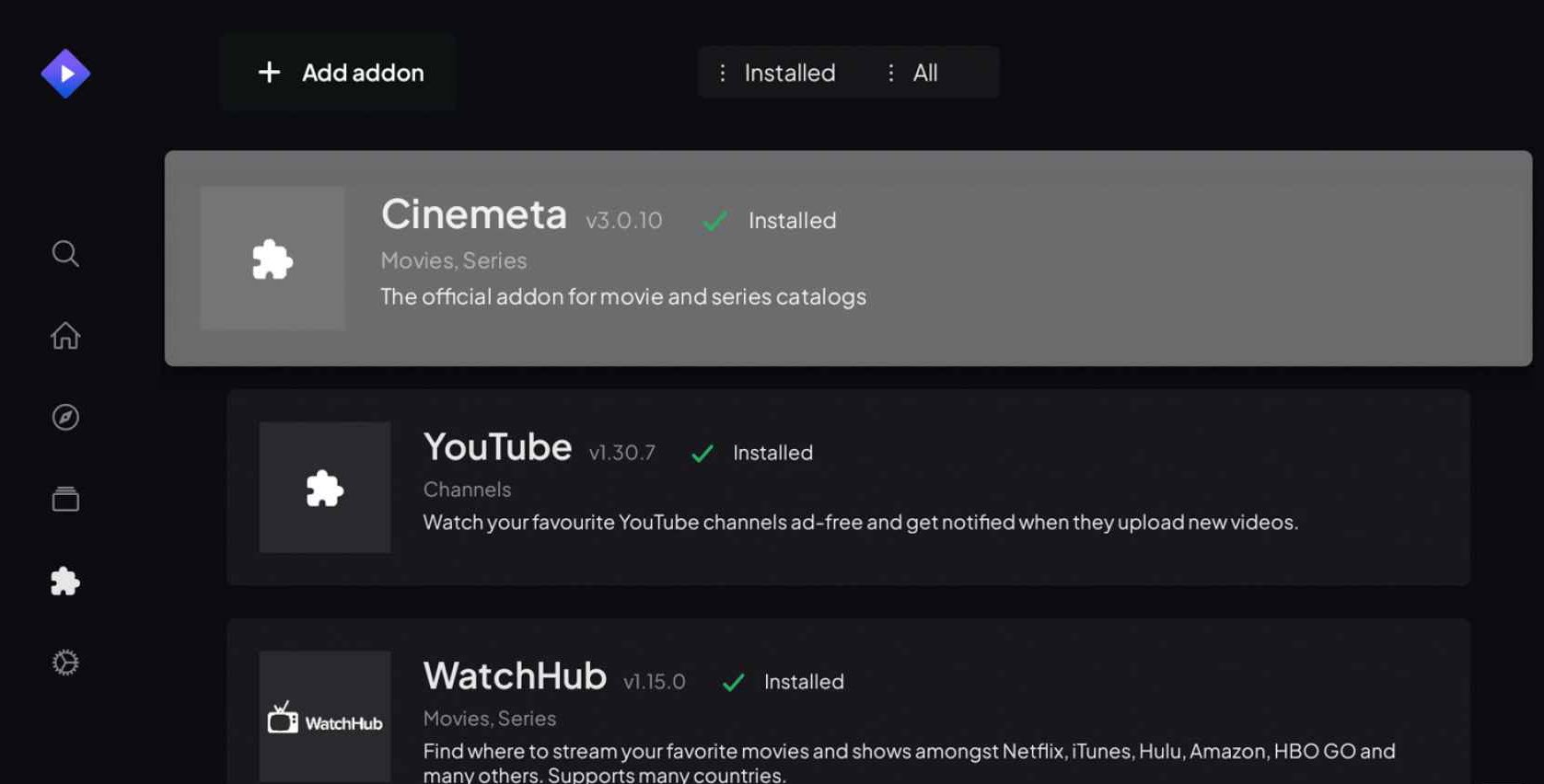
Stremio is a free and ad-free application, usable not only on Android TV but also on computers, mobiles, etc. It’s especially useful for those with multiple active subscriptions who want to save time searching for what to watch.