Computers & Laptops | June 9, 2023
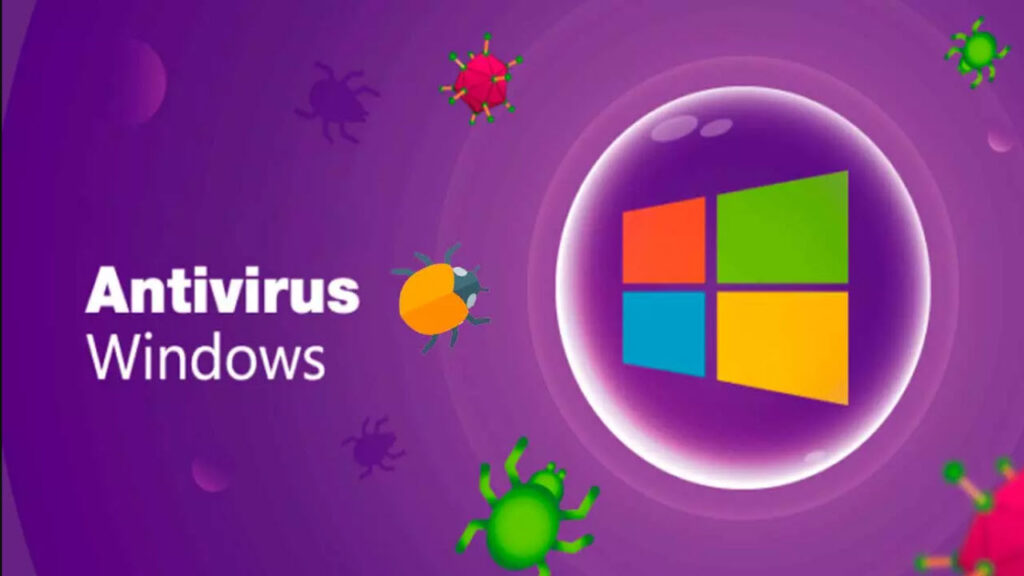
One of the basic premises of computer security for individual users is to have a good security suite or solution, commonly known as antivirus software. With the increasing number of malware threats such as adware, ransomware, phishing, crapware, and more, it is essential to take extra precautions. Fortunately, there is a wide range of antivirus software available for Windows, including the integrated solution, Windows Defender. To help you make the right decision, we will analyze the latest AV-Test results to determine the best antivirus software for Windows 10 in 2023 with maximum malware protection.
Finding the best antivirus software for Windows 10 is not easy and requires hundreds of tests with thousands of malware samples. Therefore, we rely on the results published every two months by AV-Test to provide you with the best possible recommendation. In this case, they have analyzed nearly 40 security suites that have been tested against over 200 samples of zero-day attacks, nearly 20,000 known threats, browsing tests, file copying impact measurements, and 1.5 million samples to detect false positives.
In this analysis, we have both paid and free antivirus software options. If you are looking for a free antivirus for Windows 10, we recommend checking out the article that provides details on the top choices. If price is not a concern and you prioritize protection, please continue reading to find out the best antivirus software for Windows 10.
As we have explained before, AV-Test is an independent organization that publishes analyses of the leading antivirus software for Windows and Android based on various objective criteria. Thanks to their monthly studies, we can find out which antivirus software is the best, which ones have been updated with good security features, and which ones are reliable in detecting all types of malware. AV-Test provides us with up-to-date and recent information. Every month, they release new findings for different platforms from their headquarters in Magdeburg, Germany. They have been dedicated to this for over 15 years, although, like in any other field, their tests are subject to questioning from users and manufacturers. Nevertheless, their tests are thorough and employ a methodology that is difficult to criticize.
AV-Test has testing laboratories equipped with over 200 identical workstations and more than 200 servers with a total capacity of over 2,500 terabytes to process and store one of the largest malware databases in the world. In the Windows section, which is our current focus, antivirus software undergoes several different tests:
According to the analyses conducted by AV-Test, antivirus software for Windows 10 can achieve a maximum of 6 points per category. A solution that doesn’t score 6 points is not necessarily a bad antivirus, but it may have issues in a specific area that prevent it from performing as well as other alternatives. In any case, the in-depth analysis is available for review.
AV-Test awards the “Top Product” rating to the best products analyzed on each occasion, but not all of them necessarily score 6 points in all three categories. There can be top products with 5.5 points as long as they compensate with the rest of the scores. However, priority is given to those with higher scores, and it’s possible to compare them based on their potential shortcomings, as explained on their website. For Windows, products that receive the “Top Product” award must achieve a total score of at least 17.5 points, with the maximum being 18 points. Each category carries a maximum of 6 points. The publication of the analyses is bi-monthly, although the testing frequency is monthly. To receive the AV-TEST seal (not the “Top Product” seal, but the seal that signifies reliability), a minimum of ten points in total is required for Windows.
The criteria differ for other operating systems. In the case of macOS, testing and publication occur semi-annually, while the categories and minimum point requirements for the seal remain the same. For Android, publication is bi-monthly, and the testing frequency is also bi-monthly. The maximum of six points per category is maintained, with a minimum of ten points required for the seal, and the maximum total score is 18 points. The categories remain the same: protection, performance, and usability.
Certainly, many free antivirus programs offer excellent results and are truly efficient, especially if you have limited use of your computer. In fact, as argued by the OCU (Organization of Consumers and Users), free antivirus programs expand their malware databases thanks to their users, while users benefit from high-performance antivirus software without paying anything for it. However, if you choose this option, you will have to endure advertisements or pop-up windows that repeatedly prompt you to switch to the paid version.
Nevertheless, despite the financial investment involved, you will always be better protected with a paid antivirus program. Typically, free antivirus programs offer basic protection against common viruses. Although there are exceptions, if you want protection against the most dangerous or unknown malware, you will have to pay for more advanced protection. Additionally, paid antivirus programs often include protection for all your devices (PC, Mac, and mobile), whereas free options may be specific to a single device.
That’s why, if you plan to use your computer regularly or connect through Wi-Fi networks, for example, it is ideal to opt for a paid version that protects you from any harm.

Which are the best antivirus programs we can use? According to the data published by AV-Test, we can see that several antivirus programs have achieved the “Top Product” rating, but not all of them have received 6 points in all categories. Keep in mind that the analyses are conducted periodically, so the percentages may not match those mentioned in the text at the time of your query. However, they will be very similar, and the percentage difference from one month to another will be practically insignificant. In case of the same score, you can choose the one you prefer based on its interface, features, or even if you have free access to another program based on your purchase, etc.
To begin, here are some details about the five antivirus programs that have received the highest score in this AV-Test report. As you can see, the top 5 programs have achieved a score of 18 points, which is not an easy feat. Since they have the same overall score, we recommend analyzing their positive aspects and features so that you can decide among them and choose the best alternative to protect your computer. One notable aspect among these programs is that they are generally well-established tools that have improved over the years to achieve a high level of performance.
According to the analysis conducted on AhnLab V3 Internet Security 9.0, it is one of the most recommended antivirus programs with high scores in all categories. It achieves the maximum score in all possible areas.
The overall ratings for this antivirus program are 6 out of 6 in all aspects, which is considered a TOP product according to this renowned test. It is one of the few programs that receive the highest score in all areas and is highly recommended, as it offers excellent protection against malicious infections such as viruses, worms, and trojans.

With 30 years of experience and over 435 million users worldwide, another antivirus program that achieves a perfect score with a 6 in each of its categories is Avast Free Antivirus, in its versions 22.4 and 22.5 for Windows 10. Avast is undoubtedly one of the most popular antivirus programs, especially for its free version, which we mentioned earlier. Interestingly, its paid version, Avast One Essential 22.4 and 22.5, has also received the same score in AV-Test. This software is constantly evolving, implementing new features and databases to become increasingly effective in protecting us against all types of malware and zero-day attacks. One of the reasons for its evolution and its popularity worldwide is the fact that it is one of the most sought-after and highly regarded antivirus programs. In addition to being effective, it offers great performance on our Windows 10 computers, consuming very few resources. You can download it for free for PC from this link.
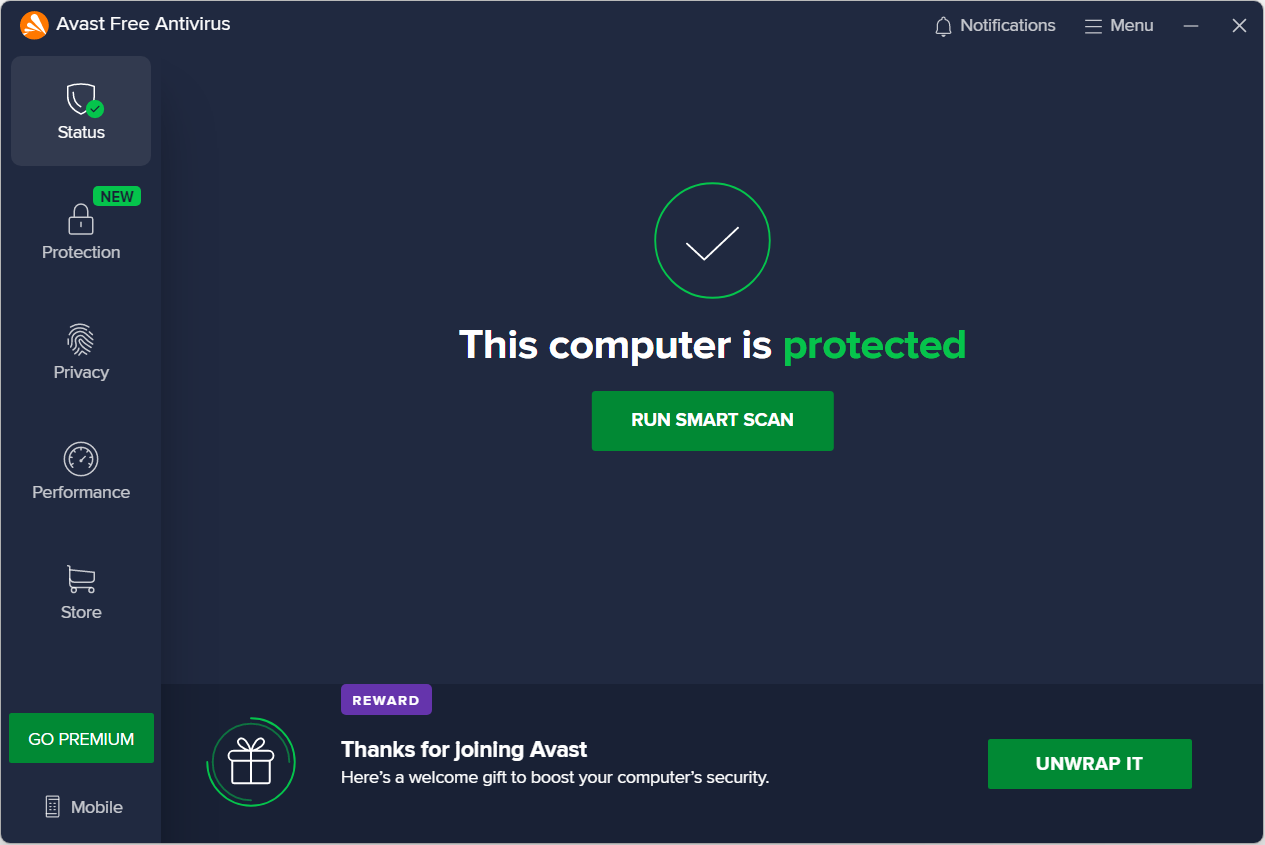
Another classic antivirus that makes it to the list of perfect-scoring antivirus programs in rankings compiled by AV-Test is AVG Internet Security, in its versions 22.8 and 22.9. You may be familiar with the free version of AVG Internet Security, an antivirus that offers the option to protect your computer, email, and browsers, providing good security against viruses, malware, hacker attacks, payment protection, and privacy. It is a powerful antivirus that scans our PC for all types of attacks, including ransomware and spyware, and sends us alerts when any suspicious behavior or file is detected on our system.
AVG Internet Security also offers different modes: “Turbo Mode” for conducting rapid scans by skipping files that are already known not to pose a threat, “Do Not Disturb Mode” that prevents pop-ups and notifications from appearing, and “Silent Mode” that avoids interruptions while it runs, delaying updates or scans until later. Depending on the subscription we choose, we can protect up to 10 different devices, including Android and Mac mobile devices, such as phones and tablets.
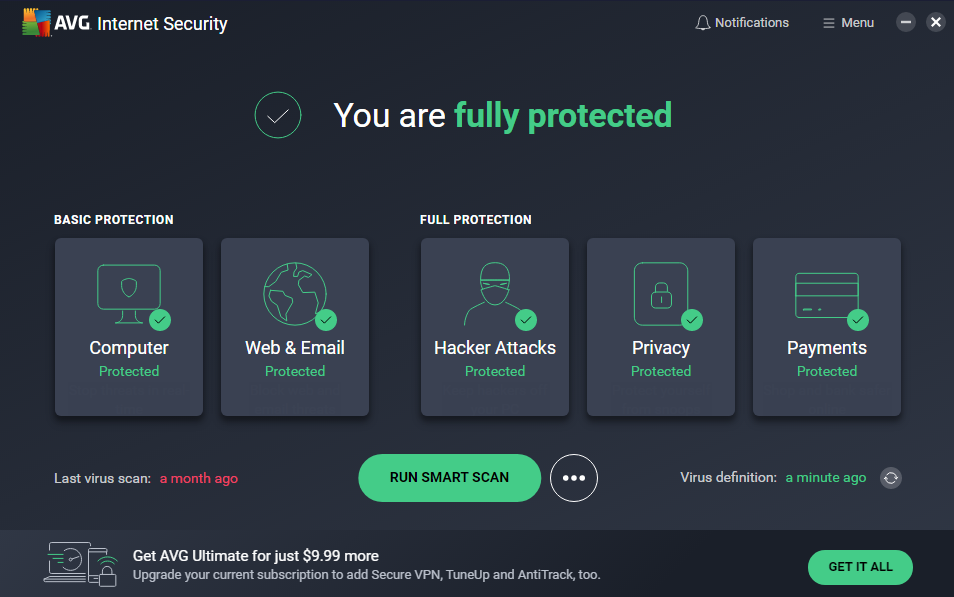
It is one of the antivirus programs for Windows 10 that you have surely heard of or come across, as it offers a wide range of products. It has received awards from multiple security companies and provides protection for Windows computers, as well as packages that include security for computers, phones, and mobile devices. This antivirus also includes features such as a free VPN, secure payments and risk-free online transactions, webcam protection, antivirus, and anti-hacking mode. It particularly stands out for its protection against zero-day attacks and threats from the internet, including malicious emails and websites, as well as its detection of widespread malware.
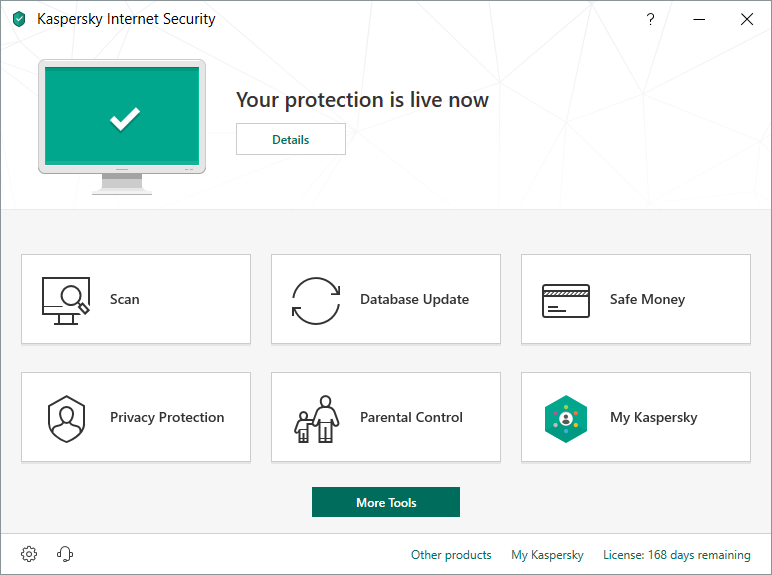
Norton is another antivirus program that AV-Test considers as a top product or one of the best antivirus programs for Windows, achieving the highest score in their rating system. Norton 360 offers different plans, including a specific plan for gamers. It includes parental control, VPN protection, cloud backups, intelligent firewall, and real-time threat protection. It achieves the maximum score in tests conducted by AV-Test, using tools that cybercriminals employ such as drive-by attacks, zero-day malware, or infected email attacks.
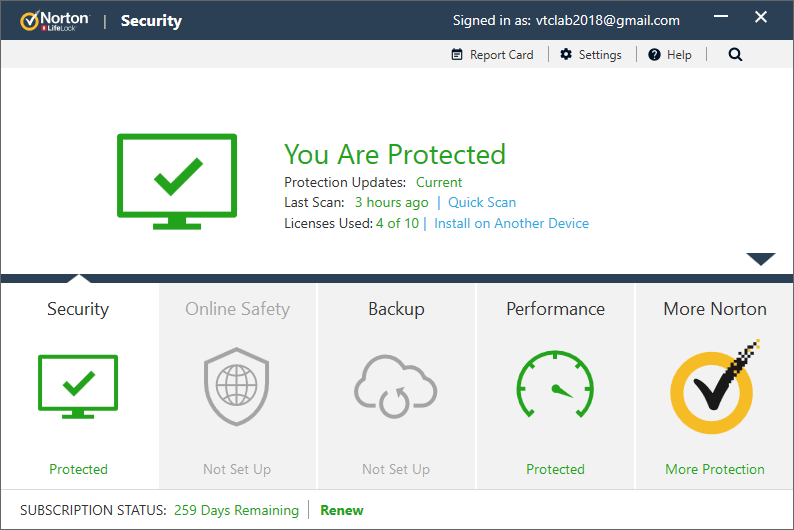
Now that you know the top 5 antivirus programs from the study conducted by AV-Test, let’s continue discussing the rest in order of their scores. In this case, considering the difference in points, it is even more important to pay attention to their specifications and the aspects that the study considers most important. You will notice, for example, that some programs have lost points for producing too many false positives, while others do not reach the maximum level in terms of threat detection.
A classic among antivirus programs that offers various usage options, whether it’s for home or business. Bitdefender provides protection for devices, not just PCs, but also Macs, mobile devices, and even offers solutions for smart homes.
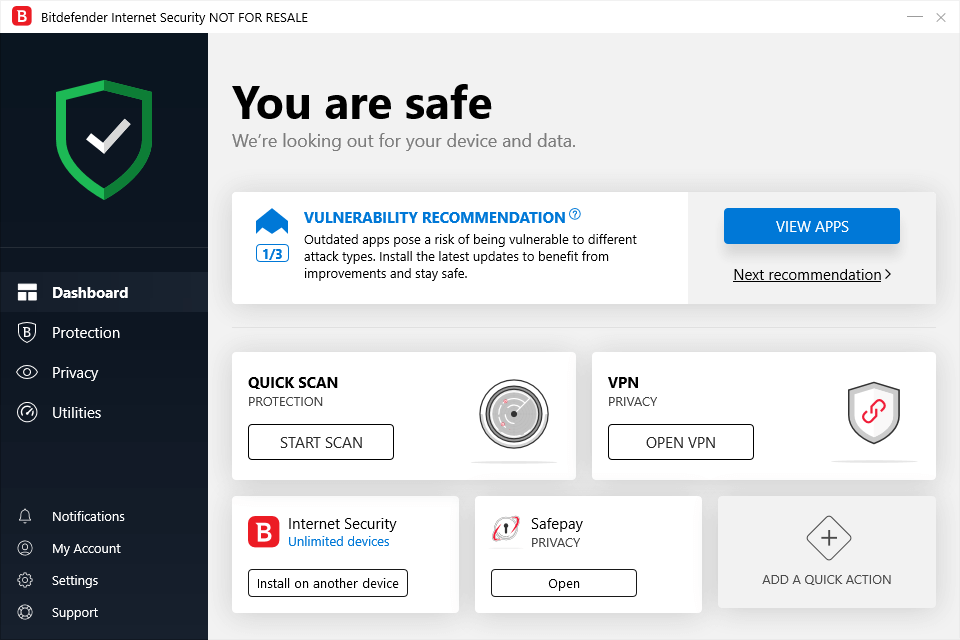
One of the most well-known, popular, and recommended antivirus programs. ESET also excels in the mentioned test and offers several different packages for home and business use. It provides multi-device protection with options and tools such as password storage, secure online shopping, data and file encryption, and protection for WiFi networks.

F-Secure is considered another “top” product according to this test and offers comprehensive online protection. It is a paid software but comes with a free full version for 30 days, during which not only your Windows computer but also all types of devices are protected against viruses and ransomware, ensuring secure shopping and parental control.
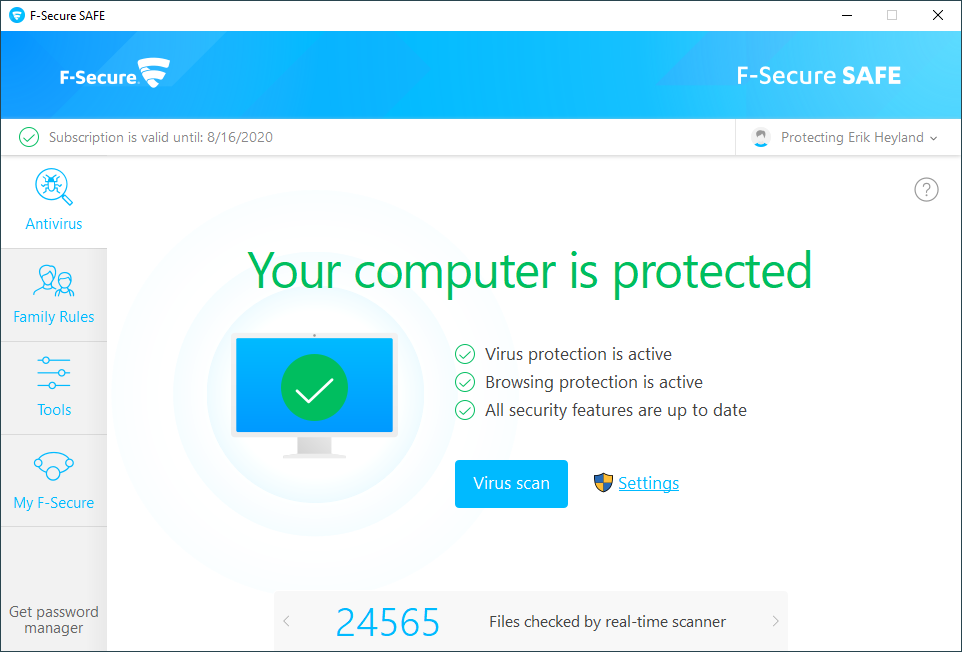
McAfee Total Protection is priced at around forty euros per year in the “Home” package and promises to protect the whole family. It provides alerts for viruses, malware, spyware, or ransomware and offers multi-level privacy protection. For example, it can securely destroy confidential files or remove cookies. It offers the option to purchase the antivirus for a single device or multiple devices at once.
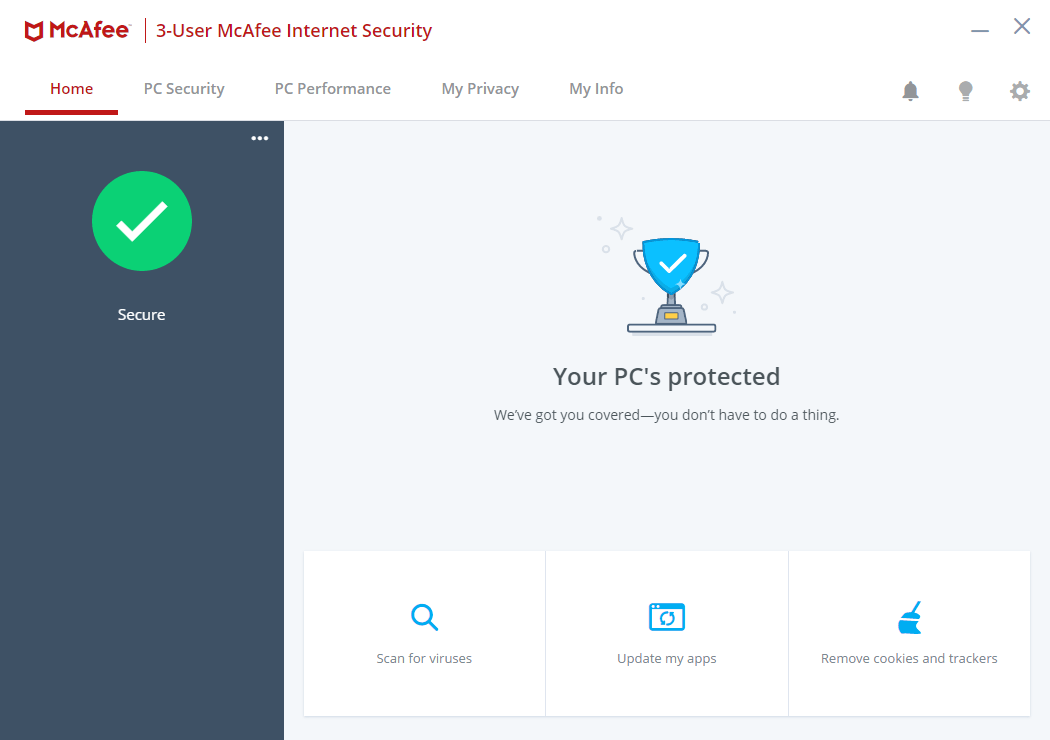
Perhaps this antivirus may not be the most well-known or widely recognized today, but it comes from one of the oldest companies in computer security, Trend Micro, a company that is half Japanese and half American. This software is particularly suitable for protecting home computers, unlike other alternatives that may be more suitable for business environments. Its proprietary detection, scanning, and removal technologies are highly effective, and it also features parental control that blocks sensitive websites for children and allows you to configure internet access hours. It operates very efficiently, making it ideal for computers with less up-to-date hardware.

VIPRE AdvancedSecurity is an antivirus that aligns closely with the previous one, as it is designed specifically for home computers that do not have very powerful hardware, as its developers have optimized it to the maximum for this purpose. The same tool includes other very useful services, such as a comprehensive search function on our computer or a feature that will delete very old files that we have stored. Both its interface and installation process are straightforward, although it is true that the installation can be somewhat slow compared to other antivirus programs on this list. Additionally, it appears that it is not being updated as frequently as it should, which means that the most recent malware could bypass it and affect our computer.
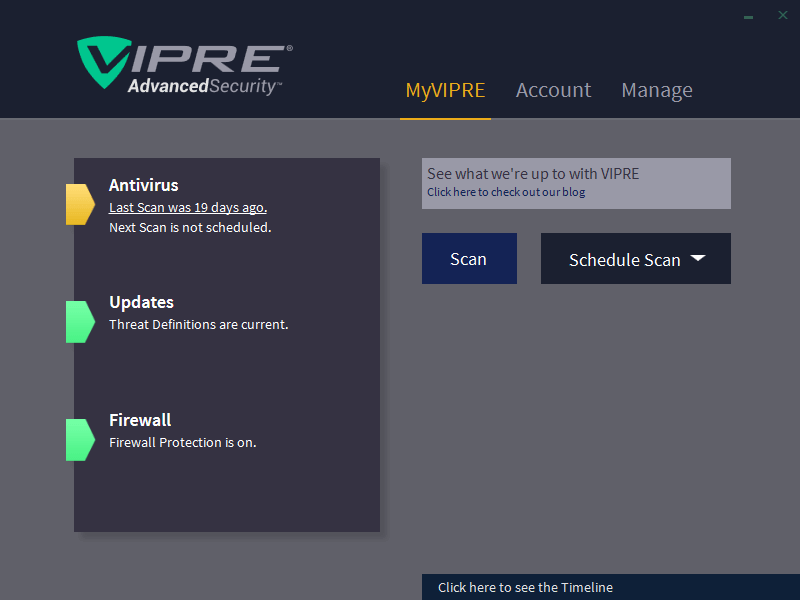
Before we finish, let’s talk about Windows Defender, the free security solution integrated within Microsoft’s operating system. In recent years, it has significantly improved, and it is more than sufficient for the vast majority of users. According to tests conducted by the mentioned company, Windows Defender is a powerful antivirus. It scored 100% in the last two months analyzed in the “protection against internet-originated zero-day attacks” category, including malicious emails and web pages. It also has high malware detection with a total score of 100% and an industry average of 99.3%. In other words, Microsoft’s antivirus outperforms the average.
There are no performance or usability issues either, as it receives high marks in these areas. During the analyzed months, there were no false alarms or blocks, and only one case of incorrect detection of safe software as malware. Additionally, the test shows that there were no false positives or missed alerts.
BullGuard is a paid antivirus, but it offers a free download for a 30-day trial of its protection without any cost. After that, payment is required to continue using its services. It offers a wide range of features, including options for backup, firewall, and antivirus. There are various packages available depending on our needs or concerns. It is considered one of the top antivirus programs.
Zero-day attack protection: 100% and 100%.
Detection of known threats: 100% and 100%.
Performance and system impact: Below average (except for standard applications).
Usability: 0 false positives.
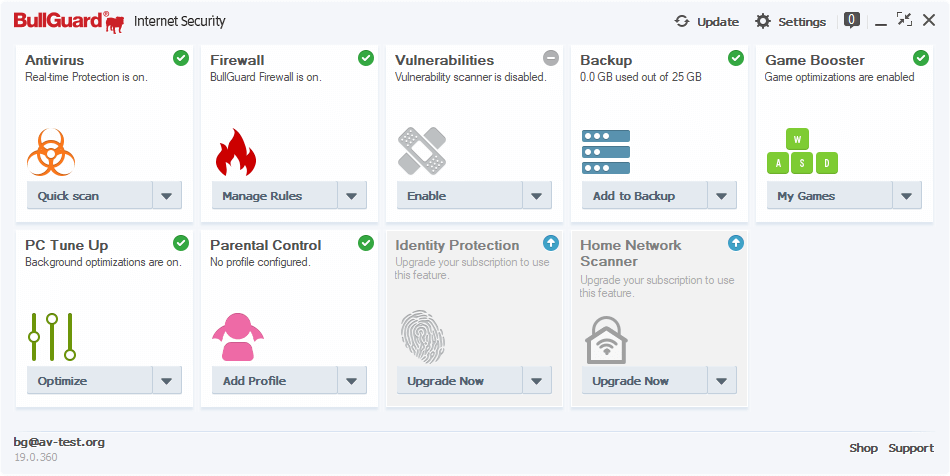
Avira was one of the top antivirus programs based on the data recorded at the beginning of 2023, but it dropped in quality in the June and May analyses, resulting in a slightly lower score. Occasional shortcomings prevented it from achieving excellence in protection against internet-originated zero-day attacks and also from attaining 100% detection of malware. Nevertheless, it remains a recommended option.
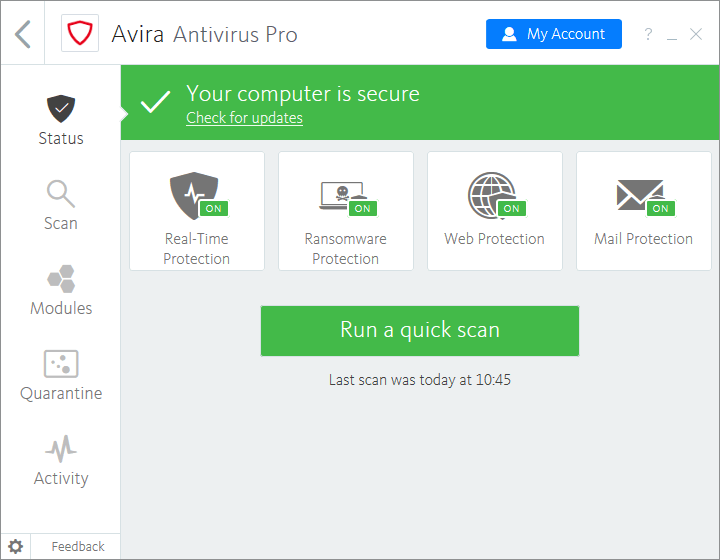
In addition to the previous study on the best antivirus programs according to AV-Test, the organization also provides a series of additional recommendations that can be considered to discover more quality programs. This is a way to recommend antivirus programs for specific functions or programs that may stand out significantly, even if they were not included in the previous analysis.
The AV-Test team uses the Top Product label to mark some programs they consider deserving of a special category. From their website, we can find all the information about the antivirus programs that are considered “top products” at the time of the query. These antivirus programs have achieved high scores in all tests and have obtained this certification.
Furthermore, the scores change and are periodically updated, and the best antivirus programs for Windows 10 can vary from month to month or from year to year, depending on the updates or changes that each manufacturer makes to the software. But from the AV-Test website, we can see which antivirus programs are most recommended thanks to this label:
However, if we prefer to have any of the aforementioned antivirus programs on our computer, we can always choose to disable the Windows 10 antivirus and install any of the above solutions to protect our PC.
If the PC is already infected with a virus or malware, the antivirus solution that provides the best protection may not be the one that cleans and repairs the computer the best. In this case, we have another study that analyzes the strengths of these antivirus programs:
And from these four special tools:
Regarding antivirus programs, Kaspersky Internet Security achieves the highest score.
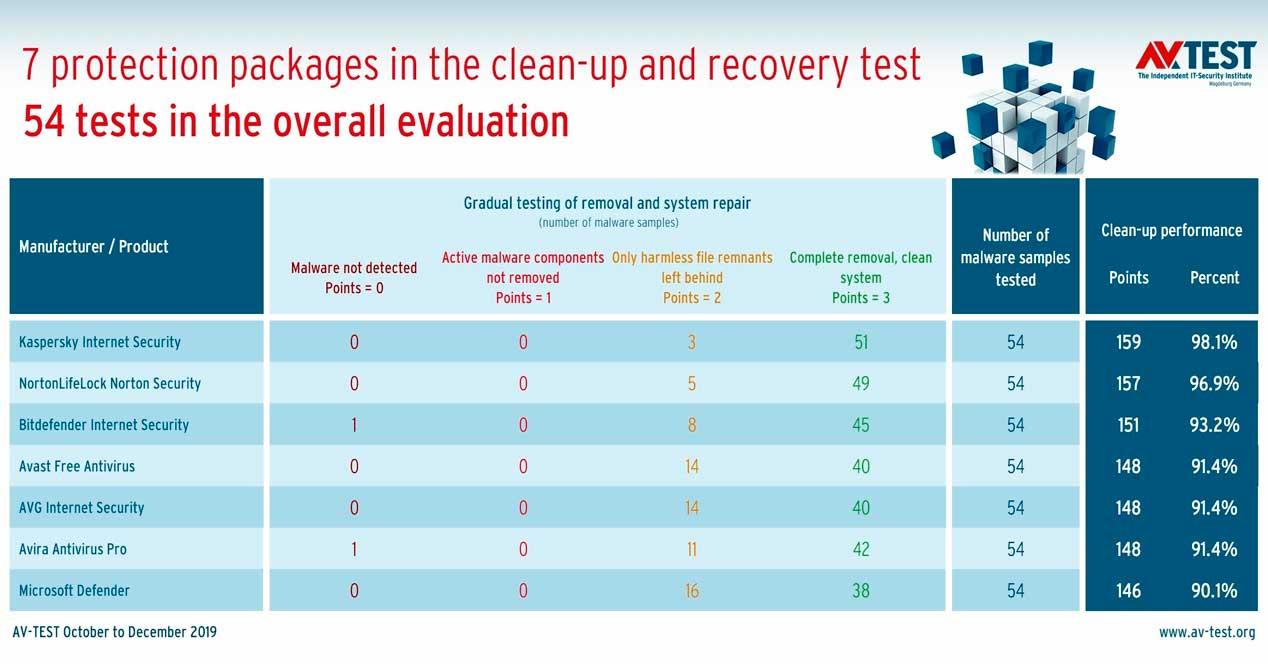
When it comes to special tools, Kaspersky Virus Removal Tool is the most efficient.
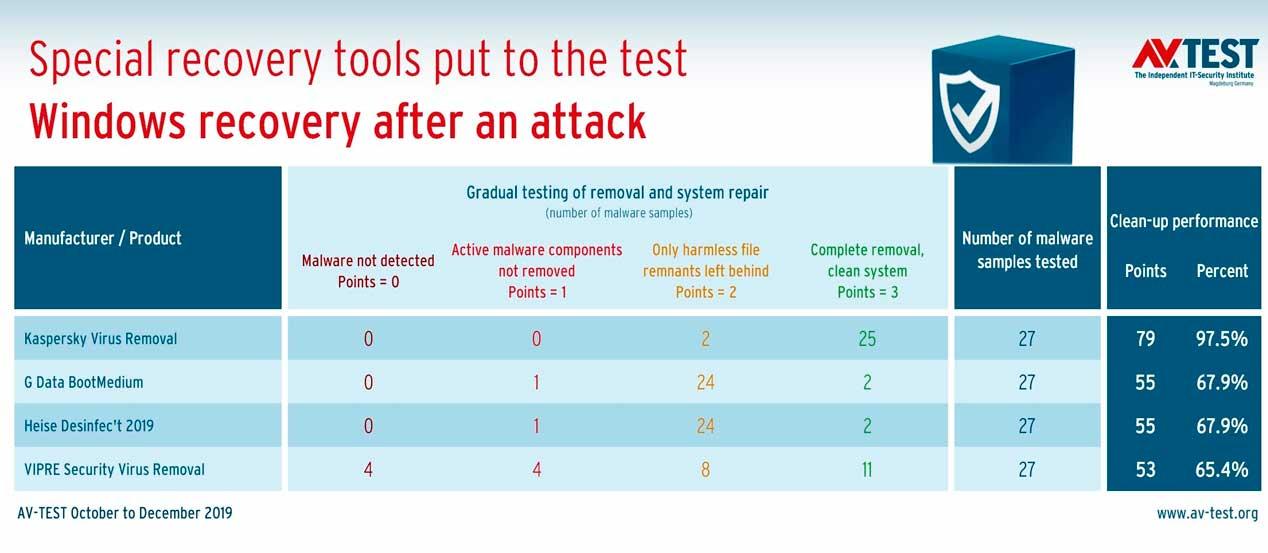
Among them, Bitdefender Endpoint Security, F-Secure PSB Computer Protection, and VIPRE Security EndpointSecurity achieve the highest score.
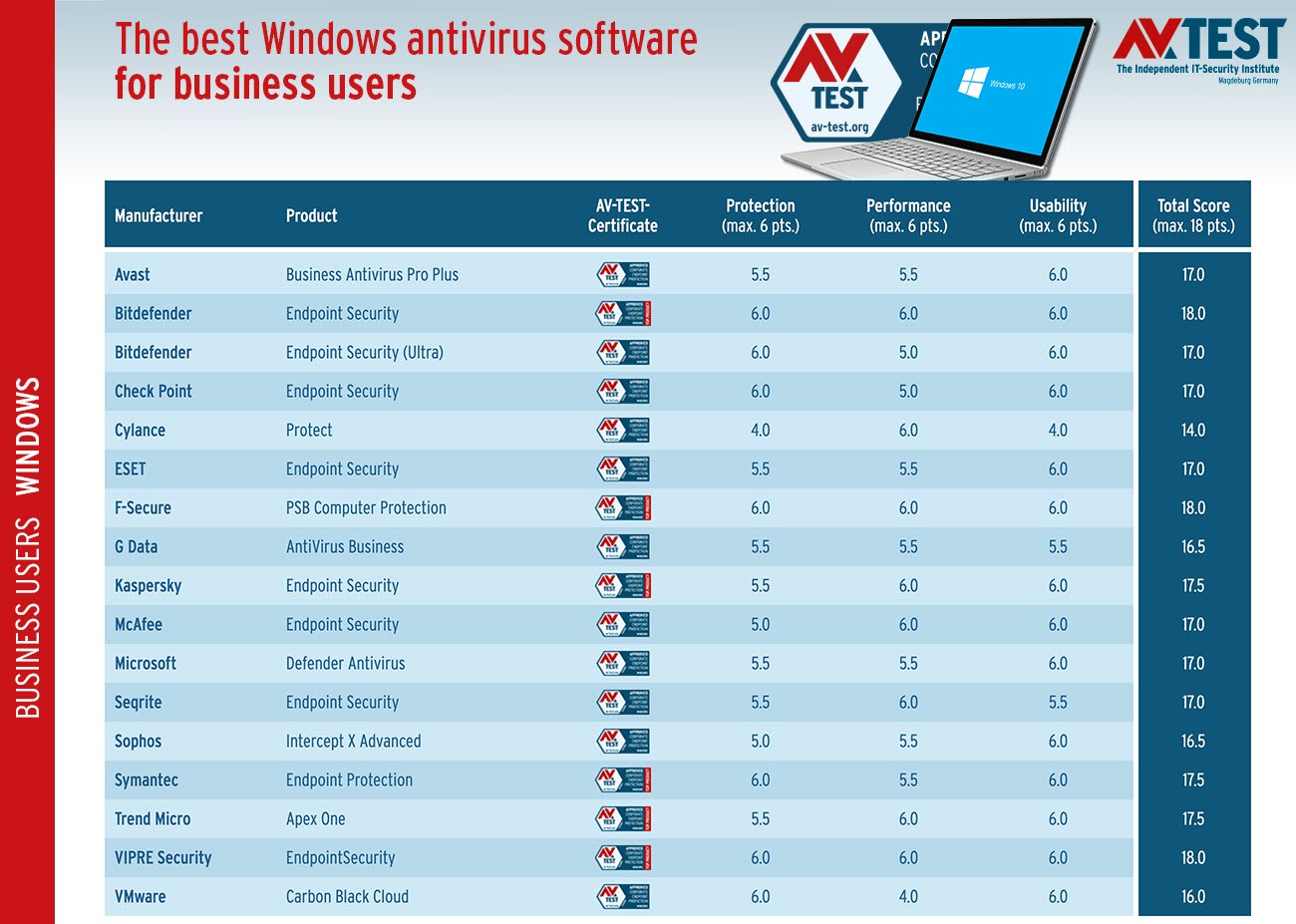
Among all the antivirus programs available for Windows, there are certain options that consistently perform better compared to others. These options consistently receive the highest scores across multiple analyses. According to AV-TEST, the best antivirus programs for Windows are:
In addition to the recommendations from AV-TEST, there are other antivirus programs for Windows 10 that are highly recommended and can be trusted to protect your computer. These programs offer specific features that may make them the best choice for your needs. Here are some of these recommendations:
Surfshark is not only a renowned VPN service but also offers a comprehensive antivirus that keeps your computer protected against various threats. It provides advanced malware protection with manual and scheduled scans. Surfshark Cloud Protect analyzes unknown files to prevent zero-day attacks.
Additionally, the antivirus from this well-known VPN platform is user-friendly, with an intuitive interface designed for ease of use. It is also the lightest antivirus available, consuming minimal system resources and having a minimal impact on your computer’s performance. With a 30-day money-back guarantee, we encourage you to try this powerful antivirus from Surfshark.
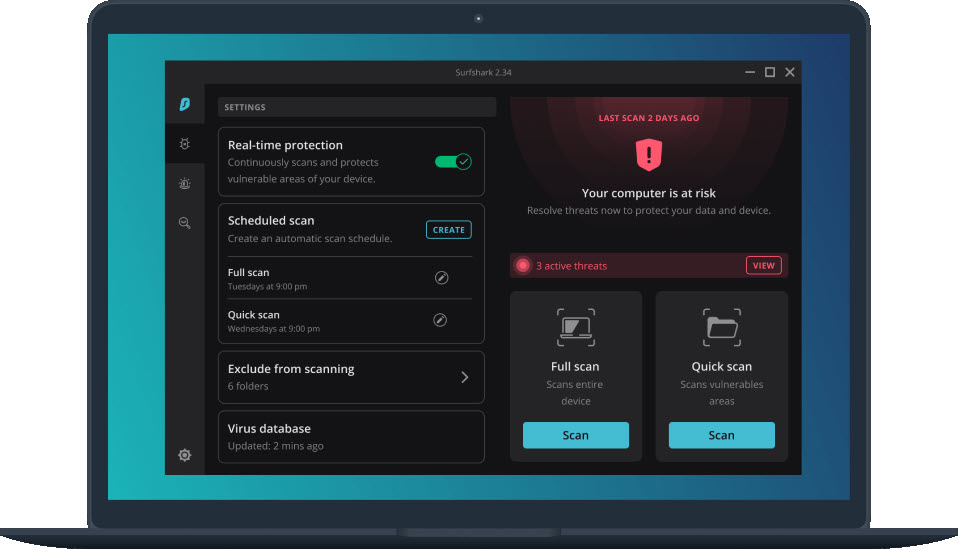
Panda Security is one of the most recognized and effective antivirus solutions in the fight against online dangers. It offers antivirus and antimalware solutions to protect all your devices, including the option of Panda Dome Family. Additionally, with Panda Dome VPN, you can enjoy increased privacy, making it one of the brand’s most popular services. They provide tailored solutions to meet your specific needs.
You can try their next-generation antivirus solutions for Windows, Mac, and Android for free for one month. Prices range from 2.99 euros per month to 9.99 euros per month, with a 25% discount for annual subscriptions. They are compatible with Windows 10, Windows 8/8.1, Windows 7, Windows Vista, and Windows XP (SP3 or later). According to AV-TEST, Panda Security receives good scores in terms of protection, performance, and usability. With Panda Dome Security Suite, you can access advanced antivirus protection and VPN for online privacy, with prices ranging from 34.99 euros to 118.99 euros per year, currently with a 50% discount.
Although it is a paid solution, Panda Security is highly recognized and widely used by users. You can learn more about their different options here. They also offer a free antivirus for Windows and Android that delivers excellent results.

Despite not being one of the most popular antivirus programs, G-Data achieves great results thanks to its anti-ransomware technology. Through this technology, no hacker will have the opportunity to steal your data and demand a ransom in return. Most importantly, you won’t put your computer’s integrity or your confidential data at risk. That’s why it is an excellent antivirus for preventing all types of cyberattacks.
If you want complete control over your passwords, G-Data allows you to add a password manager compatible with multiple operating systems, where you can store your login credentials. This way, you can easily autofill your passwords in your browser, all in a 100% secure manner. This antivirus focuses on blocking any type of attack it encounters, without affecting the performance of your computer, even when running multiple programs simultaneously.
However, one of its main drawbacks is the price. If you want to protect more than one device, you will have to pay more compared to alternatives from more popular brands like Norton or McAfee. Nevertheless, this antivirus offers excellent malware detection rates and provides numerous security tools to help protect your device in real-time through detailed virus scanning.
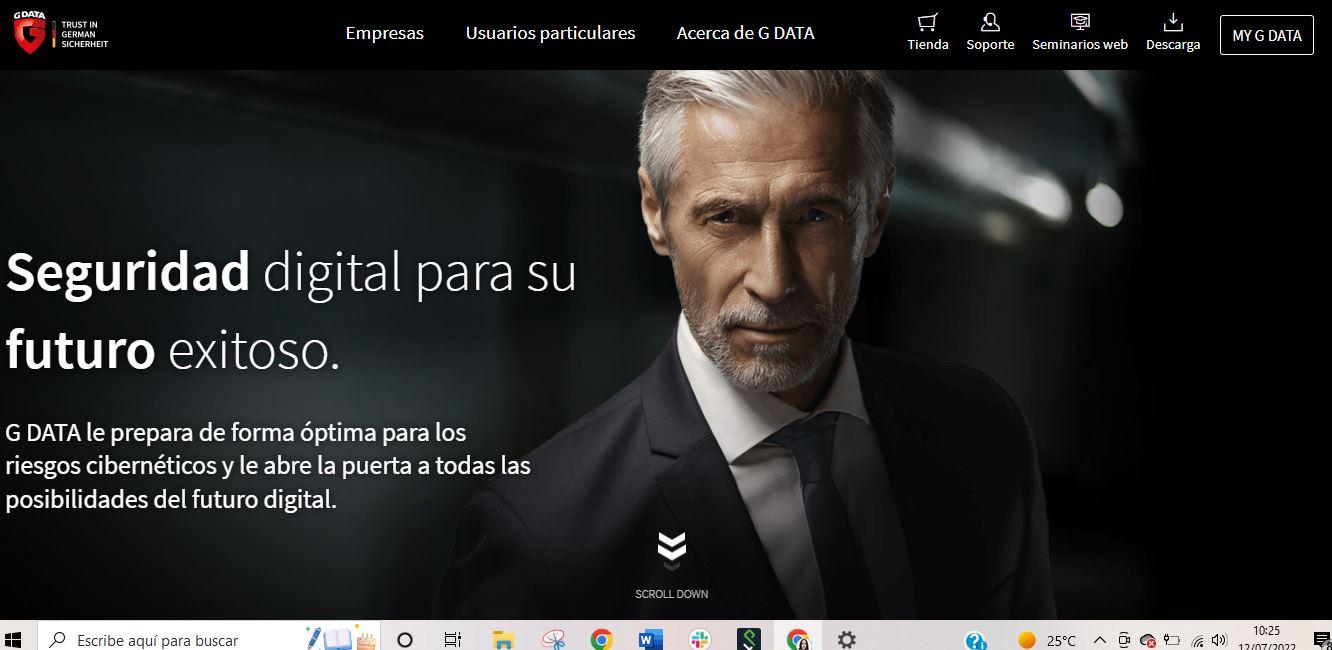
Antivirus programs run in the background, constantly consuming resources from our PC. The problem arises when we have a low-powered computer running Windows 10. Can it affect performance? Should we choose a specific antivirus to avoid it? Are online solutions the only option?
Once again, we turn to AV-TEST to find the best antivirus programs for basic and economical computers. We will do this by sorting their antivirus solutions based on the Performance category, which measures the impact on the computer and the various activities we perform. In fact, we may need to sacrifice some level of protection for improved performance.

VIPRE AdvancedSecurity 11.0, PC Matic 3.0, eScan Internet Security Suite 14.0, and AhnLab V3 Internet Security 9.0 would be some of the recommended solutions for these low-powered PCs. Additionally, Windows Defender, which comes pre-installed on Windows 10 and has a resource consumption rating of 5.5 out of 6, can also be considered.
Furthermore, the following options are available for low-powered PCs:
In this case, the program only slows down a typical PC by 5% when visiting 50 popular websites, compared to the industry average of 19%. On the latest generation PCs, the performance impact is reduced to 4% for both visiting popular websites and downloading programs. When running regular software, the impact on performance is 8%. During standard software installations, the impact was 26% according to the analysis data.
Norton Security has a performance impact of 6% on a typical PC when visiting 50 popular websites, and no impact when downloading popular files. These values are relative to typical PCs. On the latest generation PCs, the impact increases to 7% and 0%, respectively. When running standard software, the impact is 7% on a typical PC, compared to the industry average of 12%.
For this antivirus solution for Windows computers, there is an 8% impact when loading 50 popular websites on a typical PC, and 7% on the latest generation PC. The impact is reduced to 0% when downloading typical programs, and it increases to 7% when running standard software. These two values are identical for the latest generation computers. During program installations, F-Secure SAFE has a negative impact of 27%, but the impact is reduced to 0% when copying and pasting files locally or over the network.
In any case, with these alternatives, it becomes clearer which options are more optimal for the performance of a slower PC. However, it is important to test and determine which antivirus solution best suits your specific needs.
Although we have provided you with all the keys to the best antivirus solutions for Windows 10, including performance tests, PC impact, threat detection, and more, it is ultimately up to you to make the final decision. While the easy option would be to stick with Windows Defender, which offers good results at no cost, if you decide to go for another option, whether free or paid, you should consider the following:
Many of the paid solutions mentioned earlier offer a free trial period that typically lasts between 7 and 30 days. This is the ideal period for you to thoroughly test them before making a decision. Additionally, keep an eye out for refund policies, as some alternatives may not offer a free trial but provide a money-back guarantee if the antivirus doesn’t meet your needs.
Basic protection provided by all antivirus software is quite similar, but the major differences lie in the special or additional features. For example, if you frequently use public Wi-Fi networks, you may want to consider purchasing a solution with an integrated VPN.
Although we are discussing Windows 10, we all have multiple devices at home that are susceptible to infection, ranging from mobile phones to tablets. Therefore, it is worth considering purchasing a protection package that covers multiple devices. Options like McAfee offer protection for up to 10 devices, while Panda also provides multi-device coverage, although it may not be compatible with all mobile devices.
It’s best to find an antivirus software that is not too demanding on system resources, especially if you don’t have an extremely powerful computer. Be cautious in this regard, as some antivirus programs can significantly slow down your system, which will ultimately worsen your user experience. To ensure that the antivirus does not impact your PC’s performance, check the hardware requirements specified by the software company. This way, you will know if your computer can handle the antivirus software you have chosen as the best alternative.
If you don’t have much experience with antivirus software, it is always better to choose an option with a user-friendly and intuitive interface. Opting for a straightforward interface from the beginning will allow you to control the software more confidently and easily find everything you need without having to navigate through complex menus. This will result in more efficient protection for your devices in a quicker and safer manner.
This is another crucial aspect to consider when selecting a good antivirus solution. The capabilities to protect us in real-time and especially against emerging threats greatly depend on regular updates from the antivirus software. The world of viruses is constantly evolving, so we need a system that can adapt to new challenges in this regard. It is important to choose an antivirus software that updates rapidly to combat newly discovered viruses.