Smartphones & Tablets | February 16, 2024

We live in a world surrounded by AI, with almost every gadget incorporating some form of Artificial Intelligence. However, Samsung has taken a leap forward with a set of AI features that could revolutionize our smartphone experience. The Samsung Galaxy S24 Series, especially the flagship Samsung Galaxy S24 Ultra, aims to transform the way you interact with your phone. From making calls with real-time translations to summarizing articles with a couple of gestures, the Galaxy AI features usher in a new era of AI-powered smartphones. Best of all, these powerful AI functions come without any additional cost. Whether you want to harness these AI capabilities or are simply curious about how AI will impact your daily life, here are ten tricks that you’ll find incredibly useful:
Experience the future of communication with the Samsung Galaxy S24 Ultra. The Live Translate feature provides AI-powered simultaneous translation for your phone calls. To activate it, simply start a call, tap on the Call Assistant, and choose the Live Translate option. You can select the languages for both you and the person on the other end, and Samsung will handle the translation for you. The translation process is quick, and you can even choose whether or not to hear the original voice, making the conversation feel natural. Live Translate supports 13 different translation packages, including Spanish, Korean, English, French, German, and Chinese.

Break down language barriers with the Chat Assist AI feature. Chat Assist allows you to chat in multiple languages across any application on your phone. Simply tap the AI button before typing a message, choose Chat Translation, and select the language you want to translate to. Your chat will display both the translated message and your original message, while the person you’re chatting with will only see the translated message. The translation process takes just a couple of seconds, making it much more convenient than traditional translation tools.

Samsung’s AI comes into play after you’ve taken a photo. If your shot’s framing isn’t perfect or the photo is slightly tilted, Galaxy AI on the Samsung Galaxy S24 Ultra can help. Press the edit button, adjust the parameters to change the photo’s orientation, and then use the AI button to let generative AI fill in the empty spaces seamlessly.
Struggling to write a formal email? Let the AI of the Samsung Galaxy S24 Ultra work its magic. In email applications, start typing a message, and then tap on the AI button. The AI will automatically select the email content and offer various options to transform the text. Whether you need a formal, social, emoji-filled, polite, or informal version, the AI-generated results are generally fantastic and provide a lot of flexibility.
Enhance your browsing experience with Samsung Galaxy S24 Ultra’s AI. The AI can summarize any article you read on the Internet and even translate it into your preferred language. While using Samsung’s browser, click on the AI button (star-shaped) and choose whether to translate or summarize the content. The results are impressive, helping you grasp the essentials of any text.
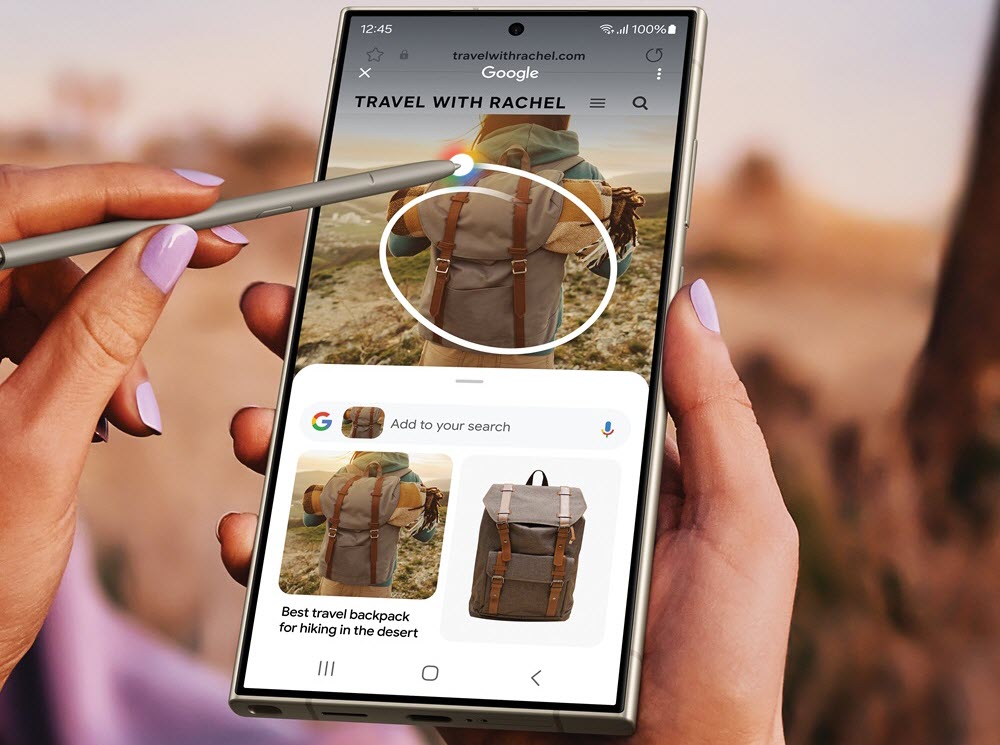
Samsung introduces the Circle to Search feature, leveraging AI to find more information about any element on the screen. Hold down the central button (formerly Google’s voice assistant), draw a circle around the item you want more information about, and within seconds, details about your search will appear.
Recording a conversation or an interview? Want to capture a university lecture for better note-taking? Samsung’s voice recorder not only records high-quality conversations but also uses AI to transcribe the entire discussion, identify participants, and even create a summary or translate it into another language.
Let AI reflect your dreams and desires in your phone’s wallpaper. With the Samsung Galaxy S24 Ultra, you can generate images to use as wallpapers easily. Go to Phone Settings, select Wallpapers, and choose the Creative option. Under Create something new, pick a style, select various options to combine in the image, and the generative AI tool will offer four different results to personalize your phone like never before.

Remove unwanted elements or people from your photos seamlessly. In the gallery, open the photo you want to edit, tap on the pencil button, select the element to crop, or create a silhouette around it. With a tap on the Generate button, the AI will make the selected element disappear, replacing it with something relevant to the image.
Samsung Galaxy S24 Ultra’s AI can assist in creating captivating slow-motion videos. Edit any video you’ve created with the phone, and by pressing on the screen, you can add slow-motion effects. The AI completes the video frames, ensuring smooth movement without sacrificing quality. You can make these slow-motion effects permanent by tapping the pencil button.
In summary, the Samsung Galaxy S24 Ultra introduces a multitude of AI-powered features to elevate your smartphone experience. From enhancing your photos to facilitating communication across languages, Samsung’s AI capabilities open up a new realm of possibilities. Learn more about the Samsung Galaxy S24 Ultra on its official page.