Computers & Laptops | May 14, 2023

If you have just purchased a new computer, these are the applications that you cannot afford to miss, as they are practically indispensable.
If you have just acquired a new computer or have reinstalled Windows for whatever reason, it is time to reinstall your applications.
Therefore, you should keep reading this article, since all the apps you will see in this list are very necessary for many purposes and extremely important to have installed on our computer, whether it is Windows 10 or Windows 11.
These applications are so necessary because at some point, no matter what type of user you are or how you use your computer, you will need them.
Let’s cut to the chase and see which are all the essential applications for our Windows computer.
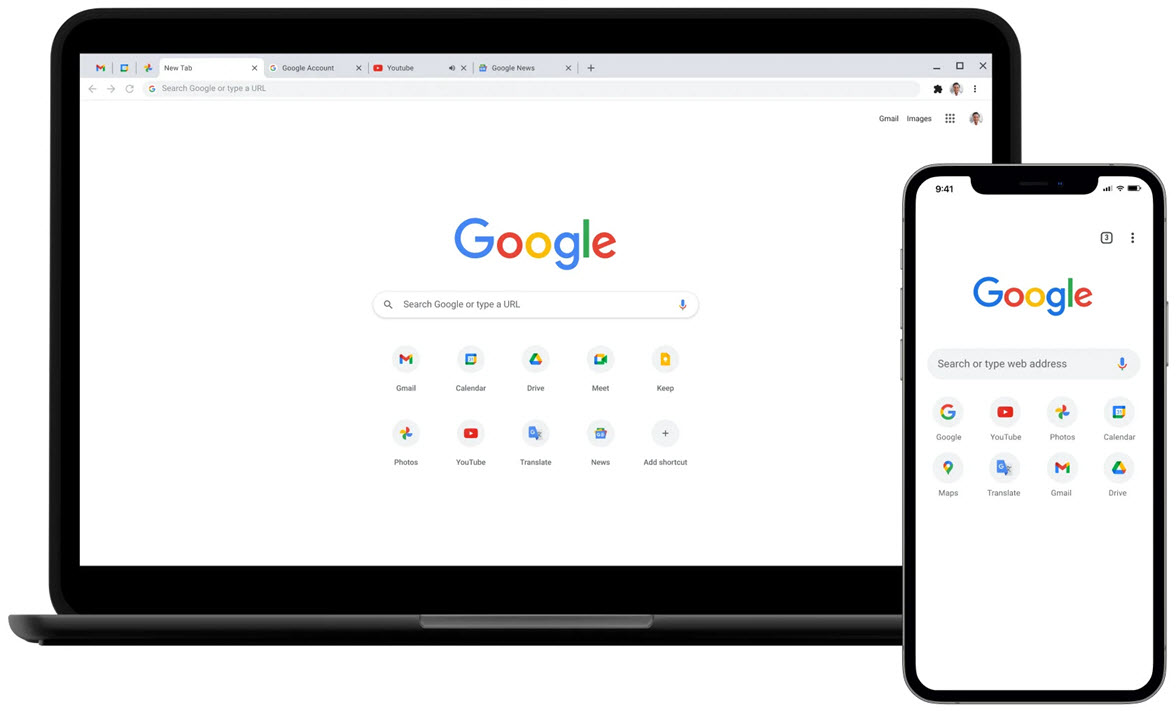
Google Chrome is undoubtedly a must-have application for any new Windows computer. It is the most widely used web browser by users worldwide.
While it does consume quite a bit of resources, it offers a comprehensive minimalist design, excellent power, and perfect synchronization across all devices where it can be downloaded and installed.
Download: Google Chrome

Google Drive is an excellent cloud service, where we can save all kinds of files and documents.
It offers 15 GB of free storage (although it can be expanded by paying money), and it is capable of synchronizing perfectly with Google Photos and Gmail.
Another advantage of Drive is that, since it can be installed on all kinds of devices, not only Windows but also Android or iOS, we can carry everything we save with us without any problem.
Download: Google Drive
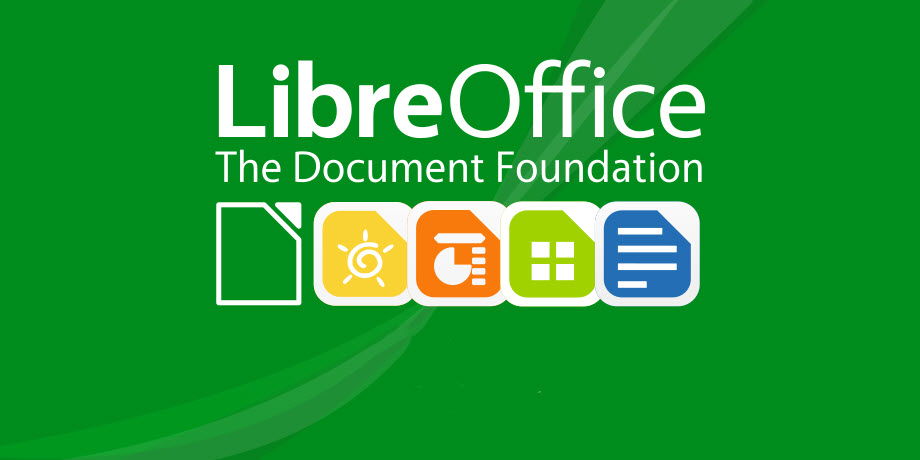
One thing you need on your computer is a productivity and office suite to work on spreadsheets, documents, presentations, and everything else.
While Microsoft 365 may be the most well-known, it is also true that it is a paid subscription service, so LibreOffice is an excellent alternative.
This suite is free and comes with virtually all the features of Microsoft’s suite, so you can take full advantage of it.
Download: LibreOffice

Music is extremely important to anyone, for different reasons and in different situations. After all, it is a fundamental part of life.
There are many music streaming services, but the one that is best integrated into Windows is Spotify, without a doubt.
The free version has ads, but allows you to listen to the music you want. However, it is also true that if you don’t want any more ads, there are different paid plans to get Spotify Premium.
Download: Spotify

Sure, Windows includes native support for compressed files, but it’s always good to have a more comprehensive tool.
7-Zip is one of the best apps for compression and extraction of files right now. Although its design is outdated, it is a very complete software and we don’t have to pay anything for it.
Download: 7-Zip

We probably don’t need to tell you much about VLC, since it is a media player not only for music, but also for video, with capabilities such as converting from one format to another, among many other things.
Best of all, we are talking about a player capable of playing virtually all existing video and audio formats.
Currently, few players match its capabilities. There may be some with better design, but almost none with its power.
Download: VLC

Having the most famous video editing program today, such as Photoshop, is becoming extremely difficult due to the price of the monthly or annual subscription that needs to be paid. That’s precisely why having an alternative of such high quality as GIMP is so important.
In many ways, it is similar to Adobe’s program, having the vast majority of the same capabilities, a very similar design, and being completely free, making its advantages substantial.
Download: GIMP

The messaging application par excellence, such as WhatsApp, also has its version for Windows computers, which will allow us to enjoy everything we have on our smartphone, but on a PC screen.
Practically everything that is available on the mobile version can be done on Windows. Things like sending emojis, stickers, files, voice messages or video calls are present on this platform.
Download: WhatsApp

With the number of passwords we have to use nowadays, it can be very difficult to remember them all, and it’s also very dangerous to use the same one for everything.
That’s why a password manager like Bitwarden is very useful for keeping track of all of the passwords you use for different websites, email addresses, or anything else you want to store. It’s free and works really well.
Download: Bitwarden
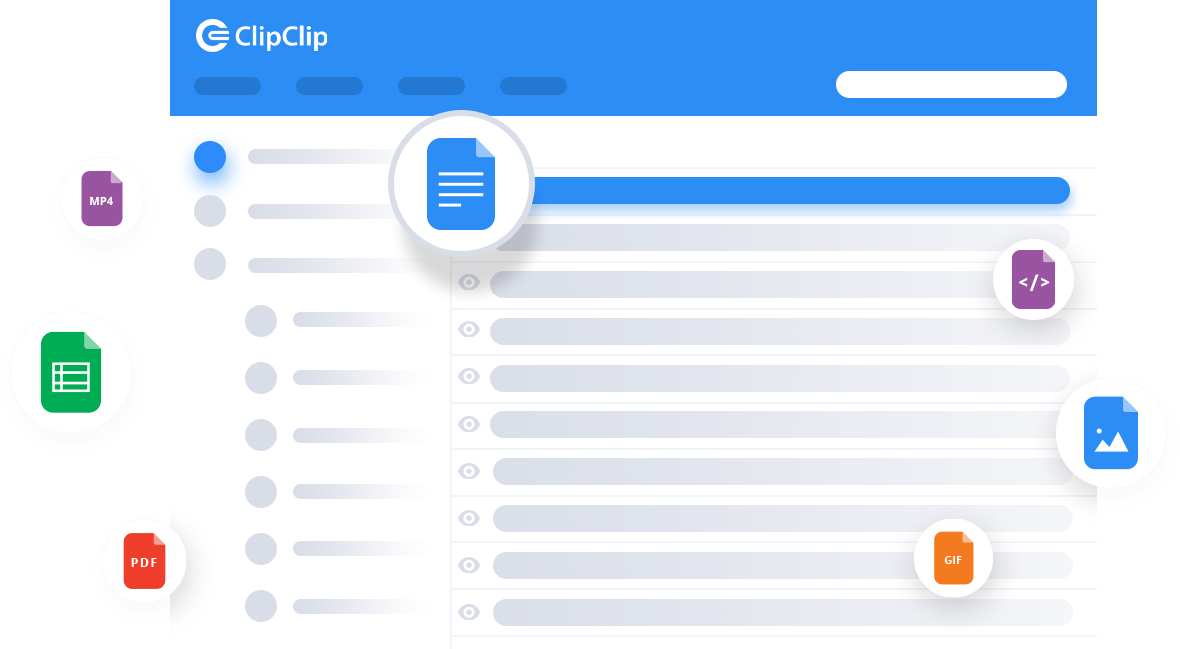
This is an application that will save you time when using your PC. ClipClip is an excellent Windows clipboard manager. In addition to keeping a record of what you copy, the application also allows you to pin frequently used snippets for easy access.
You can also customize its keyboard shortcuts, disable clipboard monitoring when necessary, and choose what the application ignores.
Download: ClipClip
With all of these applications, you’ll have many areas of your computer well covered and be able to enjoy your new Windows device to the fullest.