When you open a media file, QQ Player will automatically search for media files in the directory where the file name has no approximate subtitle file. If the subtitle file is automatically loaded, you can also change the settings in the parameter settings, including removing the automatic load characteristics subtitles or specify search directories. For specific information see Parameters.
Click on the main menu under [Play – subtitles – manually load subtitles], in the dialog box to select a subtitle file, you can load subtitles to the movie currently playing. An easier way is to drag and drop files directly to the subtitle in the player window to complete the subtitles loaded.
Click on the main menu under [Play – subtitles – Subtitles choice]; the pop-up submenu shows the number of currently loaded subtitle language files included. If there are multiple subtitles, you can select a title you want to appear.
Click on the main menu under [Settings – Control Panel], you can open the Control Panel, select the left [subtitle – Effect settings]:
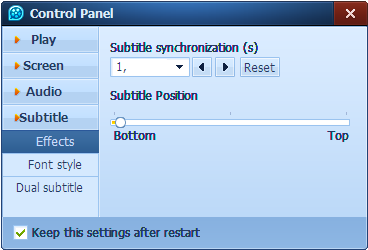
Subtitle synchronization functions during playback when you find pictures and captions are not synchronized. You can choose to adjust according to the situation: first, screen subtitles are not synchronized units (0.1 seconds, 0.5 seconds or 1 second), then click on the left and right arrow buttons to adjust the case caption and picture synchronization.. Click the Reset button to restore to its original condition. Subtitle Language drop-down box lists the corresponding number of languages ??currently included. Subtitles where there are multiple subtitle languages can be selected here. Subtitles drop-down box is set corresponding to the position of several titles, you can choose how you want the subtitles to appear.
Click on the main menu under [Settings – Control Panel], you can open the Control Panel, select the left [subtitle – font style]:
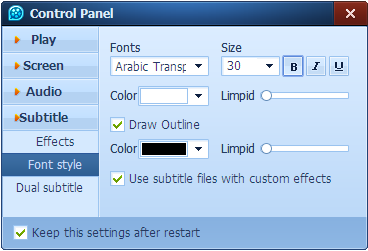
In this panel, you can set the subtitle font, size, style (italic, bold, underline, etc.), color and transparency. You can also choose whether to subtitle stroke and set the stroke color and transparency. With the above settings, you can observe the changes in the subtitle to get your desired effect.