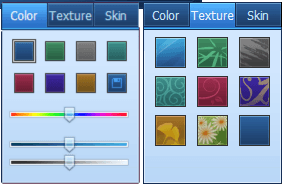You can put a favorite picture of your movie, cut down, on the screen: right click menu, select [screenshot – screenshot], you can save the current screen into a picture. The directory can save its own settings.
QQ video can change the interface colors and shading. Click the lower right corner  and the button will pop up color panels and a shading panel, you can choose your favorite color and shading in both panels.
and the button will pop up color panels and a shading panel, you can choose your favorite color and shading in both panels.