Smartphones & Tablets | June 1, 2023

Android has evolved considerably, and there are increasingly more features like Do Not Disturb mode or battery saving that can be automated. However, if you want to take this to the next level, Automate is an app that may interest you.
With Automate, you can establish behavior patterns to turn on, turn off, or modify certain functions of your phone when certain requirements are met, similar to what can be done with Macrodroid.
In this case, it features a visual editor that can greatly simplify the work and enhance understanding of its operation, allowing you to have daily processes fully automated in a matter of minutes.
Automating certain aspects of your mobile device’s operation can be very beneficial in the long run, especially if you have certain routines throughout the week. It helps you avoid reaching for your phone to perform certain tasks.
The idea of automation is simple and can be summed up in one phrase: “If X happens, do Y.” In essence, it’s about giving your mobile device an event and an action, so that when the former occurs, the latter follows.
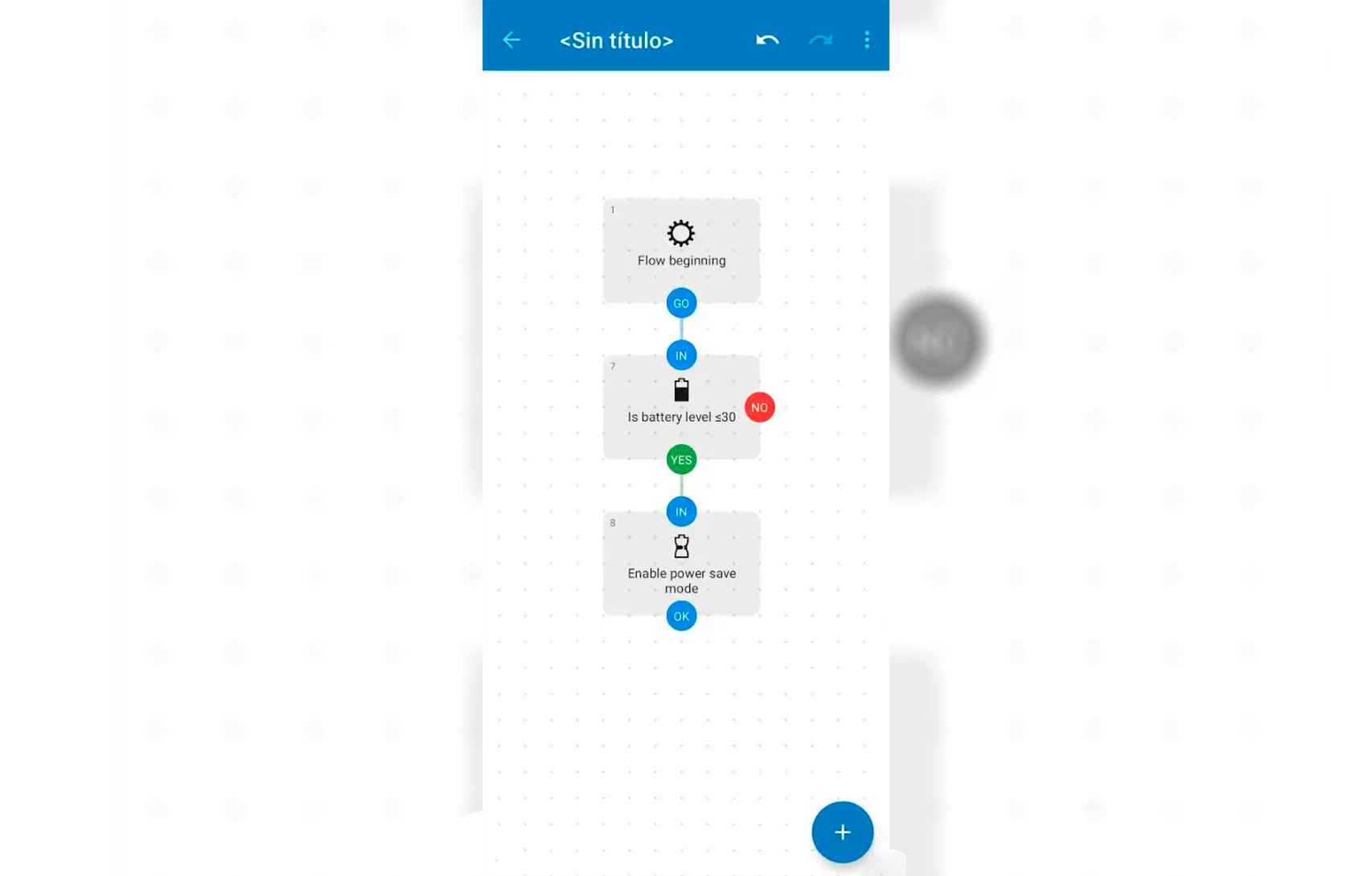
This opens the door to a wide range of possibilities to make your mobile device more personalized than ever before. An example could be automatically activating the battery saver mode when the battery level reaches a desired threshold, such as 30%.
This option goes beyond the system’s built-in automation, which usually triggers the battery saver mode at around 5% or 15% battery level. And this is just one example among many others.
With the main idea in mind to make the most of the application, it’s important to understand how to apply it. The system is purely visual, and although everything is slightly mixed together, you’ll quickly get the hang of it.
It functions based on blocks, so for each action you want to execute and each “trigger” that initiates that action, you’ll need a block. You can search for everything you need.
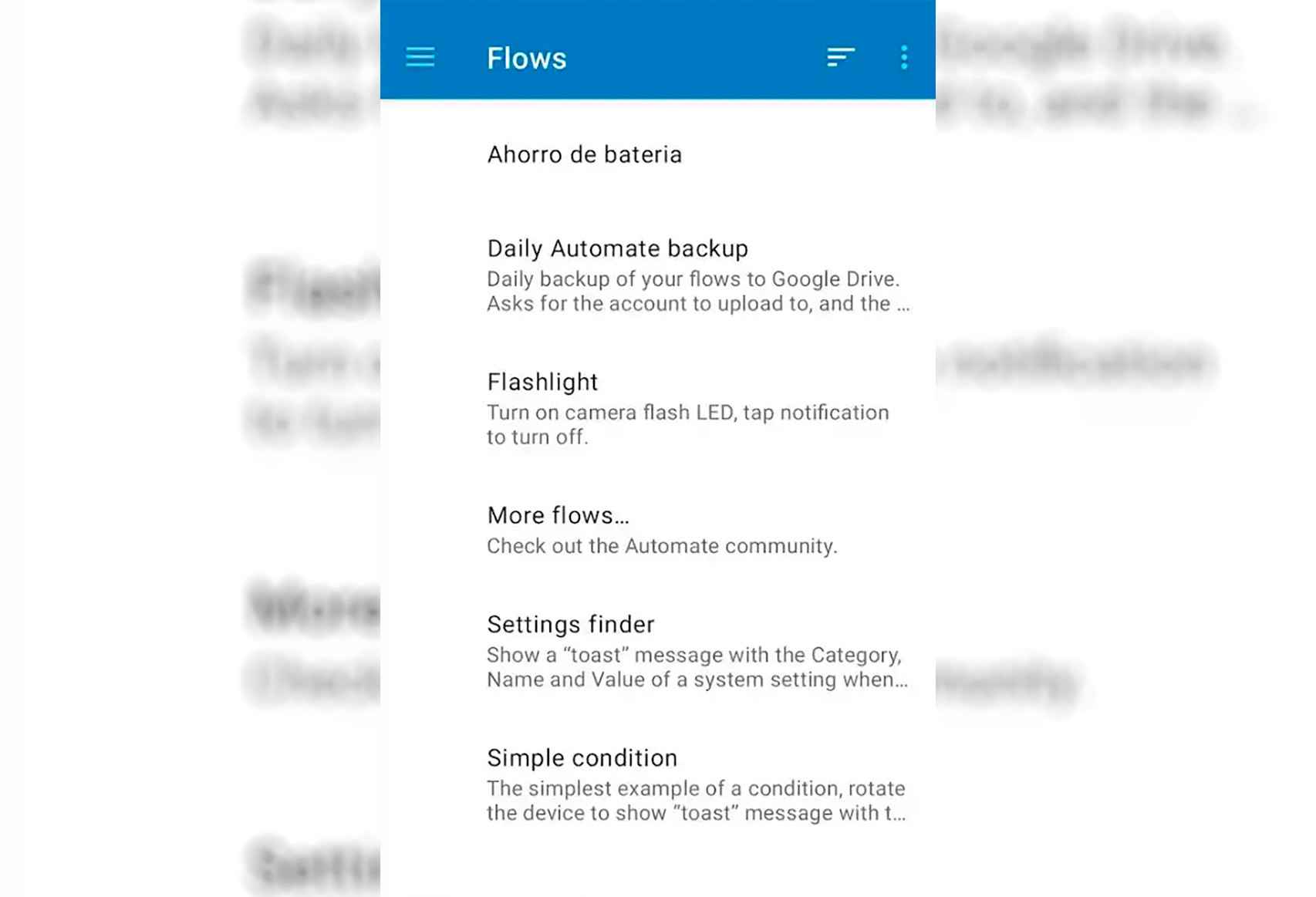
Continuing with the previous example, if you want to automatically activate battery saving mode when it reaches 30%, you need to add the ‘Battery Level’ block and set the level. Then, add the ‘Power Save Mode set state’ block and set it to ‘On’.
Afterward, the blocks will be on the panel, and now they need to be connected in the correct order, from the ‘Go’ of the start panel to the ‘In’ of the triggering action, and then from the ‘Yes’ of the triggering action to the ‘In’ of the action you want to execute.
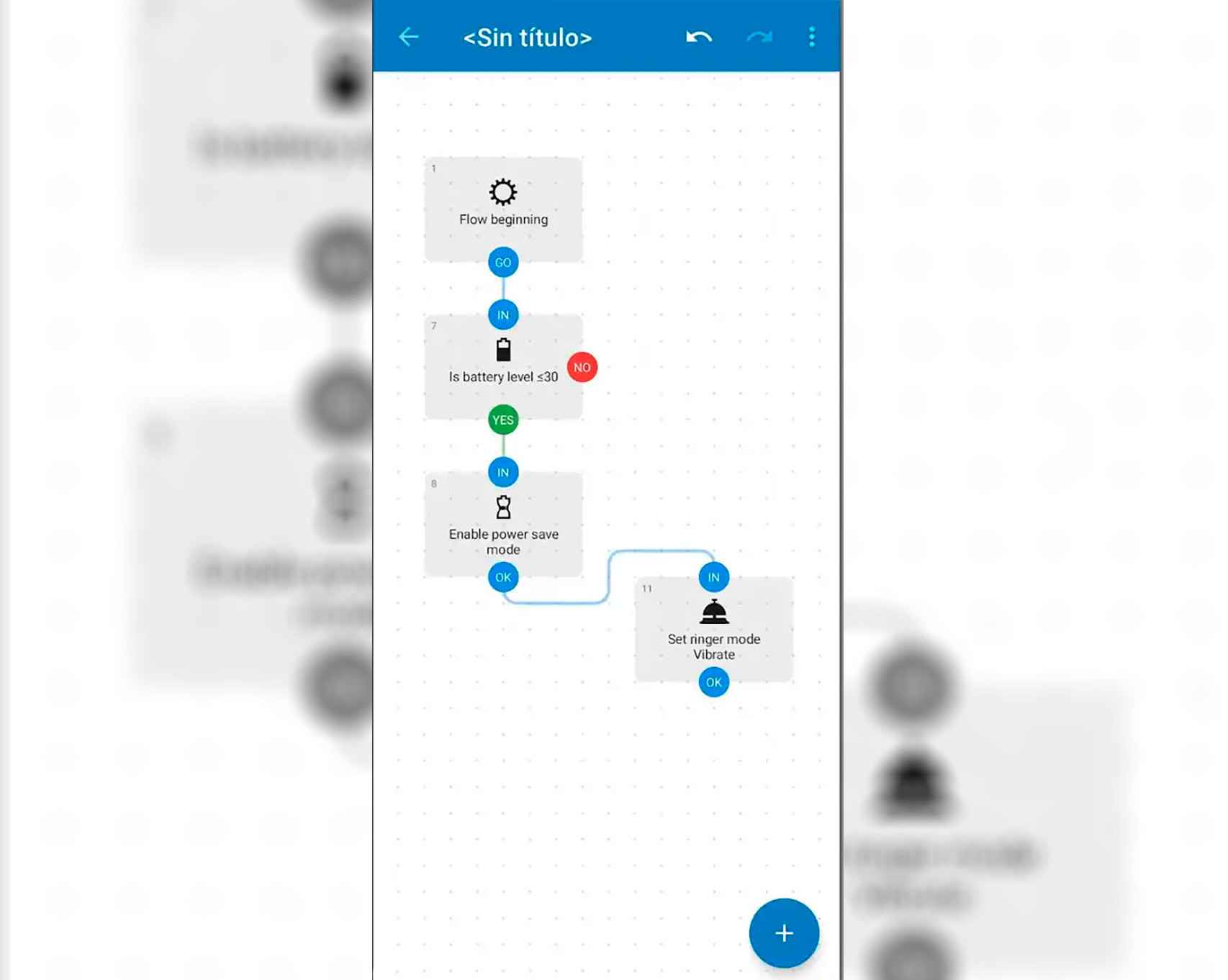
This is a simple example, but this visual editor allows for much more complex setups and the addition of other actions to be executed as well, such as putting the phone on silent mode.
To do this, you’ll need to take another block and add it to the sequence, just like you did with the previous ones. This way, you can customize the behavior of your mobile device to a level you never thought possible.
The best way to make the most of it is to experiment and try different configurations to see what it’s capable of. Once you have your flows set up, simply tap ‘Start’ on the main screen to set them in motion, and when the triggering action occurs, the established actions will be executed.