QQ Player provides hotkeys for normal operations. When you use the QQ Player process, you can hotkey and effectively improve the speed of your operation. QQ Player hotkeys and the default hotkey functions are as follows:
| Function | Hotkeys | Function | Hotkeys |
| Open the file | Ctrl + O | Open the folder | Ctrl + F |
| Full screen switch | Enter | Fans you switch | Shift + Enter |
| Play / Pause | Blank | Always on Top | T |
| On a file | Previous | The next file | Next Page |
| Fast Forward | Left Arrow | Rewind | Right arrow |
| Volume Down | Arrow | Increasing Volume | Down Arrow |
| Mute | M | Close the file | Ctrl + C |
| Screenshot | Ctrl + A | Playlist | F3 |
| Control Panel | F4 | Parameter settings | F5 |
| Function | Mouse Operation | Function | Mouse Operation |
| Play / Pause | Left-click | Toggle fullscreen | Double left click |
In order to better meet the needs of different users, you can also define your own hotkeys. Click on the main menu under [Settings – parameter settings], you can open the Preferences dialog, select the left [hotkey / mouse settings]:
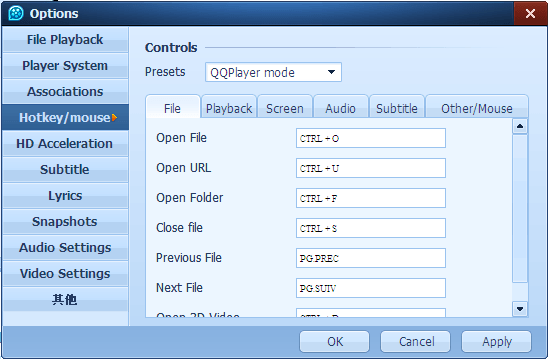
In the “Operating Mode” drop-down list you can select your customary mode of operation, an operation mode is selected, the following hotkeys and mouse response will change accordingly, you can enter your desired hotkey directly below, this time operating mode is automatically changed to “Custom Mode.”