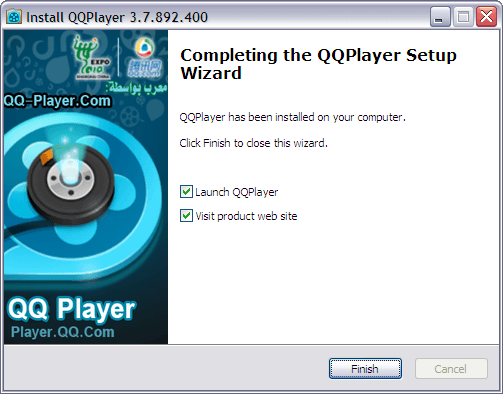QQ Player is the latest player that supports any format of video and music files. QQ Player is the first lightweight, multi-core technology to play and support a new generation of graphics hardware acceleration. Our software is smaller, faster and smoother. With no proprietary plug-ins and advertising space, you really experience five star audiovisual enjoyment!
QQ Player supports Windows 2000, Windows XP and the Windows Vista family of operating systems. If the user’s graphics card supports hardware acceleration, then the use of QQ Player playback high-definition video performance is at its best.
Step 1: Double-click the installer to run QQ Player.
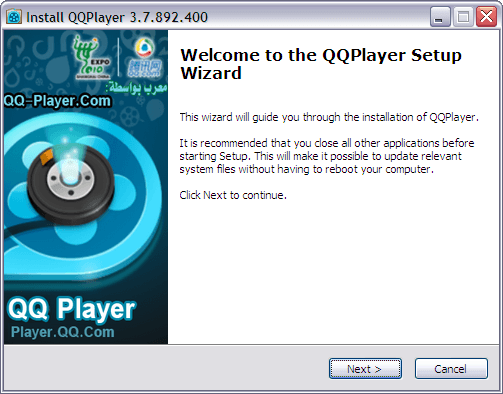
Step 2: Click Next (N) to continue the installation.
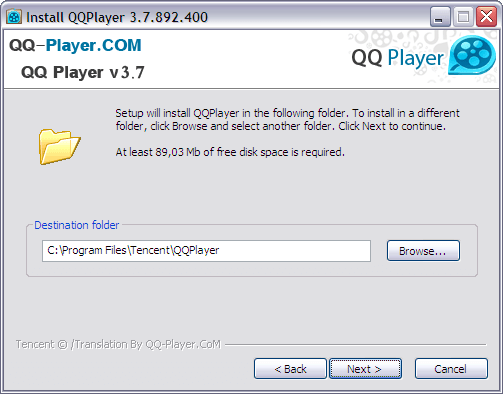
Step 4: click Install to start the installation.
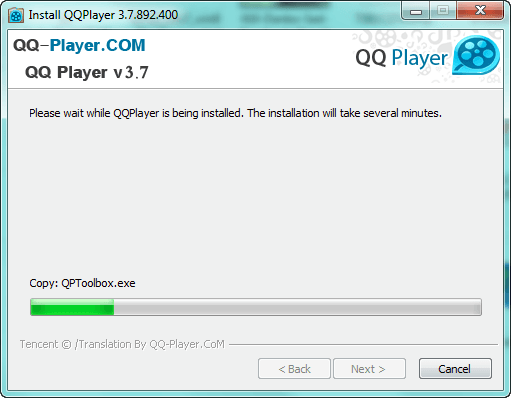
Step 6: Click Finish (F) to complete the installation, select [Run] QQ Player, after the completion of the installation program QQ video starts immediately.