Click on the main menu under [Settings – Control Panel], you can open the Control Panel, select the left [Play – Video Location]:
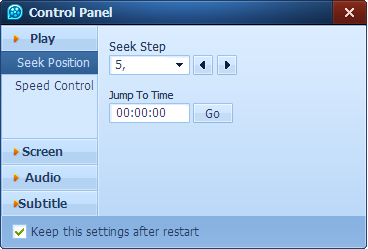
In this interface, you can achieve precise positioning of the film. First, select the stepper positioning unit (frame, 5 seconds, 30 seconds), and then click the left and right arrow buttons next to the movie and this allows you to jump forward or backward and jump an accurate time. Also, you can enter a time value in the “time orientation” in the box below, then click “Go” to let the movie jump to the set time. Here a video time can be positioned in the time display area below the main interface 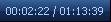 .
.
Click on the main menu under [Settings – Control Panel], you can open the Control Panel, select the left [to play – speed adjustment]:
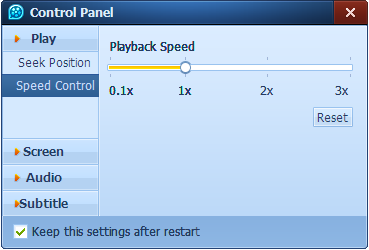
In this interface, you can adjust the playback speed to achieve the highest possible; three times the playback speed. Drag the slider to adjust to the speed you want and then confirm the movie is playing to confirm the setting effect.